Let me share an alternative method for obtaining job cost hours for your employees, plongstock.
We'll have to run the Job Costs Detail and Payroll Summary reports and exports them to Excel. Then, filter and combine the data to get the information you need.
To build the Job Costs Detail report:
- In your company file, head to the Reports menu at the top bar to choose Contributed Reports and then Jobs, Time & Mileage.
- Head to the Jobs, Time & Mileage menu on the left panel and select Job Costs Detail.
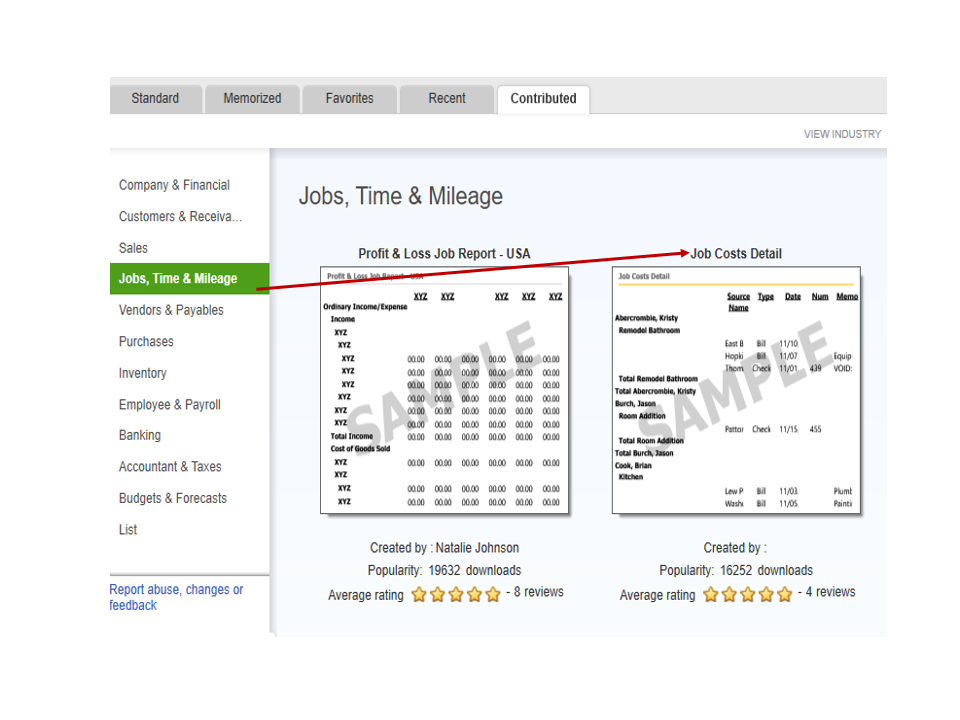
- Click the Run button to open the report.
- Tap the Customize Report to display the Modify Report window.
- Go to the Columns section and pick the items you wish to add to the statement. For example, Item, Payroll Item, and Account.
- Navigate to the Filters tab.
- Type Name in the Choose Filter box and select All customers/jobs.
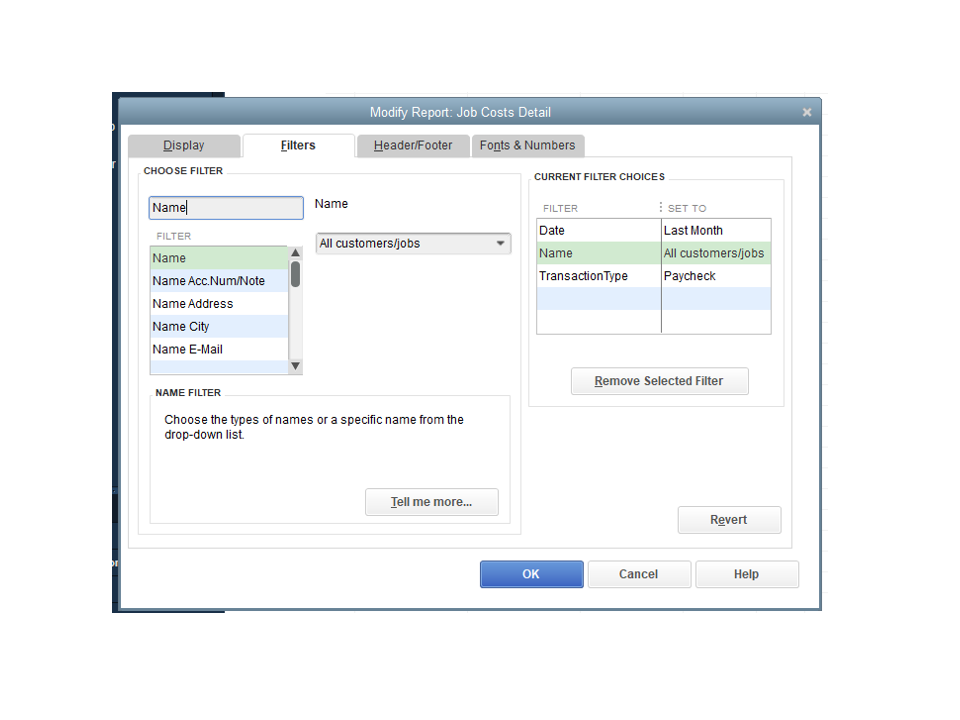
- Enter Transaction Type and choose Paycheck.
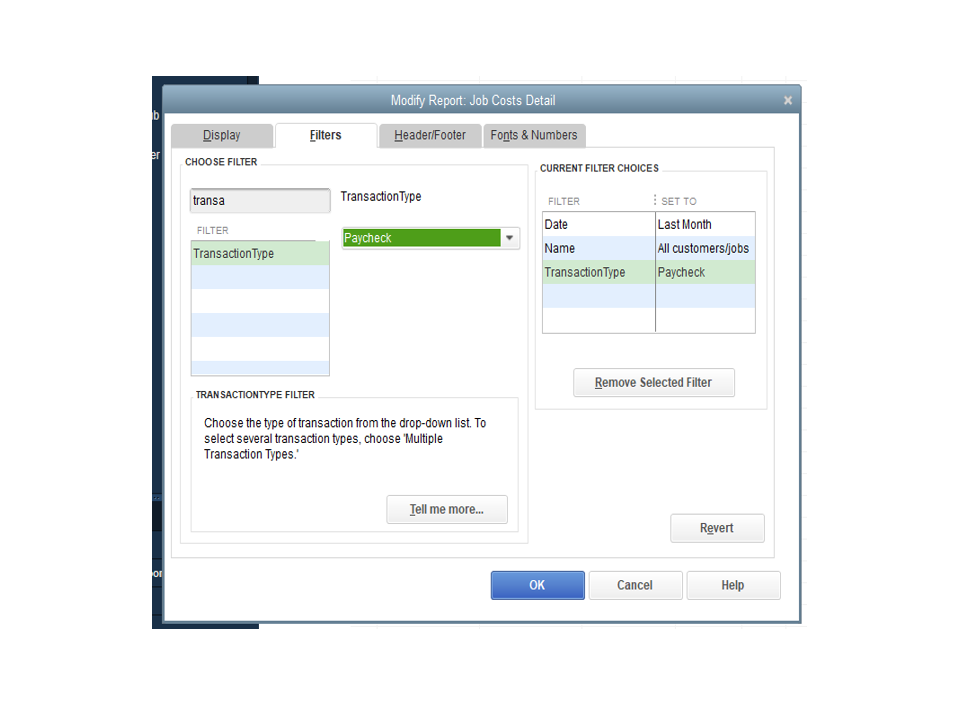
- Click OK to apply the changes.
- Next, export the report to Excel.
To open the Payroll Summary report:
- Go to the Reports menu at the top bar select Employees & Payroll and then Payroll Summary.
- Click the Dates drop-down and set the correct period.
- Tap the Customize Report button to display the Modify Report window.
- In the Display tab, type the payroll items you wish to add to the report. For example, Account, Date, Name, and Payroll Item.
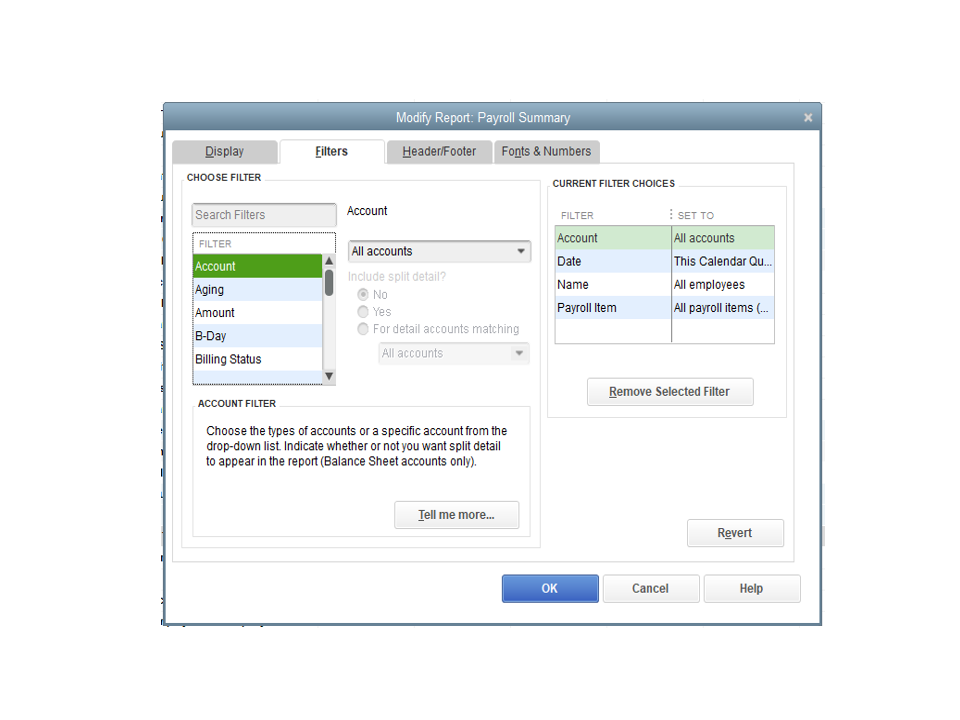
- Press the OK button for the changes to take effect.
- Then, export it to Excel.
This guide covers the basics of personalizing data on employee reports, including how to customize payroll and employee reports: Customize payroll and employee reports. It also includes links to how to run and tailor your financial statements, items, customers, jobs, and sales reports.
If you require additional assistance with completing a specific payroll task or other related concerns, feel free to browse our self-help articles. Then, choose the topic from the list.
If you have any further questions about building reports or other payroll concerns, leave a comment below. I'd be delighted to help you. Have a wonderful rest of your day.