Thanks for reaching out to the Community, whitehouselandc.
The issue you’re experiencing is being worked on by our product engineers (INV-48118). Rest assured, they’re diligently getting the Receive Payment feature working back to normal.
While there isn’t any workaround available, we’ll have to make sure you can sign up for the notification list. This is to ensure you’ll receive email updates once there’s progress about the investigation.
However, it requires asking sensitive information to open an account. The Community is a public space and security of your personal data is our priority.
For this reason, I suggest you get in touch with our QBO Care Team for further assistance. They’ll be able to add your company in a secure space.
To contact them:
- Go to the Help icon at the top to select the Contact Us link.
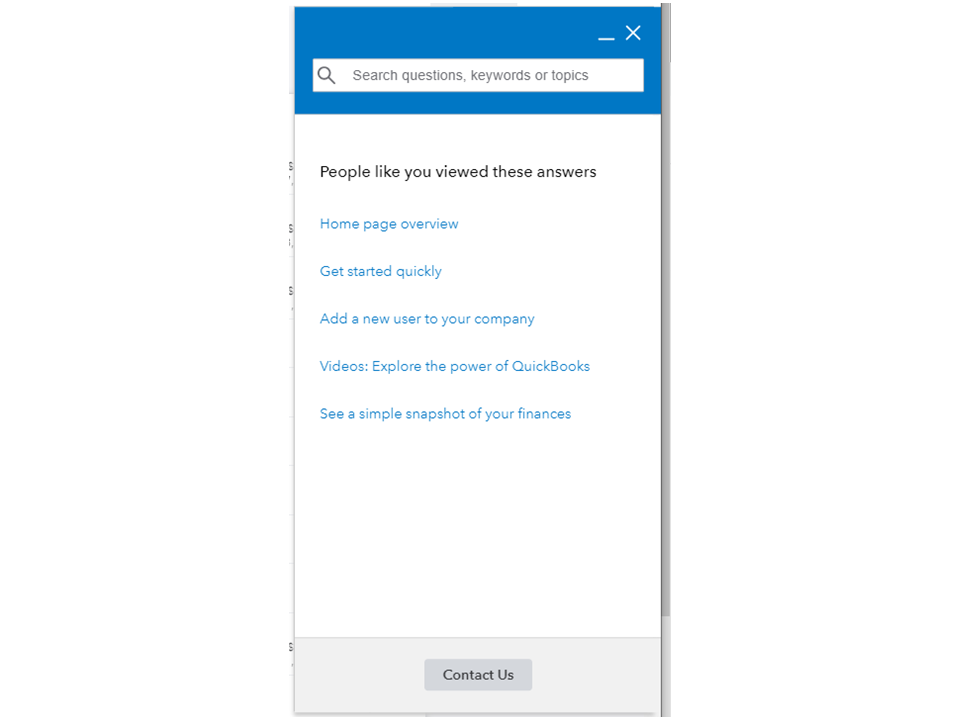
- This will open another window where you can enter the issue/topic.
- Click on the Let’s talk button to view the support information.
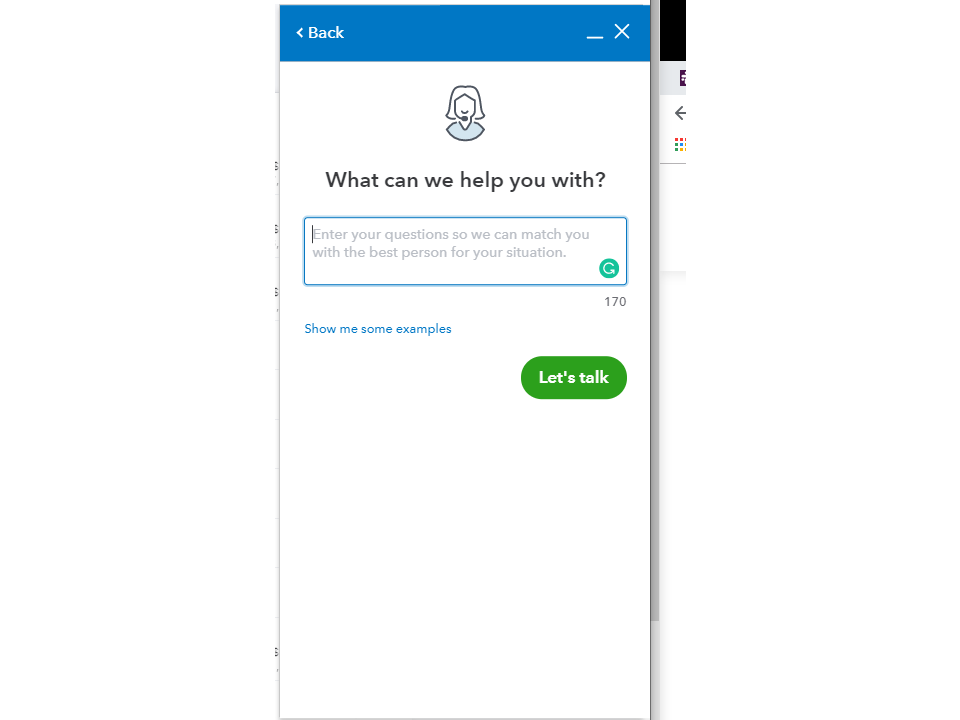
- Choose Start messaging or Get a callback.
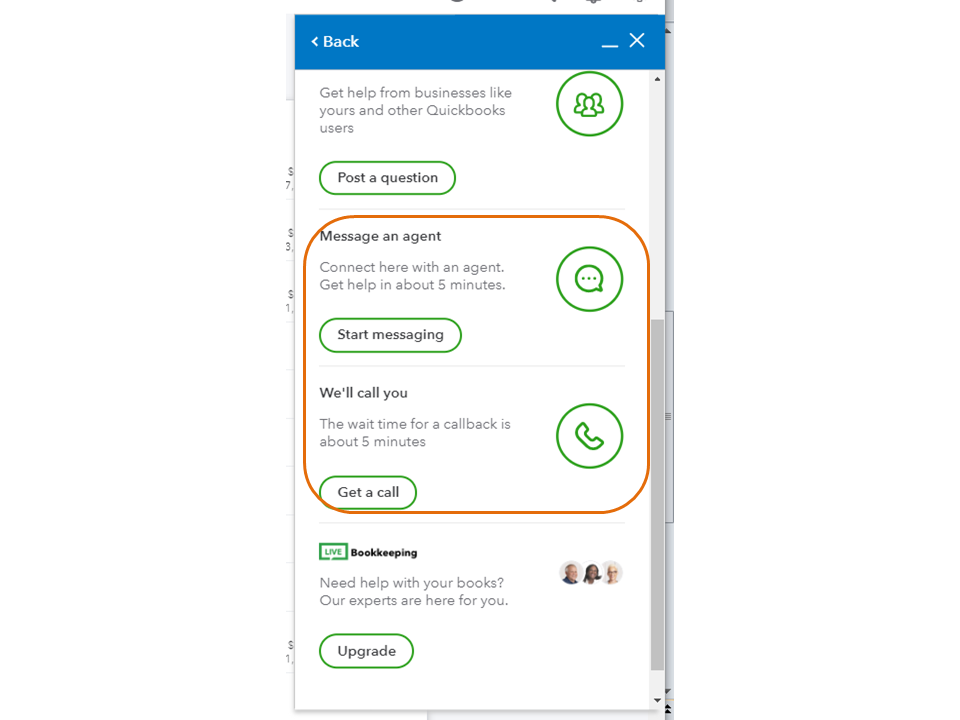
The following articles provide instructions on how to resolve unexpected behavior when using QBO. From there, you’ll find links about clearing cache as well as steps to configure the pop-up blocker.
I appreciate your patience while this is being worked on. Reach out to me if you have any other concerns or questions. I’ll be right here to answer them for you. Have a good one.