It’s great to see you here in the Community space, Goldsaul. I’d be happy to assist you in including a detailed legal description on your invoices, ensuring they are compliant for printing.
In QuickBooks Desktop (QBDT), you have the option to add a description for the items you wish to include on an invoice, with a maximum character limit of 3,975.
To create an item, here's what you'll need to do:
- On your QBDT account, go to the Lists menu.
- Choose Item List.
- Select Item then New.
- Click New Item.
- Select the type of item you want to create.
- Fill out the item fields.
- Select Save.
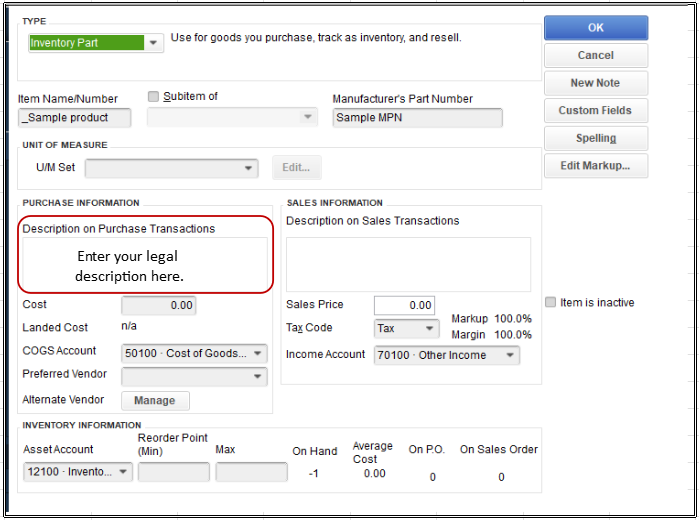
For further information on the maximum character limits for fields in your company data, check out this article: Character limitations for fields in QuickBooks.
For your future reference, you can check out this article on how to record invoice payments: Record an invoice payment.
If you have additional questions or require help with managing your invoices according to your business requirements, don’t hesitate to reach out, Goldsaul. I’m ready to assist you!