Turn on suggestions
Auto-suggest helps you quickly narrow down your search results by suggesting possible matches as you type.
Showing results for
Get 50% OFF QuickBooks for 3 months*
Buy nowHello. Wondering about best practice ideas for managing multiple jobs for the same customer. Any ideas?
In Desktop, I set up customers and then added jobs under each customer. I had a speadsheet to track my overall jobs list, so I could number them numerically (for the company not for the job).
So I ended up with a Customer - John Doe, and then under John Doe I would see the list of jobs for him. Say Jobs 0020, 0033, 056, etc. Those where three jobs from my Jobs master list over on the spreadsheet. Those jobs were numbered sequentially.
Is there a better way? I want to track by overall jobs numerically as i get them, but I want to assign them to individual customer as I get them.
Thanks in advance.
Welcome to the Community space, @RyanC3PO.
You'd be glad to know that tracking Jobs/Project in QuickBooks Online (QBO) is a breeze. All you have to do is set them up and QBO automatically arranges it numerically and alphabetically.
Project is for QBO while Jobs is for QuickBooks Desktop (QBDT). Please know that the Project feature is only available in the Plus and Advanced versions of QBO.
If you did not subscribe to these plans, you'll want to upgrade your current plan to have this feature. Furthermore, here's how to set up a project in QBO:
In regards to assigning them to another customer, you'll just have to open and edit the project, then select another customer for that project.
You can utilize this article for the complete details: Set up and create projects in QuickBooks Online.
When everything is set, you might want to check out this article that can guide you on how to seamlessly run your payroll: Process or run payroll.
If you need more help managing your projects in QBO, please let me know in your reply. I'll be more than happy to assist you. Have a good one!
Unbelievable. I'll add this to my list of basic features Quickbooks is taking away from Small Business after forcing us to move from Desktop to Online. Really disappointing Quickbooks.
For other users. Has anybody come up with a work around?
Jasrov,
We are integrating a new HRS system. We have a lot of the projects already set up in QB, but the new HRS has character limits, so we had to rename them in our payroll system. A user told us that if we changed the project name in QB, it may corrupt the database in QB. We have the desktop version. Is our database at risk of corruption if we changed the names of existing projects inside of QB?
Let me share some information about projects in QuickBooks Desktop, @StanC1.
As mentioned by my colleague above, it's called Project in QuickBooks Online, while Jobs in QuickBooks Desktop.
If you wish to change the names of your existing Jobs inside QuickBooks, you can do this without any issues. Rest assured that this wouldn't affect or corrupt your company's database.
You can simply proceed to the Customers & Jobs page, to do the process. For your reference, please see screenshot below:
Moreover, I'll be sharing these links to help manage your Jobs in QuickBooks Desktop:
If you require any further information about changing your existing projects/jobs in QuickBooks, feel free to let me know. I'll be on stand by to help you.
Hello,
I have QBO and I am trying desperately how to include several jobs within a project. I understand setting up a project, but I do not see where I can track the profitability of a job within the larger project. For instance, say I had a landscaping business and the project was for a total zero scape at a residence. But, within that project I want to track the profitability of the sprinkler install. How would I set up sprinkler install within Zero scape project?
This is an excellent feature, DH69.
In QuickBooks Online (QBO), we can only add one job per project. As a workaround, I recommend creating multiple projects. Then, export the profitability reports to Excel and combine them.
For the detailed steps in creating projects in QBO, please see this article: Set up and Manage Projects.
Once done, let's run and export the report. Here's how:

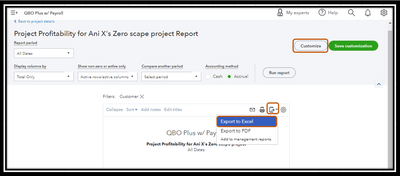
I can see how this functionality would be beneficial to your business. I encourage sending feedback directly to our Product Development team. Doing so helps us improve your experience and the features of the program. I'll show you how:
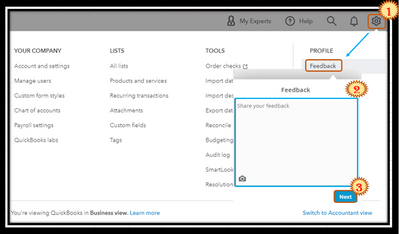
Moreover, it is best to memorize reports in QuickBooks Online. Doing so helps you easily access them in the future.
You can count on me if you need help managing your projects, reports, or transactions in QuickBooks. I'd be glad to help you out. Keep safe!
I have to agree with this. Being forced to pay double the cost on a yearly basis for a very small business is absolutely absurd. Add to that, you have to upgrade to a higher version of QBO to get the same exact functionality that we had in Desktop.
I'll be searching for an alternative this week
Let us know the alternative...! I just realized the same thing after I purchased QB Online Essentials.
I can't enter 'item details' when entering a Bill. And I don't think I can 'link' a job (customer) name when entering Bills like I could with my old desktop version. I get an invoice from a Subcontractor or I purchase materials, I need to link the Bill to the job...!
I was using an old QB Pro 2008 version on a PC laptop. But the laptop is about to die (from 2010) and I wanted to simplify to my main iMac that I use. Frustrating.
Let us know the alternative...! I just realized the same thing after I purchased QB Online Essentials.
I can't enter 'item details' when entering a Bill. And I don't think I can 'link' a job (customer) name when entering Bills like I could with my old desktop version. I get an invoice from a Subcontractor or I purchase materials, I need to link the Bill to the job...!
I was using an old QB Pro 2008 version on a PC laptop. But the laptop is about to die (from 2010) and I wanted to simplify to my main iMac that I use. Frustrating.
I appreciate you joining the thread, @SHR4.
I understand the importance of the option to add item details when entering bills in your QuickBooks account. Let me share additional information about it.
Regarding the Item Details section, it's exclusive to QuickBooks Online Plus and Advanced versions. It's not available for all QBO subscriptions. Since your business is growing, you'll want to consider upgrading your subscription for more features. Refer to this article for guidance: Upgrade or downgrade your QuickBooks Online edition.
Otherwise, you can also look for a third-party app that can help you create bills and add item details. You can search for applications through the Apps menu of your QBO, then click the Find Apps tab. You can also look here in our QuickBooks Online App Store or outside QuickBooks.
Please check this handy article to learn more about tracking and recording bills: Enter and manage bills and bill payments in QuickBooks Online.
Feel free to reply again to this post if you have other concerns or follow-up questions about bills or QuickBooks. I'll be around to provide extra guidance.



You have clicked a link to a site outside of the QuickBooks or ProFile Communities. By clicking "Continue", you will leave the community and be taken to that site instead.
For more information visit our Security Center or to report suspicious websites you can contact us here