Hello there, farleysconstruct,
Are you referring to your tax profile in QuickBooks Self-Employed (QBSE)? If so, I'm glad to walk you through updating the information to ensure that your estimated taxes are accurate.
Here's how:
- Click your name beside the Gear icon.
- Select Tax profile under Taxes.
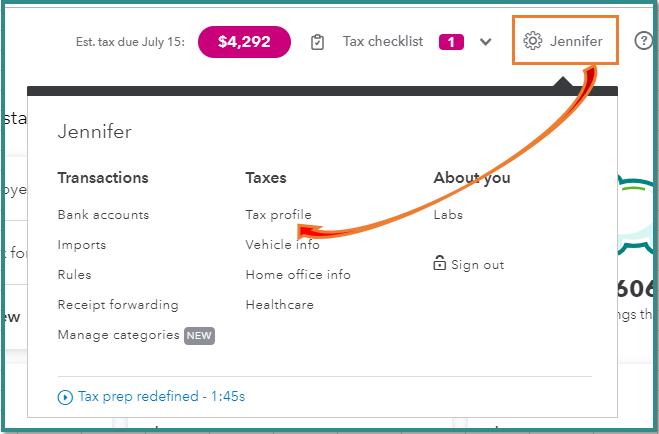
- Enter the correct data, then click Save.
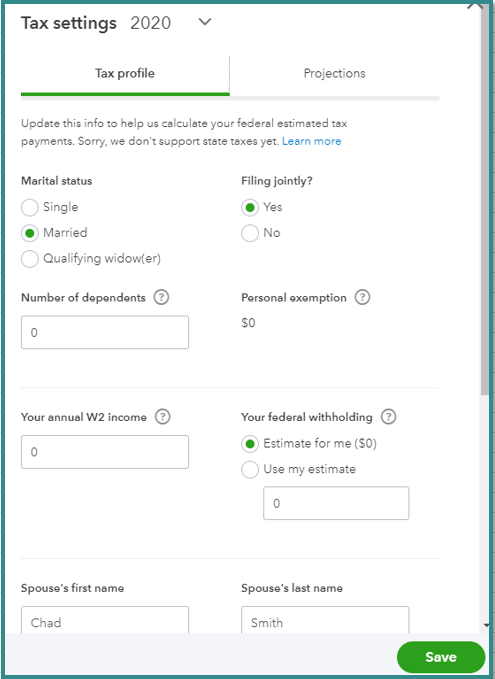
Aside from the tax info, you can also review the tax checklist to help you prepare all of your self-employed income, expenses, and deductions for tax filling. Feel free to read through the QuickBooks Self-Employed annual tax guide to learn how to get ready for taxes.
Let me know if you're referring to something else by commenting below. Just mention my name and I'm always around whenever you need help.
Thank you and stay safe!