Let's find out where the invoice payment is, deb92.
You can check the deposit on your bank statement. If your bank account is connected in QuickBooks Self-Employed, transactions are downloaded automatically once cleared from your bank.
If not, you need to manually enter the invoice payment on your account. Let me show you how:
- Go to the Transaction menu.
- Click Add Transaction.
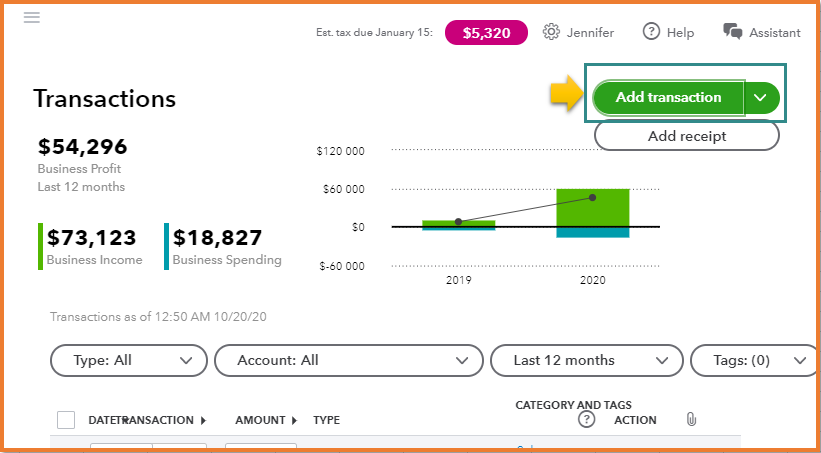
- Enter the amount and a description.
- Select the Select a category menu. Select the best category to organize your transaction. Learn more about categories.
- If you have a receipt, you can drag and drop it onto the form.
- When you’re done, click Save.
Meanwhile, it would be easier to track your transactions if you connect your bank account to QuickBooks.
Keep me posted if you need additional information about the invoice payment. I'll be right here to help you.