Hi there, aandscleaningser. I can help you by showing you how to save an estimate.
If you want to send your customer a quote, or a proposal for work you plan to do, you can create an estimate and save it.
Here's how:
- Click the + New icon. Then, select Estimate.
- Choose a customer from the dropdown.
- Click the Product or service dropdown field to add the products or services.
- The default status of a new estimate is Pending. You can edit the status, select the Pending dropdown, and choose a different status.
- When ready, select Save.
However, if you don't have the Save button, you can zoom out on the screen to see it.
Here's how:
- Press Crtl + scroll down to zoom out
I've also added a screenshot for your visual reference.
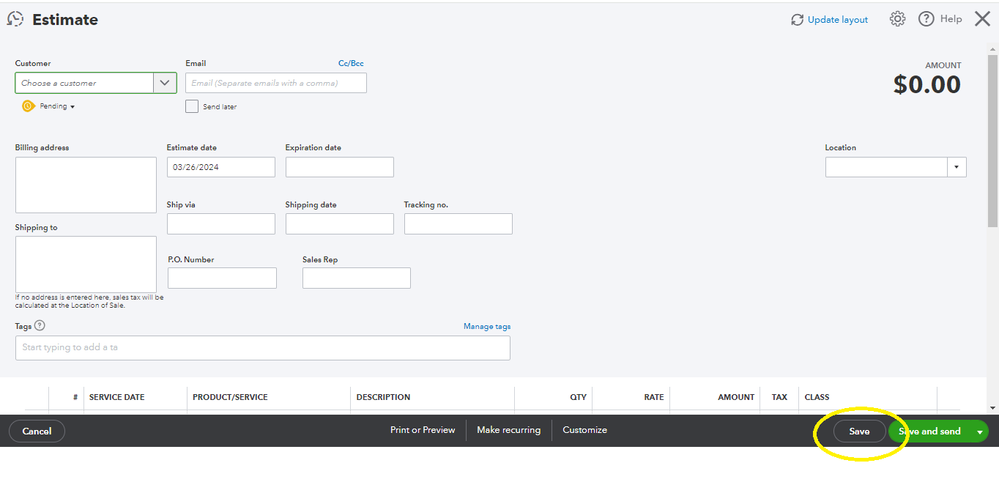
Furthermore, you can visit our article on how to convert your estimates into an invoice.
In addition, I'll leave these helpful articles for you to use for future reference.
Don't hesitate to provide us with more details if you have a different error in saving it. I'm always here to help you.