Turn on suggestions
Auto-suggest helps you quickly narrow down your search results by suggesting possible matches as you type.
Showing results for
Solved! Go to Solution.
You've come to the right place, shanbala99.
Are you on the Inventory Starting Value #START page and want to change the start value date? See the screenshot below for your visual reference.
If so, you'll get the error you've mentioned above when the date you enter is after the item was first used. To verify the date, let's go to your register and open the inventory asset-1 account. Then, look for the item where it was first used on your transaction.
Let me show you how:

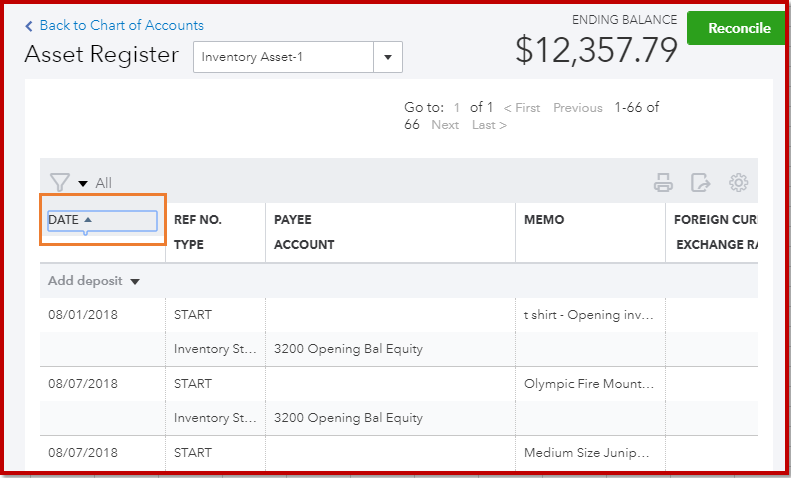
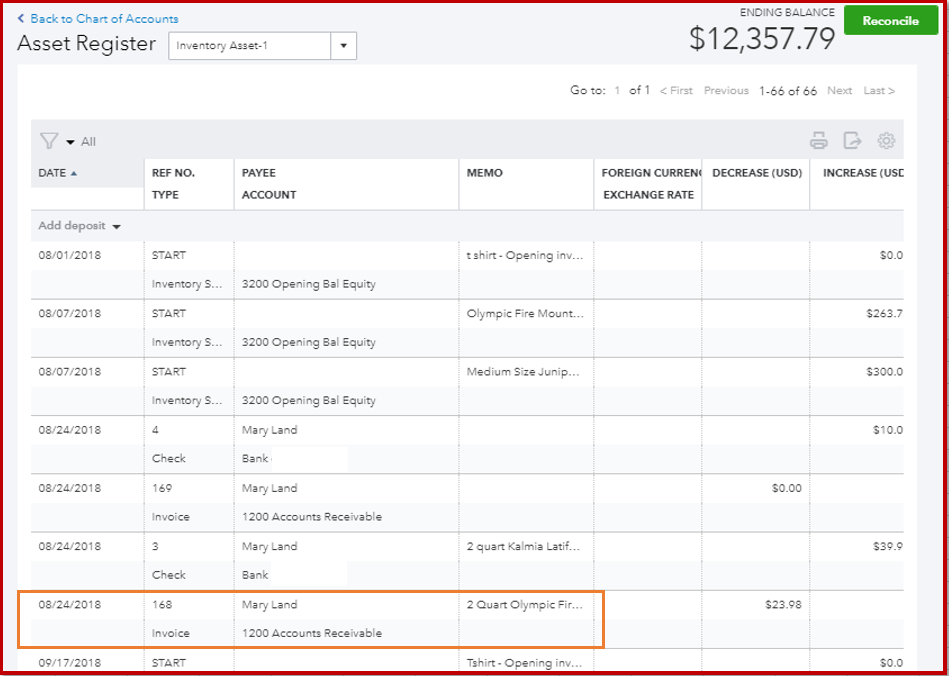
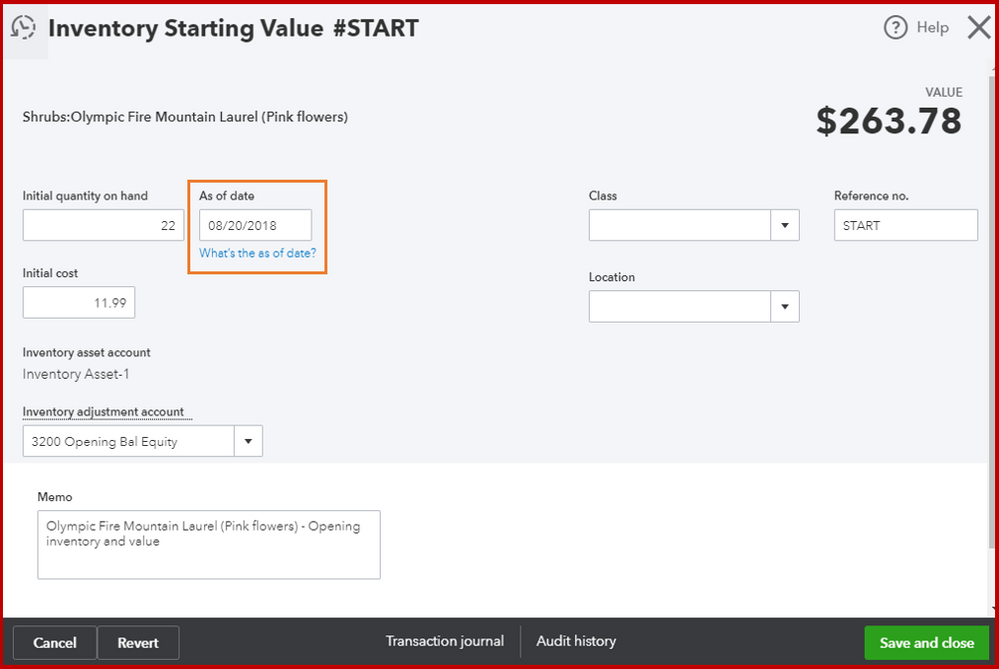
If you're situation is different, please update this post or comment below with a screenshot. It will help me provide the exact solution to your concern for today.
Check out these handy articles below for more details about managing your inventory in QBO:
Thank you for choosing QuickBooks as your accounting software. Have a great day ahead!
You've come to the right place, shanbala99.
Are you on the Inventory Starting Value #START page and want to change the start value date? See the screenshot below for your visual reference.
If so, you'll get the error you've mentioned above when the date you enter is after the item was first used. To verify the date, let's go to your register and open the inventory asset-1 account. Then, look for the item where it was first used on your transaction.
Let me show you how:

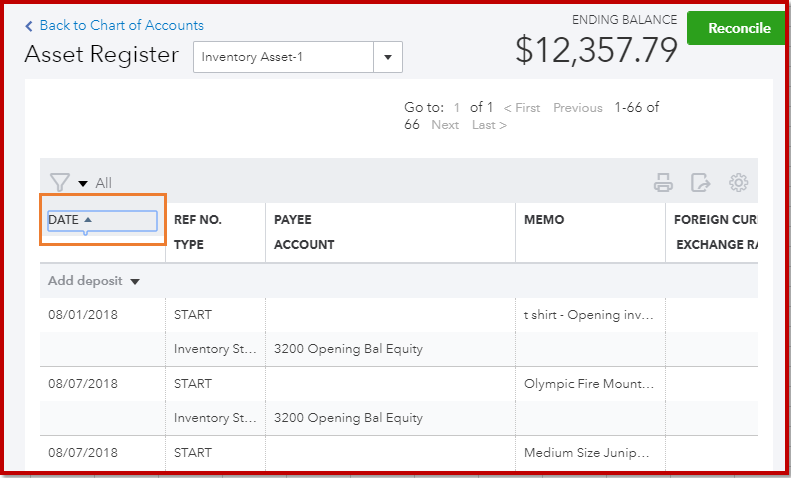
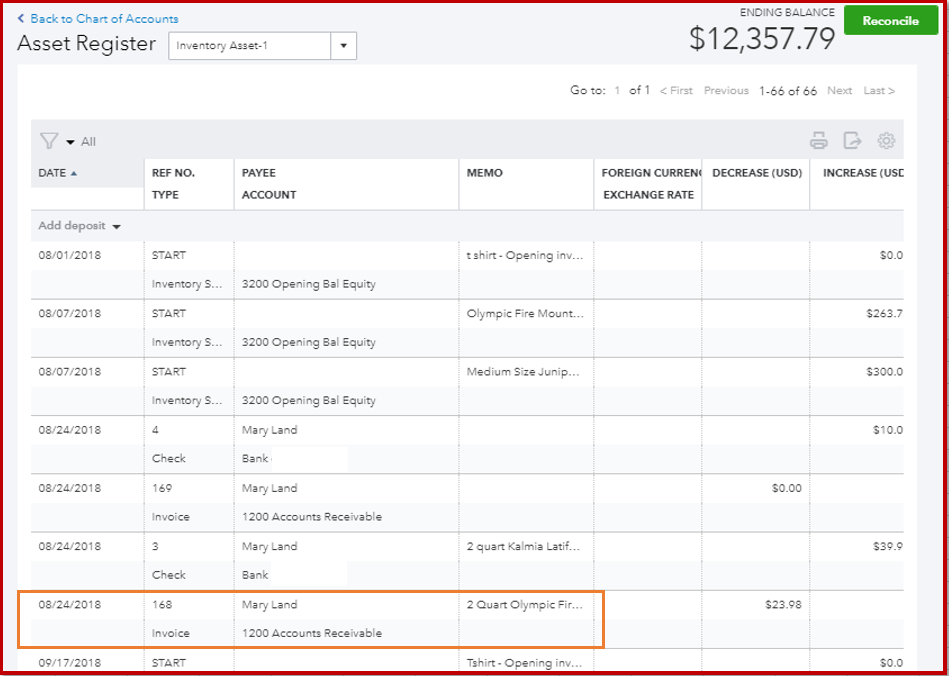
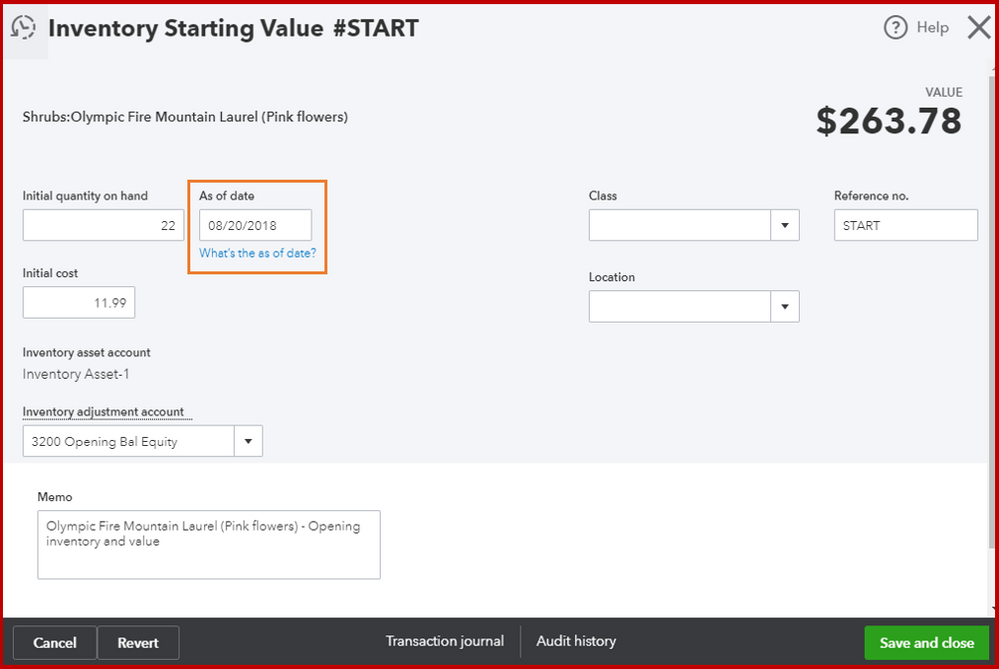
If you're situation is different, please update this post or comment below with a screenshot. It will help me provide the exact solution to your concern for today.
Check out these handy articles below for more details about managing your inventory in QBO:
Thank you for choosing QuickBooks as your accounting software. Have a great day ahead!


You have clicked a link to a site outside of the QuickBooks or ProFile Communities. By clicking "Continue", you will leave the community and be taken to that site instead.
For more information visit our Security Center or to report suspicious websites you can contact us here