Turn on suggestions
Auto-suggest helps you quickly narrow down your search results by suggesting possible matches as you type.
Showing results for
Get 50% OFF QuickBooks for 3 months*
Buy nowI have the report you need to view your customer's actual notes in the program, @mmk3.
Based on your "notes" filter, it looks like you're using QuickBooks Desktop (QBDT). When adding notes on your transactions, the information will appear on the Detail level reports.
It could be you're running a Transaction level report, such as Transaction List by Customer. That's why the report only shows "has notes".
To help fix this, I'd suggest running and customizing the Sales by Customer Detail or Sales by Item Detail report. This way, you'll be able to see the actual notes for your customer. I'll guide you how.
The screenshot below shows you the last four steps.
Also, I've attached a screenshot below on how the Notes column looks like in the two reports.
Moreover, I recommend running other customer reports in QBDT. These will help you manage your sales and accounts receivable. You can also customize them to get the specific details you need for your business. For more information, visit this article: Customizing Customer, Job, And Sales Reports.
I'll be right here to help if you need anything else. Enjoy the rest of your day, @mmk3.
As another option, utilize the trial periof of TP Exporter to export your Invoice data.
https:// transactionpro.grsm.io/qbd
You will get the list like this. Set filters as required.
| Customer | Transaction Date | RefNumber | PO Number | Terms | Class | Template Name | To Be Printed | Ship Date | BillTo Line1 | BillTo Line2 | BillTo Line3 | BillTo Line4 | BillTo City | BillTo State | BillTo PostalCode | BillTo Country | ShipTo Line1 | ShipTo Line2 | ShipTo Line3 | ShipTo Line4 | ShipTo City | ShipTo State | ShipTo PostalCode | ShipTo Country | Phone | Fax | Contact Name | First Name | Last Name | Rep | Due Date | Ship Method | Customer Message | Memo | Cust. Tax Code | Item | Quantity | Description | Price | Is Pending | Item Line Class | Service Date | FOB | Customer Acct No | Sales Tax Item | To Be E-Mailed | Other | Other1 | Other2 | Unit of Measure | AR Account | Currency | Exchange Rate | Sales Tax Code | |
| Anne's Bakery | 01/09/2020 | 100 | Y | ######### | Anne's Bakery | One Harbor Street | Anytown | NY | 12345 | USA | Anne's Bakery | One Harbor Street | Anytown | NY | 12345 | USA | (123) 456-7890 | Non | Cabinets | 10 | Cabinets | 1000 | Non | ||||||||||||||||||||||||||||||||
| Anne's Bakery | 01/09/2020 | 100 | Y | ######### | Anne's Bakery | One Harbor Street | Anytown | NY | 12345 | USA | Anne's Bakery | One Harbor Street | Anytown | NY | 12345 | USA | (123) 456-7890 | Non | Hardware | 10 | Hardware | 50 | Non | ||||||||||||||||||||||||||||||||
| John's Barber Shope | 02/09/2020 | 101 | Y | ######### | John's Barber Shope | 1 Main Street | Anytown | NY | 12345 | USA | John's Barber Shope | 1 Main Street | Anytown | NY | 12345 | USA | (999) 888-8888 | Non | Blueprints | 1 | Blueprints | 500 | Non |
Thank you so much for trying to help Raymond. I did step by step what you recommended and the notes still aren't showing. As least I believe I have done as instructed. I tried both with customer detail and item detail. Do you see anything wrong with my process below?
There's nothing wrong with the process, @mmk3.
A few factors that we need to consider in filtering report are how it is being added. In your case, you'll want to use the contact list report to see all customers' notes. Let me guide you how.
With these steps, you'll be able to view all customers that have notes. You can also export this report to Excel for more in-depth customization. Just click Excel, then Create a New Worksheet at the top.
We also have a guide on reports and accounting that I'm sure you'll find helpful.
Please know that we're always here to help, so don't hesitate to swing by. Thanks for reaching out and more success to your business.
Thank you for trying to help but this is where I started. I can pull up the report as you instructed but all it says is "has notes", even if exported to Excel; no additional detail. I was hoping for a spreadsheet with the actual notes that have been typed in the notes field on each customer. Is this not possible?
Hey there, @mmk3.
Thanks for following up with us again.
Upon recreating the steps and running different reports myself. I too am getting the "Has notes" in the columns. I've done further research to find that this is product limitation with older versions of QuickBooks. To clarify, what version of QuickBooks are you using. For example, with my testing, I have used 2018.
Once I know which version you're using, I can provide additional information and submit feedback to our product developer team, so this could be considered in a future update.
I look forward to your response. Please let me know if you have additional questions or concerns. I'll be here to help you every step of the way. Take care!
**Say "Thanks" by clicking the thumb icon in a post
**Mark the post that answers your question by clicking on "Accept as solution"
I'm using Quickbooks Desktop Pro Plus 2020
I've given up on trying to get a report with my notes. I was considering moving to quickbooks online (my file is large) but because my note are vital, I will not make the change. I'm going to condense my desktop version and hope not to loose the notes. Do you know if the notes stay? I will be using a condense date 12/31/2017. Will I retain my notes from this point moving forward? FYI-Using QB Desktop Pro 2020
Thank you for getting back here in the Community, @mmk3.
I appreciate you sharing details about your concern. However, when you condense your data and transfer it to QuickBooks Online (QBO) from QuickBooks Desktop (QBDT). It will only carry over those transactions from your file.
For more information about moving your QBDT file to QBO, please refer to this article link: Move your QuickBooks Desktop file to QuickBooks Online.
Also, I've attached here a helpful article that you can read through when switching from QBDT to QBO: What to expect when you switch from QuickBooks Desktop to QuickBooks Online. This includes the things you should know and may notice when converting to QBO from QBDT.
Feel free to leave a reply below if you have further concerns with QuickBooks. I'll be around to help. Stays safe and take care always, mmk3.
I was having the same difficulty, but I finally found the notes that I had placed in each customer center header info or notes tab by using the above directions. If you select "Notes" for column then you get the "has notes" or not message. However, if you select "Note" for column, then you can see that actual customer's notes that you had put in their information section.
I realize this may be too late to help you, but it may help someone else!
Thanks that helps (note vs noteS).
But I am trying to change the alternate contact that shows up as the contact in the aging report but i cannot find a field that shows an Alternate contact.
SO UPDATE
and its called secondary contact .....
to get to the Notes
1.go to customer center and highlight customer you want to modify the notes(but don't click on)
there is a column called notes you can click that to see customers with note
you can even click the note icon and see the notes but not edit!?!?
2.TOP right of this window is a small left arrow, click that, this brings up customer imformation box. with various tabs , like contact , notes . (this might show up when you access the center)
3.click the tab you want and see the info , BUT to edit you have go to bottom and click drop down arrow beside Manage (tab name) and choice what you want to do , "add new , edit , delete" etc......
a conveluted way to change your notes!
Cheers Warren
I'm able to pull only the pinned note for each customer. Is there a way to pull all the notes per customer into the report?
Nice to have you joined this thread, @guinness1999. I'll share some insights about running a report that shows all the notes for each customer in QuickBooks Desktop (QBDT).
At this time, the option to pull up a report showing all the notes for each customer is unavailable in QBDT. What we can do is manually check all the notes for each customer from the Customer Information window.
Since this feature hasn't been added yet, I'd recommend sending a feature request directly to our Product Development team. This helps us improve your experience and the features of the program.
Here's how:
Feel free to check out this article to learn more about how to customize reports in QBDT: Customize Reports in QuickBooks Desktop.
I'm also adding this article to view various ways you can track customer transactions in QBDT: Accounts Receivable workflows in QuickBooks Desktop.
Let me know if you have any additional questions or concerns about managing your reports in QBDT. I'm always here to lend a helping hand. keep safe!
Sorry to post on such an old thread, but I'm desperate and I don't see much about this topic online or in the Custom Reporting ODBC Implementation Guide.
If we are unable to report/export all customer notes through the frontend of QBDT, are we able to access customer notes using ODBC? I am able to access the "v_lst" and "v_txn" views. However, I get an access denied message when I try to access the view that I suspect has the notes: "QBReportAdminGroup"."v_note" The ODBC User account that I am using has access to all available Groups: QBReportAdminGroup, QBAccountingGroup, etc.
Thanks
Thanks for joining this conversation, @THALER. Let me share some insights about how you can access customer notes using Open Database Connectivity (ODBC) in QuickBooks Desktop (QBDT).
ODBC users don’t have the same permissions as QuickBooks users. You can only access the customer notes if you are the Admin users that already have open access to QuickBooks.
I can see how this functionality would be beneficial to your business. I encourage sending feedback directly to our Product Development team. Our product development team reviews all the feedback we receive to ensure we’re meeting the needs of our customers. I'll show you how:
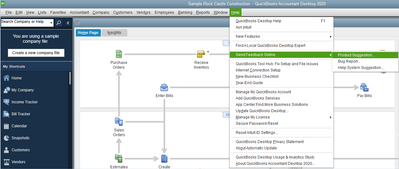
If you have any questions about reporting, check out the Custom Reporting Guide for help.
You can check out this link for some pointers about Open Database Connectivity (ODBC) driver: ODBC Driver FAQs for QuickBooks Desktop. It has answers to most of your questions about ODBC and helps you learn about how it works in QuickBooks.
Please know that you're always welcome to swing by if you have follow-up questions or concerns about managing your reports. Drop them in the reply section and I'll get back to you as soon as possible. Take care and stay safe.
Thank you for the reply. Would you please elaborate on "You can only access the customer notes if you are the Admin users that already have open access to QuickBooks." I have Admin access. Am I able to export all customers notes in any manner?
Showing all customers' notes may vary to your latest sales transaction, @THALER.
The previous agent means that you can see the customer notes and run this kind of report in QuickBooks Desktop to show customer notes if you have admin access.
Since you're an admin and have these permissions, I suggest following my colleague SheilaGraceA's suggestion to run a Customer Contact List report to customize and show customer notes and export them in QuickBooks. I replicated this report with admin access and followed my colleague's advice. However, take note that you can only show the latest customer note entered from a transaction on this report.
Here's how to export:
Since we're unable to run all the customer transaction notes in a report and export them from QuickBooks Desktop, I recommend sending feedback online since this feature helps you remember important details from a sales transaction. You can follow KevinC's steps to submit your sentiments about this report. This way, our product engineers will know how crucial it is to your business and might add it in future updates.
On the other hand, if you prefer to use ODBC read/write driver, there are certain data limitations for things like payroll data, multiple Ship To addresses, and units of measure. In your case, I suggest contacting FlexQuarters Support to see if they can export the customer notes from QuickBooks Desktop.
Moreover, if you'd like to learn more about using ODBC plans and features, take a look at this article: Open Database Connectivity (ODBC) Driver FAQs for QuickBooks Desktop. This includes a PDF manual for QuickBooks Custom Reporting ODBC Implementation Guide.
I'm still here if you have other concerns with running QuickBooks Desktop reports. Anytime help will arrive. Keep safe and more power with your business!



You have clicked a link to a site outside of the QuickBooks or ProFile Communities. By clicking "Continue", you will leave the community and be taken to that site instead.
For more information visit our Security Center or to report suspicious websites you can contact us here