Hi there, @LucyRed. I can provide some information about the product rate within the invoice in QuickBooks Online.
Set up or update the Sales price/rate section to see it in your sales forms. It's an easy way to track how much money you make and spend on each product or service.
Here’s how:
- Go to the Products and services from the Gear icon.
- Select New from the upper right corner.

3. Choose the Product and service information.
4. Enter a product and the following details, including the Sales price/rate.

5. Click Save and close.
I added this screenshot for another reference:
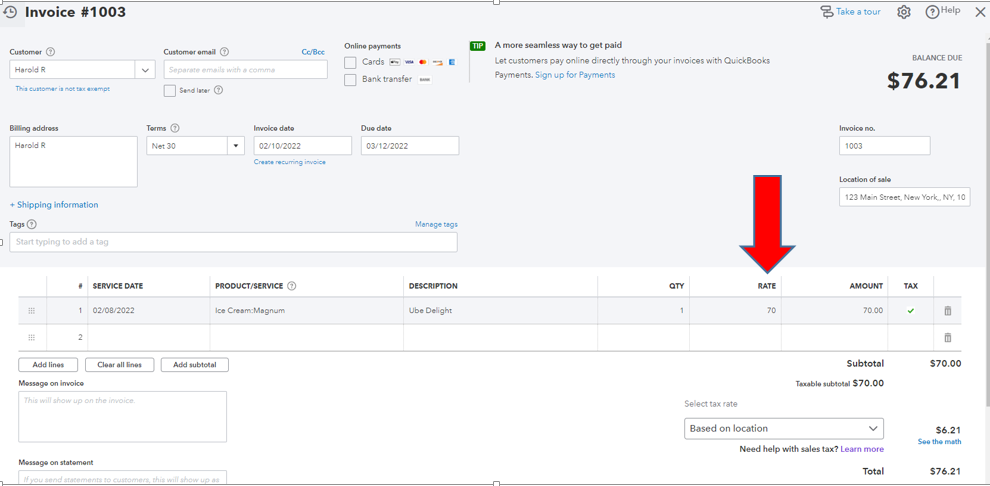
You can also utilize this article for additional information about products and services.
You can begin writing an invoice once more. This time the rates per item are already visible on your sales forms. Refer to this article on creating invoices in QuickBooks Online.
After a customer makes a payment, you must enter it in QuickBooks so that the invoice may be recorded as paid. Or else, the invoice will remain open and unpaid. Check out this link for your
guide on how to record a payment.
If you require additional assistance with your invoice, please contact us. The community is cheering for you to succeed.