Turn on suggestions
Auto-suggest helps you quickly narrow down your search results by suggesting possible matches as you type.
Showing results for
We're glad to have you here, candy4.
To use your customized form, you'll want to turn on the Import Style feature first.
Here's how:
Then, here's how you can import the customized form:
For more details, you can check this article: How to Import Custom Form.
Let me know if you have any other concerns by leaving a comment below.
Is there any way of choosing the form using the app, or is the default the only option?
I wanted to create an estimate form that doesn't have totals - I did this, but it isn't adding tax to each line item.. How can I do this? I want each line item to have its own amount + tax, so that customers can decide which option they want to go with.
Thanks
Thanks for dropping by in the Community, @crispyhexagons
QuickBooks Online (QBO) mobile app lets you access your business data instantly. However, selecting a form style or a template form from your mobile is currently not available. You’ll want to log in to your account via a regular web browser to create and choose a form style from there. I’d be glad to guide you how:
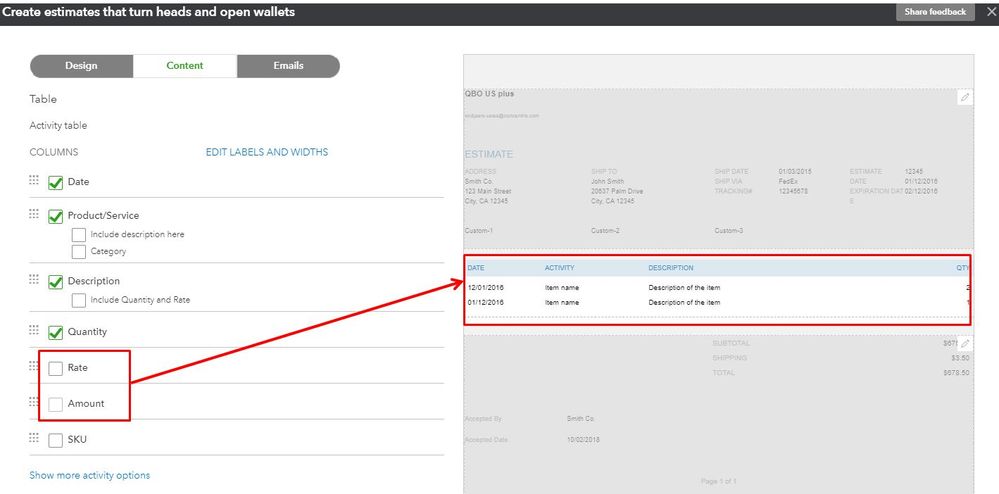
To apply the form style, create or open an estimate. Click the Customize option from the bottom of the estimate and select the template you’ve created.
For more details about this process, you can refer to this article for reference: Customize invoices, estimates, and sales receipts in QuickBooks Online.
In regards to adding a tax for each line item, I suggest looking for a third-party app that has this option. You can go to the Apps menu from your QBO account and browse an app from there.
I appreciate your thoughts and idea about having this feature in QBO. Rest assured our product team is always looking for great ideas from users, like yourself, when deciding how to enhance QuickBooks.
While I can’t provide you a specific date as to when this feature will be available, I suggest checking our QuickBooks Blog page for reference. Here, you'll stay updated on any news and enhancement about QuickBooks.
Let me also add this article that can guide you accurately in converting your estimate to invoice: Convert an estimate into an invoice in QuickBooks Online.
Know that you’re always welcome to leave a reply in this thread if you have any other questions about estimates. I’ll be around ready to answer them for you. Keep safe and have a great day!


You have clicked a link to a site outside of the QuickBooks or ProFile Communities. By clicking "Continue", you will leave the community and be taken to that site instead.
For more information visit our Security Center or to report suspicious websites you can contact us here