Turn on suggestions
Auto-suggest helps you quickly narrow down your search results by suggesting possible matches as you type.
Showing results for
Get 50% OFF QuickBooks for 3 months*
Buy nowI was not the person who setup QB when the company started in 2006. There is a report called "OPEN BALANCE" setup somewhere that I would like to change. However I cannot determine where this report is. We use the Premier Contractor Edition if you need this information. I have to physically make these changes every month when I send out the open balance reports to the general contractors (which I have to do for each individual contactor) which is time consuming. I have attached a screen shot of how the report looks in the original format and the edited format.
Thank you in advance for your time and knowledge.
Hi there, @kelper62.
I’m here to help you locate the report you are looking for and customize this according to your preference in QuickBooks Desktop (QBDT).
We can locate the Open Balance report in the easiest way. To start, please follow the steps below:
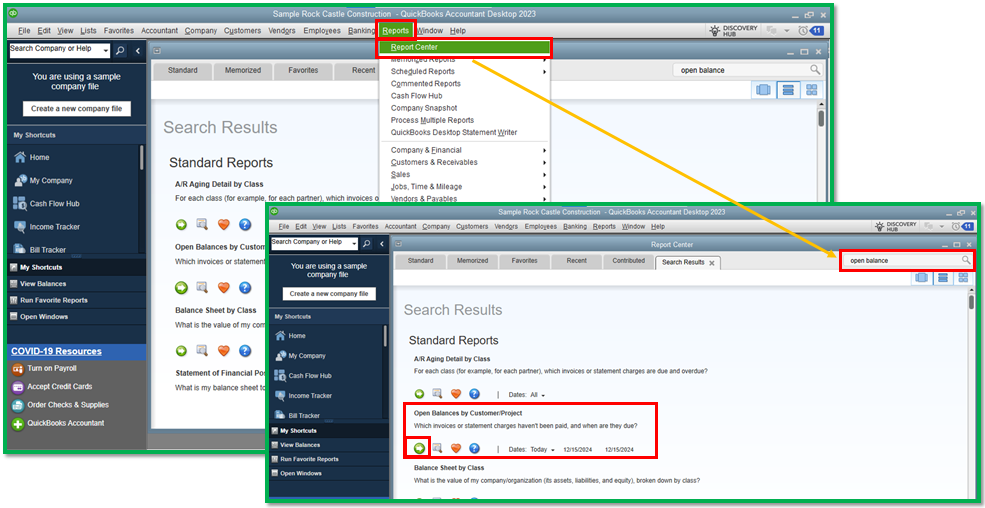
Once done, let’s proceed with customizing your report to only show the data you prefer to display:
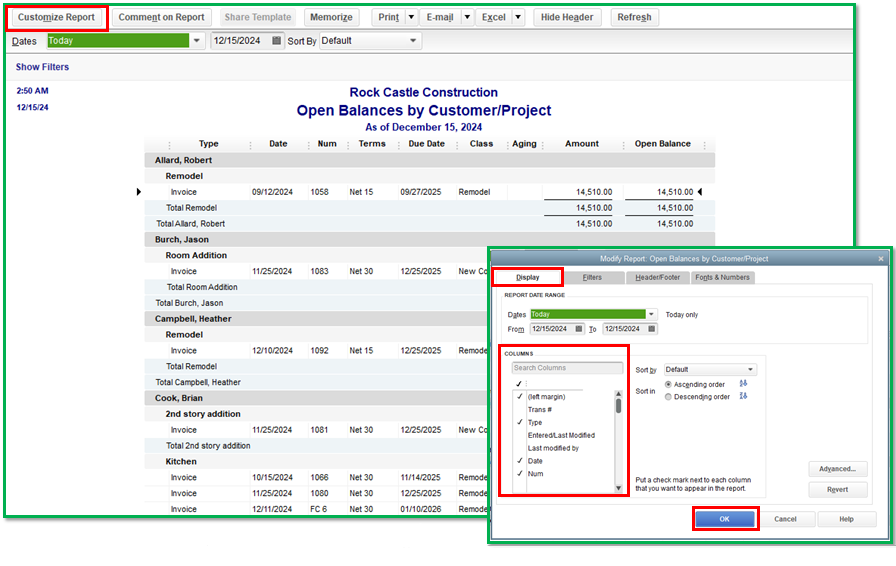
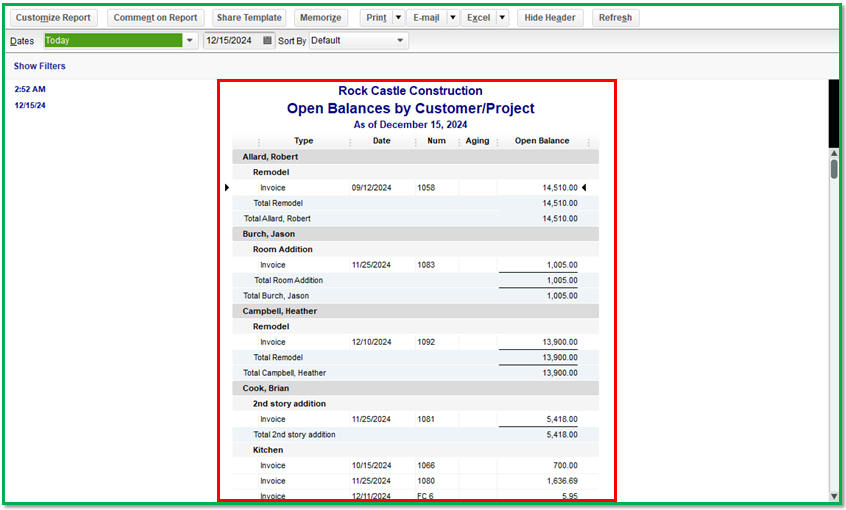
To keep you from making changes every time you use the report, you can utilize the Memorize Report in QuickBooks Desktop. This way, you can save your previous customize for future use.
Less you have more concerns about running reports, please let me know by clicking the Reply button. Have a good one!
No I did not get the answer I was looking for. The report as well as several others have been embedded somewhere and will come up automatically when I setup a new customer. See example below customer (Service Calls). If I setup any new customer, the reports I have the red parentheses around populate the customer automatically. See the attached screen shot.
I can lay out some information about why this is happening on your end, @kelper62.
Before that, may I ask if you previously created a sub-customer or a parent customer?
Based on the screenshot you've provided, it is possible that you have created a sub-customer. And the parent customer profile's Payment Settings was already set up.
For the new customer profile you've created, it is best to review the Payment Settings and enter the necessary information:
If the issue persists, we can utilize the Verify and Rebuild tools to self-identifies and resolve the most commonly known data issues within a company file.
To verify your file:
To rebuild your data:
Moreover, I'll be sharing these links to help manage your reports in QuickBooks Desktop:
Feel at ease to let me know if you have further concerns with your reports in QuickBooks Desktop. I'm always around to lend a helping hand. Keep safde!
The steps did not work for me. In answer to your question, whoever setup QB in 2006 setup a General Contractor as the customer and projects for the GC are setup as jobs. I have included a screen shot of how it is setup. The reports for all new customers and jobs are automatically populated. I need to know where the auto population is coming from. I cannot edit the reports per customer/per job because there is nowhere to save it that I can see.
If I save it under "memorized reports" then "customers" the report is there but it does not change the automated report under the customer's name. I am having to edit this report "everytime" I run it the way I want it to look. And if I try to save the edited version, the option to save under the individual customer is not available.
I know this weird, but I cannot explain it better.
I know that this hasn't been easy for you and your business, @Kelper. I appreciate you sharing complete details about your concern so I'll provide further troubleshooting to fix this.
QuickBooks Desktop 2006 has been discontinued. With this, you'll be unable to change how it was set up. As a workaround, you'll need to contact an IT professional to help you locate and edit the report.
Drop a reply anytime if you still have questions or concerns with your account. I'll be here for you. Take care.
I know that this hasn't been easy for you and your business, @Kelper. I appreciate you sharing complete details about your concern so I'll provide further troubleshooting to fix this.
QuickBooks Desktop 2006 has been discontinued. With this, you'll be unable to change how it was set up. As a workaround, you'll need to contact an IT professional to help you locate and edit the report.
Drop a reply anytime if you still have questions or concerns with your account. I'll be here for you. Take care.


You have clicked a link to a site outside of the QuickBooks or ProFile Communities. By clicking "Continue", you will leave the community and be taken to that site instead.
For more information visit our Security Center or to report suspicious websites you can contact us here