Turn on suggestions
Auto-suggest helps you quickly narrow down your search results by suggesting possible matches as you type.
Showing results for
Get 50% OFF QuickBooks for 3 months*
Buy nowSolved! Go to Solution.
Thanks for your prompt response and for applying the troubleshooting steps in your end, @kathryn12.
It's possible that some of your customers are set up to pay due on receipt on their invoices.
I'd suggest checking the customer's payment and billing settings so that you'll know if these customers are set to pay due on receipt.
Let me show you how:
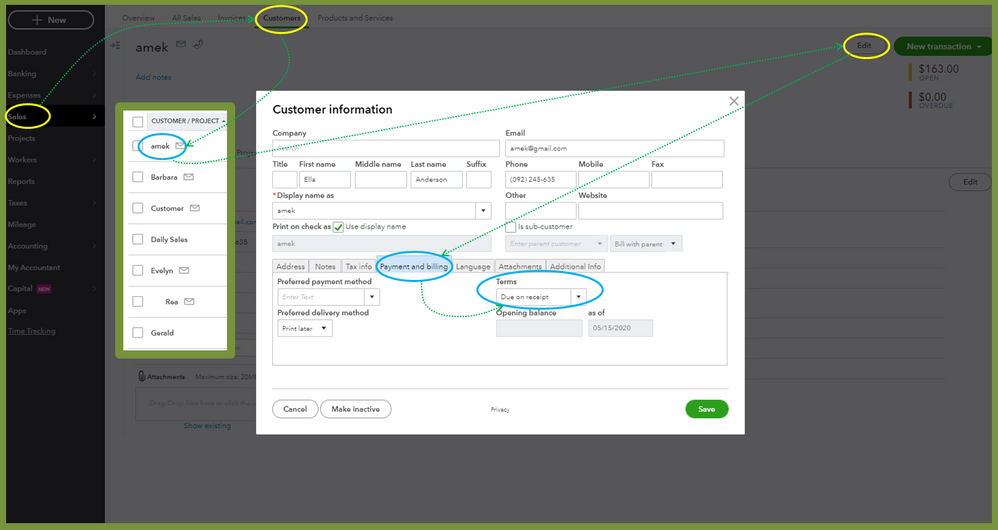
If you find that it was set to Due on receipt term, click the Edit button to update the customer's Payment and billing terms and leave it blank.
Here's how:
I'll add this video article as your reference in updating your customer's information: Edit customer information.
Otherwise, if the customer's terms aren't set up to pay due on date in the Customer Information settings, I'd recommend contacting our Care Support team. There they have tools to create and investigate with this further and have the issue escalated to our product engineers.
Here's how to reach them:
Please get back to us if you have more questions. I'll keep my notifications open. Stay safe and healthy!
I've tried it on my end and I've found no issues, kathryn12.
Let's determine why some of the invoices are populating the previous terms.
To start with, let's create an invoice on an incognito window. This is where we can identify if the unexpected issue caused by browser-related behavior. You can use these keyboard shortcuts to open one:
If it works, you can go back to a regular browser and clear its cache. Once a browser is full of frequently accessed paged resources, it can be the reason for some sudden issues on the pages we've opened like QuickBooks.
You also have the option to switch to a different browser like Google Chrome, Mozilla Firefox, Microsoft Edge, or Safari.
I've also added these articles in case you want to let your customers pay their invoices online:
Feel free to get in touch with me if you still need help. I'm always here to help you out!
I tried the solution and tested it out on one of the customers I was having issues with (Amen Clinics). It is still showing the Due on Receipt terms rather than the Net 30 terms when I create an invoice.
Thanks for your prompt response and for applying the troubleshooting steps in your end, @kathryn12.
It's possible that some of your customers are set up to pay due on receipt on their invoices.
I'd suggest checking the customer's payment and billing settings so that you'll know if these customers are set to pay due on receipt.
Let me show you how:
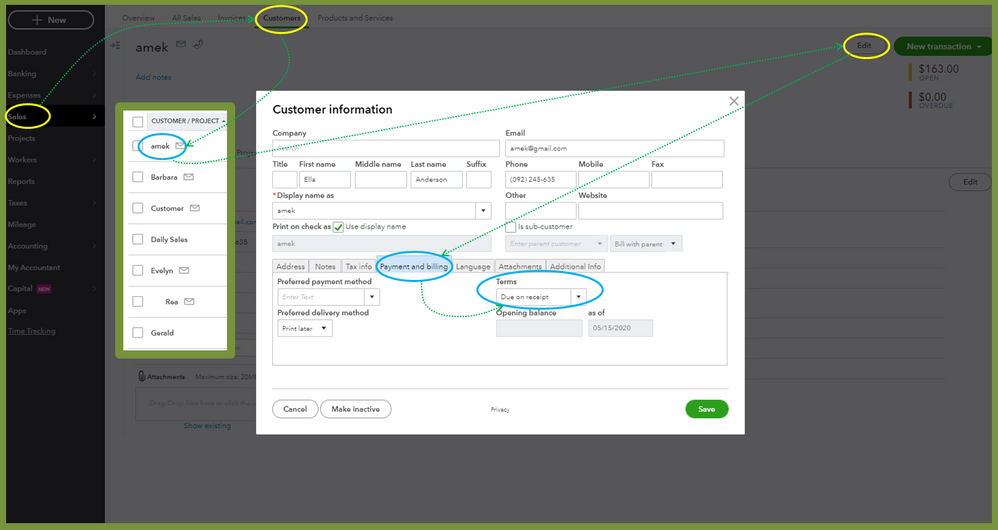
If you find that it was set to Due on receipt term, click the Edit button to update the customer's Payment and billing terms and leave it blank.
Here's how:
I'll add this video article as your reference in updating your customer's information: Edit customer information.
Otherwise, if the customer's terms aren't set up to pay due on date in the Customer Information settings, I'd recommend contacting our Care Support team. There they have tools to create and investigate with this further and have the issue escalated to our product engineers.
Here's how to reach them:
Please get back to us if you have more questions. I'll keep my notifications open. Stay safe and healthy!



You have clicked a link to a site outside of the QuickBooks or ProFile Communities. By clicking "Continue", you will leave the community and be taken to that site instead.
For more information visit our Security Center or to report suspicious websites you can contact us here