Help has arrived, @35351.
We can record a bank deposit affecting your account to get around this overpayment on your credit card.
I'd be delighted to guide you on how:
- Go to the Banking menu and choose Make Deposit.
- Enter the necessary information from the fields.
- Ensure to enter your credit card account in the From Account field.
- Then, enter the amount of the overpayment in the Amount field.
- Click Save and Close once done.
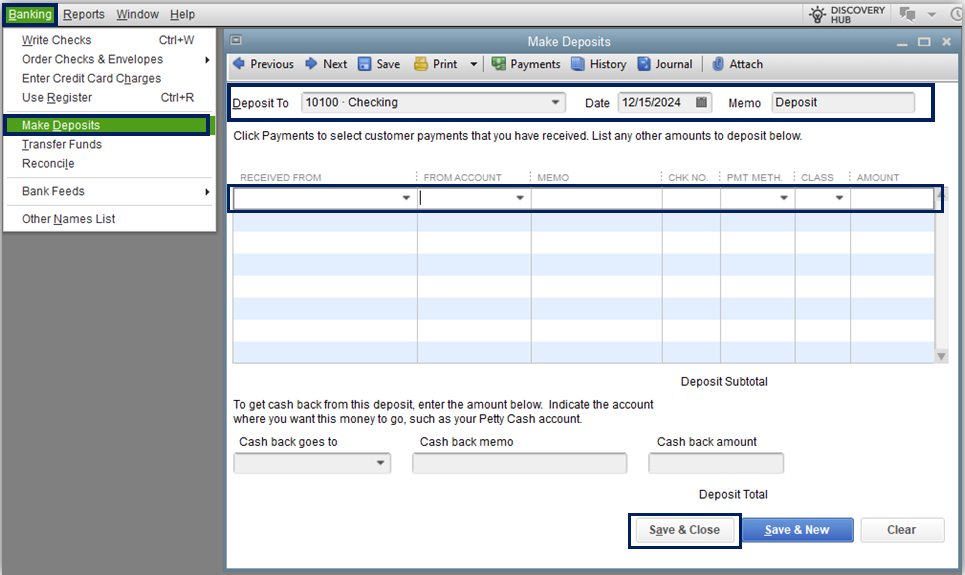
Also, it would be best to seek professional advice from your accountant to ensure the accuracy of your accounts. If you're not affiliated with one, you can utilize our accountant tool to look for one in your area.
For a more detailed step-by-step procedure for this process: Record and make bank deposits in QuickBooks Desktop.
Once settled, you can also read these helpful resources to help you manage and organize your transactions for future reference:
Feel free to keep me posted if you still have questions or concerns about your transactions in QBDT. I'll be around for you. Have a great day.