Turn on suggestions
Auto-suggest helps you quickly narrow down your search results by suggesting possible matches as you type.
Showing results for
Get 50% OFF QuickBooks for 3 months*
Buy nowWhat happened to the "new" Payroll Detail Report? I actually liked the new format.
Solved! Go to Solution.
I’m here to share some information with you about the new format of the payroll reports.
At this moment, the only payroll reports that have Customize button are Recent/Edited Time Activities and Time Activities by Employee Details.
@R K , we’re glad that the said updates help your clients know some details of their payroll. @towncountryagenc, I understand how important the Customize button is to you and for the rest of the users. You can send this idea through your QuickBooks Online company file so our developers could take action to help improve your experience.
Here’s how:
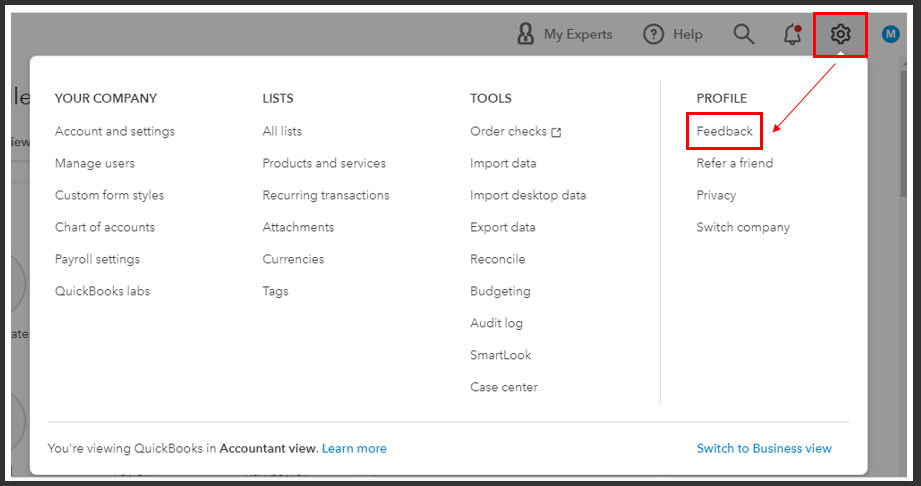
You can track feature requests through the QuickBooks Online Feature Requests website.
You can also visit our blog site, where all the latest news and product updates like features, apps, and future enhancements are posted.
If you need tips, resources for payroll, and more, check out our Support page. It provides several lists of topics that help your navigation improve and make you more efficient.
We’ll be here any time if you have other concerns besides payroll reports. Always take care!
I'm happy to hear that you've liked the new format of the Payroll Detail report, R K.
Recently, we've rolled out updates on our payroll reports to help the customers track their business's finances more accurately. There's a new Customize button to help you make some changes to the report depending on your business needs.
If there are other reports you want to generate, check out this link so you can select which one to pull up: Run payroll reports.
Also, to keep you in the loop with what's new and coming, you can follow our QuickBooks blog.
Let me know if there are other things you need concerning payroll. I'm always around here in the Community forum to help you.
Thank you for your prompt reply. I used the "payroll reports" frequently and find them very helpful.
My inquiry was mostly about the new format. The totals are printed at the top of the page that helps my client know what the Net Payroll plus all the deductions, etc. on page 1.
I could not find an option in customize that would provide the new format. Will this format return soon?
RK
What happened to this new format - it has disappeared - Please bring it back I really liked it
Where is the new Customize button on the payroll detail report .
I used it last pay period & loved it - extremely disappointed it was removed when I ran payroll yesterday
Please let me know where I can find it elsewhere
I tried all the suggestions - it still is not there
Thank you for looking into this
Please let the software team know that this is no longer working
I am glad to hear that it should be working
Thank you
Lisa
I’m here to share some information with you about the new format of the payroll reports.
At this moment, the only payroll reports that have Customize button are Recent/Edited Time Activities and Time Activities by Employee Details.
@R K , we’re glad that the said updates help your clients know some details of their payroll. @towncountryagenc, I understand how important the Customize button is to you and for the rest of the users. You can send this idea through your QuickBooks Online company file so our developers could take action to help improve your experience.
Here’s how:
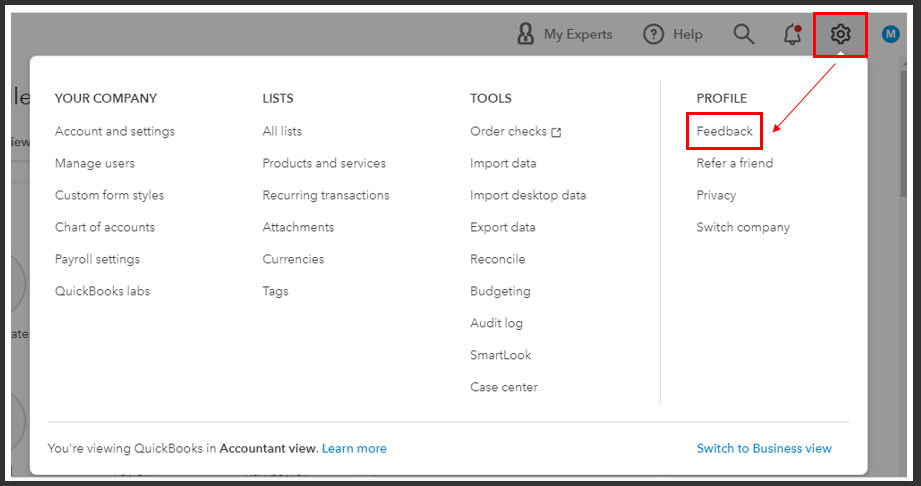
You can track feature requests through the QuickBooks Online Feature Requests website.
You can also visit our blog site, where all the latest news and product updates like features, apps, and future enhancements are posted.
If you need tips, resources for payroll, and more, check out our Support page. It provides several lists of topics that help your navigation improve and make you more efficient.
We’ll be here any time if you have other concerns besides payroll reports. Always take care!
I am SO confused - I seem to be getting two answers here
Now you are saying that customized reports is not available for Payroll Detail?
It was there the 1st part of April, why was it taken away.
I have never used the timed reports & it is not in my saved reports so I would not have accidently used this. Thinking it was Payroll detail. It definitely was payroll detail.
I have already sent in a request via feedback to bring it back.



You have clicked a link to a site outside of the QuickBooks or ProFile Communities. By clicking "Continue", you will leave the community and be taken to that site instead.
For more information visit our Security Center or to report suspicious websites you can contact us here