Turn on suggestions
Auto-suggest helps you quickly narrow down your search results by suggesting possible matches as you type.
Showing results for
I receive the error shown below when using Payroll Reports in Excel > Tax Form Worksheets. Initially, the Tax Form Worksheet opens in Excel where the options to choose a tax form are presented - when I choose '941 Quarterly' and then 'Create Report', I get the error shown below.
The product is QuickBooks Desktop Pro Plus 2022. This error is new with the 2022 version that I recently installed - I've been using these worksheets for years. We do not have a payroll subscription - we do it manually and use these tax forms to help complete federal tax forms. Calls with the help desk are anything but helpful - telling me I need to speak to the payroll team (but can't because I don't have a subscription), or that the installation is corrupt (it isn't - QB is up to date, and everything else works fine).
Any help or suggestions are appreciated!
Solved! Go to Solution.
RE: I am not subscribed to QB Payroll - the link you provided is for those with QB Payroll subscriptions.
The reason the Tax Form Worksheets won't work is that the version that ships with QuickBooks 2022 is very old and is not designed to work with QuickBooks 2022.
Intuit hasn't updated the default workbook templates that install with QuickBooks for many years, instead expecting the user to get payroll updates in order to get the latest versions of the templates. That sort of back-fired this year because none of those old templates will work with QuickBooks 2022 because it was changed from a 32-bit to a 64-bit application.
The version that ships with QuickBooks 2022 is 1.08, which is ancient. You need at least version 1.27 for QuickBooks 2022, per Intuit's release notes.
If you launch the Tax Form Worksheets and the default file name, in the Excel window title area, is QB_Taxform_Link1 then your version of the template is too old.
For some reason, Intuit renamed the updated version of the template. When you have the updated version, the default file name in the Excel title area is QB_Taxforms1.
RE: I would appreciate more advice on how to solve my specific problem.
To solve this problem, get a payroll subscription.
Or, you can download the updated file , save it locally, unzip it, and launch it by double-clicking it (instead of launching it from the QuickBooks menu.)
Thank you for adding a screenshot, jsclements.
Let's run some updates to fix the error message you encounter.
QuickBooks 2022 is 64bit. Thus, it will need 64-bit version of Office to maximize the performance. Once you have this version, make sure the latest release for QuickBooks Desktop 2022 and payroll updates are downloaded before opening the report again.
See the following link to learn more about the recent updates in our program: Release notes for QuickBooks Desktop 2022.
For the steps to update your software, use this link. You can also visit this page to get the latest payroll tax table: Latest payroll news and updates.
Additional information and references are also provided here in case you need them:
Join us again in the Community if you need anything else. I'd be glad to help you.
Are you using the worksheet template that came with QuickBooks 2022 / launching the workbook from within QuickBooks 2022? If not, then it won't work.
I appreciate your suggestions - but they seem like generic troubleshooting steps not specific to my problem. I would appreciate more advice on how to solve my specific problem.
I appreciate your suggestions - but they seem like generic troubleshooting steps not specific to my problem. I would appreciate more advice on how to solve my specific problem.
Yes - I'm launching the template from QB2022.
I appreciate your suggestions - but they seem like generic troubleshooting steps not specific to my problem. I would appreciate more advice on how to solve my specific problem.
RE: I am not subscribed to QB Payroll - the link you provided is for those with QB Payroll subscriptions.
The reason the Tax Form Worksheets won't work is that the version that ships with QuickBooks 2022 is very old and is not designed to work with QuickBooks 2022.
Intuit hasn't updated the default workbook templates that install with QuickBooks for many years, instead expecting the user to get payroll updates in order to get the latest versions of the templates. That sort of back-fired this year because none of those old templates will work with QuickBooks 2022 because it was changed from a 32-bit to a 64-bit application.
The version that ships with QuickBooks 2022 is 1.08, which is ancient. You need at least version 1.27 for QuickBooks 2022, per Intuit's release notes.
If you launch the Tax Form Worksheets and the default file name, in the Excel window title area, is QB_Taxform_Link1 then your version of the template is too old.
For some reason, Intuit renamed the updated version of the template. When you have the updated version, the default file name in the Excel title area is QB_Taxforms1.
RE: I would appreciate more advice on how to solve my specific problem.
To solve this problem, get a payroll subscription.
Or, you can download the updated file , save it locally, unzip it, and launch it by double-clicking it (instead of launching it from the QuickBooks menu.)
Thanks for the info and solution BigRedConsulting - I downloaded the updated template file and it now works. If only I could get a straight answers like this one from QB help desk...
The help desk would first need to know how QuickBooks works.
It amazes me that they continue to not know much of anything, exemplified by their 'answers' here on the community.
Thank you so much for answering me! Tis has been such a bear of a problem.
I am running Windows 11 - 64 bit and Excel for Microsoft 365 - MSO Version 2207.
I followed your instructions and the only options were to Enable VBA macros since the other options wanted the digital certificate which is expired. Once I enable the macros and tried to run the file, I got this error message
Run-time-error 1004
Method 'Range' of object_Global failed
Do you know how I can fix this error?
Thank you in advance.
Hello there, @GDMNJ.
Thanks for joining this thread. Let me make it up to you by making sure you get the best help available so this gets sorted out right away.
I'm unable to gather sensitive information on a public platform such as the Community for security concerns. That said, I highly suggest contacting our QuickBooks Desktop (QBDT) Technical Support Team. They have the tools to check your account securely and perform a screen-sharing session to pinpoint its root cause.
Here's how you can get in touch with an agent:
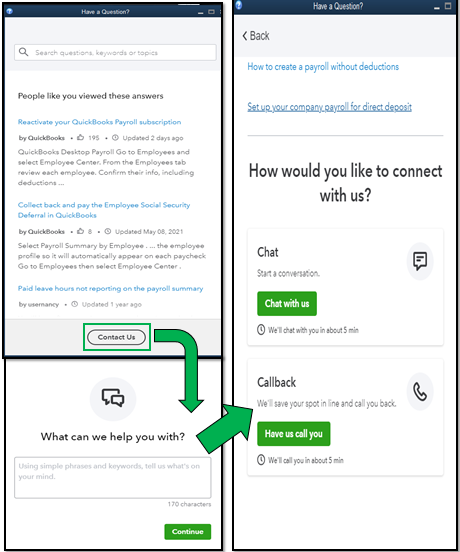
Please take note of our business hours to ensure we can attend to your needs.
Alternatively, you can also reach out to an IT specialist or technical support from Microsoft for further assistance with this issue.
I've also added this great resource where you can find articles that can help you with managing your books in QuickBooks. Please head to the QBDT self-help articles. This includes topics such as reconciliation, tracking income and expenses, running reports, etc.
Keep me posted if you need a hand with other QuickBooks-related concerns. I'm always here to ensure your success. Have a great day!
I just encountered this problem for the first time in the 12 years I've been using QuickBooks after I updated to Quickbooks 2023. After an hour on the phone with customer support, I was told they couldn't help me because I don't pay for their payroll subscription.
I'll make sure this gets sorted out, @SWC_TN.
Have you tried checking what's new and improved in QuickBooks Desktop 2023? If not, I recommend doing so and downloading its most recent features. This lets you maximize the performance of the program and get rid of unusual behaviors.
You can refer to this link to learn what's new and improved in the latest updates to QuickBooks Desktop 2023 and Enterprise 23.0: Release notes for QuickBooks Desktop 2023.
However, if you still can't run the report successfully after downloading the latest version, you may want to follow the provided workaround by @Fiat which is to download the updated file, save it locally, unzip, and launch it by double-clicking it (instead of launching it from the QuickBooks menu.)
Furthermore, I'd also recommend getting a payroll subscription to be able to have access to payroll reports with the most updated features. With this subscription, you'll also receive payroll updates, such as the most current and accurate rates and calculations for supported state and federal tax tables, payroll tax forms, and e-file pay options.
Once decided to subscribe to a payroll subscription, here's an article that'll guide you in setting this up: Get started with QuickBooks Desktop Payroll.
Feel free to tag my name if you need any additional help with regard to accessing payroll reports in QuickBooks Desktop. It's always my pleasure to be of assistance. Have a good one.
Did you read my response at all???? I just said I encountered the problem AFTER downloading Quickbooks 2023.
I'm not paying $50 a month for payroll. I have managed to use payroll manually for 12 years.
BigRedConsulting: THANK YOU. Downloading your file and running it resolved this issue, which I was also experiencing.
I have struggled for the past two weeks trying to resolve this error to no avail.
To all those who may experience a similar error, and to boost the findability of the solution, I'm copying out in text the error message that is here in a screenshot. Part of the reason I couldn't find the solution was that I was searching for the error message text, and that text isn't part of this thread (until now!).
Thanks again BigRedConsulting, and thanks for nothing QB support.
Error message:
Unable to connect to QuickBooks
Could not connect to Quickbooks.
An error occurred while attempting to use the connection to QuickBooks.
QuickBooks may not be installed properly on this machine.
Try restarting your machine. If that does not work, repairing QuickBooks from the Windows Add/Remove Programs Control Panel may resolve this issue.
Error: -2147221000 : Method 'GetModule' of object 'IRunningInstanceInfo' failed
Hello:
I am also having the same issue and have spoken with several representatives. I am being told the same thing that I cannot export "MY" company data because I don't pay for payroll services.. however, they don't offer the payroll services subscription in my area.
So for people like myself, how is the issue resolved? On one hand, I can't access my own data because they want me to subscribe to the service, yet at the same time, they do not provide the service in my area..
I would really appreciate is someone from QuickBooks technical department could provide a means of updating the payroll files manually. This is what would solve the issue for those of us that do manual payroll or do not qualify for the subscription service.
I just downloaded the new and improved (NOT) and I can't export payroll data and I pay for it. Almost 1500.00 a year for this and it just irritates the fire out of me that I have issues each time I download a new and improved QB
Office 365 says workbook out of date when I try and then when I uninstalled everything and reinstalled I now get the Error 2147221000
I am SO tired of excel issues with quickbooks
Big Red, When I click on the update file it does not open anything. Can you please help. I wish I could find another accounting program. We pay bookoos of money to QB and they suck
My problem exactly with the same results from Quickbooks help line
Amen. Dealing with the same exact issues.
We don't want you to experience this when using payroll reports in Excel, @Liz12.
Let me direct you to the proper support who can help you further.
We appreciate your efforts in trying to reach our Payroll team. Based on your scenario, I suggest contacting them once more. This enables them to pull up your account and investigate this issue more thoroughly. Here's how to get a call or chat from us:
Please note the support hours to make sure experts are available for assistance.
If you're all good, read this extra guide about personalizing reports in QBDT: Customize payroll reports in QuickBooks Desktop.
You can always post back if you have other questions regarding payroll or QuickBooks. The Community is available 24/7. Take the best care!
The Payroll team WILL NOT help you unless you are a subscriber. These functions have always worked without being a subscriber until the 2023 version.
@mjami The link is working. Not sure why nothing happens in your case. Try copying and pasting it into your browser address bar. That should work.


You have clicked a link to a site outside of the QuickBooks or ProFile Communities. By clicking "Continue", you will leave the community and be taken to that site instead.
For more information visit our Security Center or to report suspicious websites you can contact us here