Get 50% OFF QuickBooks for 3 months*
Buy now- US QuickBooks Community
- :
- QuickBooks Q & A
- :
- Reports and accounting
- :
- Re: Print All General Journal Entries by Year
- Mark Topic as New
- Mark Topic as Read
- Float this Topic for Current User
- Bookmark
- Subscribe
- Printer Friendly Page
- Mark as New
- Bookmark
- Subscribe
- Permalink
- Report Inappropriate Content
Print All General Journal Entries by Year
I've seen similar questions asked but the answers don't apply as they functions and steps listed do not exist on my version. I'm using QB 2016 Desktop version for Mac.
I want to print all transacton in the GENERAL JOURNAL ONLY, not every single transaction in all accounts, which is the only option I can seem to print.
When I select REPORTS and go to ACCOUNTANT and select JOURNAL all I get is a date range and then what colums to view. I do not get an option for specific accounts or the general journal only. All I want to do is print the adjustment entries that I made but it seems to not be possible. I get all kinds of option to select what columns/items gets printed, but not the report I want to print.
When viewing the actual General Journal Entry window all I can do is print one individual entry at a time, which is useless in my opinion, but I can't print the entire journal with all transactions.
This should be a simple, straight forward process. Is it even possible?
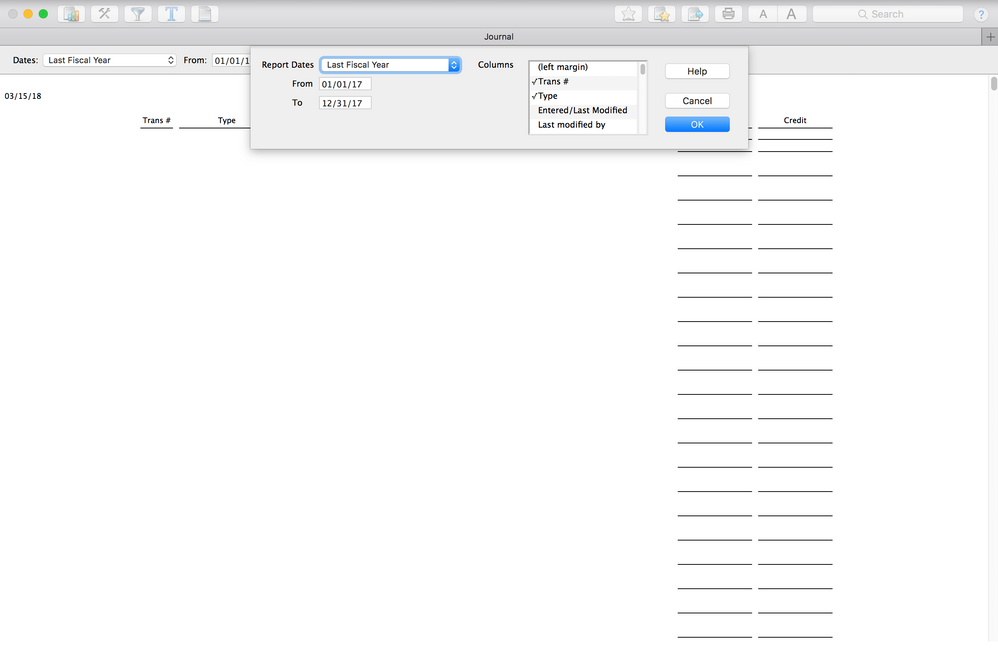
- Mark as New
- Bookmark
- Subscribe
- Permalink
- Report Inappropriate Content
Print All General Journal Entries by Year
Hello there, dcaleman.
I'm here to help you with printing the report you need.
If you'd like to print the adjustment entries for specific accounts, you can pull up the Adjusting Journal Entries Report. The good thing about this is you can customize the report to show the accounts you want to print.
Here's how to generate the report:
- Click Reports at the top.
- Click Accountant & Taxes, then select Adjusting Journal Entries Report.
- Click the Customize Report button in the upper right-hand corner.
- Select the Filters tab.
- In the search filters box, select Account.
- In the Account drop down, select the account you'd like to print.
- Click OK.
After pulling up the data, you can now print the report.
Here's how:
- Click the Print button at the top.
- Select Report.
- In the Print Reports window, review the settings.
- Click Print.
Please keep me posted if you need anything else. Thank you for dropping by and have a good day.
- Mark as New
- Bookmark
- Subscribe
- Permalink
- Report Inappropriate Content
Print All General Journal Entries by Year
When I go into Reports/Account & Taxes there is NO option to pull up Adjusting Journal Entries report. I am using QuickBooks Pro 2017.
Thank you for your assistance,
Jon
- Mark as New
- Bookmark
- Subscribe
- Permalink
- Report Inappropriate Content
Print All General Journal Entries by Year
Hello, Jon.
Thanks for stopping by the Community. I have some insight to share when it comes to reports and QuickBooks. The Adjusting Journal Entries report is available in the Premier and Enterprise versions of the software.
If you're interested in making an upgrade, I'm happy to offer you some information about upgrading to a newer edition of QuickBooks. This link here will bring you to a site explaining the differences between Pro, Premier, and Enterprise. Premier, the next step up from Pro, offers more reports, as well as industry-specific ones to better help you keep track of your business.
Should you have any questions about this or if you have anything else you'd like to go over with me, leave me a comment down below so I can get back to you.
- Mark as New
- Bookmark
- Subscribe
- Permalink
- Report Inappropriate Content
Print All General Journal Entries by Year
I think that's a pretty basic report that should be available to all users. Boo, QB.
- Mark as New
- Bookmark
- Subscribe
- Permalink
- Report Inappropriate Content
Print All General Journal Entries by Year
I agree - this report should be available on any version.
- Mark as New
- Bookmark
- Subscribe
- Permalink
- Report Inappropriate Content
Print All General Journal Entries by Year
Hello there, pattiq22, jenturnr,
With regards to having the ability to run the Adjusting Journal Entries report, I believe the more added flexibility the product has the more it will appeal to the wider audience. I've added this request to our own internal product enhancement list, which we send directly to our product development team. Our updates are based on the suggestions we and the engineers receive from customers. The more suggestions the better it is to improve our products.
Please keep us posted if you have any questions concerning the reports. I'll be around to help.
- Mark as New
- Bookmark
- Subscribe
- Permalink
- Report Inappropriate Content
Print All General Journal Entries by Year
I do have the Premier edition but there is no option in the reports for Adjusting Journal Entries.
I would like this report as well.
- Mark as New
- Bookmark
- Subscribe
- Permalink
- Report Inappropriate Content
Print All General Journal Entries by Year
Good day, MCConn.
Thanks for reaching out to the QuickBooks Community. Let me help you run the Adjusting Journal Entries Report in your QuickBooks Desktop Premier.
You can pull up the report by following the steps below:
1. Click Reports from the top.
2. Select Accountant & Taxes.
3. Click Adjusting Journal Entries Report.
Now, you can customize the report to show the information you wanted. I‘ve attached a screenshot for your reference.
Please let me know if there’s anything else you need. I’ll be here to help. Enjoy your day!

- Mark as New
- Bookmark
- Subscribe
- Permalink
- Report Inappropriate Content
Print All General Journal Entries by Year
I have Quickbooks Premier Plus Edition Desktop 2021 for Windows 10 and there is NO Adjusting Journal Entries Report appearing as stated in this thread.
This should be easily available in any bookkeeping program. How is it possible not to be able to view past General Journal entries?
I recently bought this program as well as TurboTax Business.
Will I need to find and purchase different programs?
Hope you can help - I actually this answer right away.
Thanks
Penz
- Mark as New
- Bookmark
- Subscribe
- Permalink
- Report Inappropriate Content
Print All General Journal Entries by Year
I'm here to help you sort this out, Penz.
Let's start by making sure that your QuickBooks software is updated to the latest version. This ensures that the program displays the latest features and resolves issues such as missing adjusting journal entries in QuickBooks Desktop.
Once completed, make sure to restart QuickBooks so that all components are updated. Now, you can check if the Adjusting Journal Entries report appears.
If the issue persists, running the Verify and Rebuild tool to isolate this unexpected behavior. This is a built-in tool that auto-detects and auto-fix data damage issues within QuickBooks.
- Choose the File menu.
- Select Utilities.
- Click Verify Data.
- Pick OK when you see the message QuickBooks detected no problem with your data. You may continue using your company file.
Once the Verify finds an issue with your QuickBooks data, you will be prompted to Rebuild Now or View Errors. You can refer to this article for more detailed steps: Verify and Rebuild Data in QuickBooks Desktop.
Feel free to get back to me if you need more help. I'm always here to back you up @penz.
- Mark as New
- Bookmark
- Subscribe
- Permalink
- Report Inappropriate Content
Print All General Journal Entries by Year
Desktop 2017 here. To greater a report go to
1. company tab
2. Make a journal entry
3. click on “Reports” next to “Main” tab
4. click on entries entered
5. select date range ( pick fiscal year)
6. If needing different date adjust in the report.
- Mark as New
- Bookmark
- Subscribe
- Permalink
- Report Inappropriate Content
Print All General Journal Entries by Year
“Generate a report”
- Mark as New
- Bookmark
- Subscribe
- Permalink
- Report Inappropriate Content
Print All General Journal Entries by Year
Here it is 2024 and we still don't have the ability to print just the journal entries? For what we pay to use quickbooks this should be an easy report to generate.
- Mark as New
- Bookmark
- Subscribe
- Permalink
- Report Inappropriate Content
Print All General Journal Entries by Year
THANK YOU!!



