Turn on suggestions
Auto-suggest helps you quickly narrow down your search results by suggesting possible matches as you type.
Showing results for
Get 50% OFF QuickBooks for 3 months*
Buy nowHello there, mel46.
While we're unable to produce a Pro Forma invoice, you can customize the regular invoice by adding fields and notes you'll want your customers to see in advance. Let me show you how:
When you're ready to email the invoice, just ensure that you select the customized invoice. Just click the Customize menu at the bottom and click the template. We also have the option to import your own invoice form. For more details, you can click here. Also, if you want to add shipping fees added to the invoice, you can add them as a service item.
Let me know if you have other questions. Take care and have a great day!
Utilize the Estimate feature as for the Proforma Invoice. As another option, consider having an additional app to create Proforma Invoice and Commercial Invoice to integrate with your QBO.
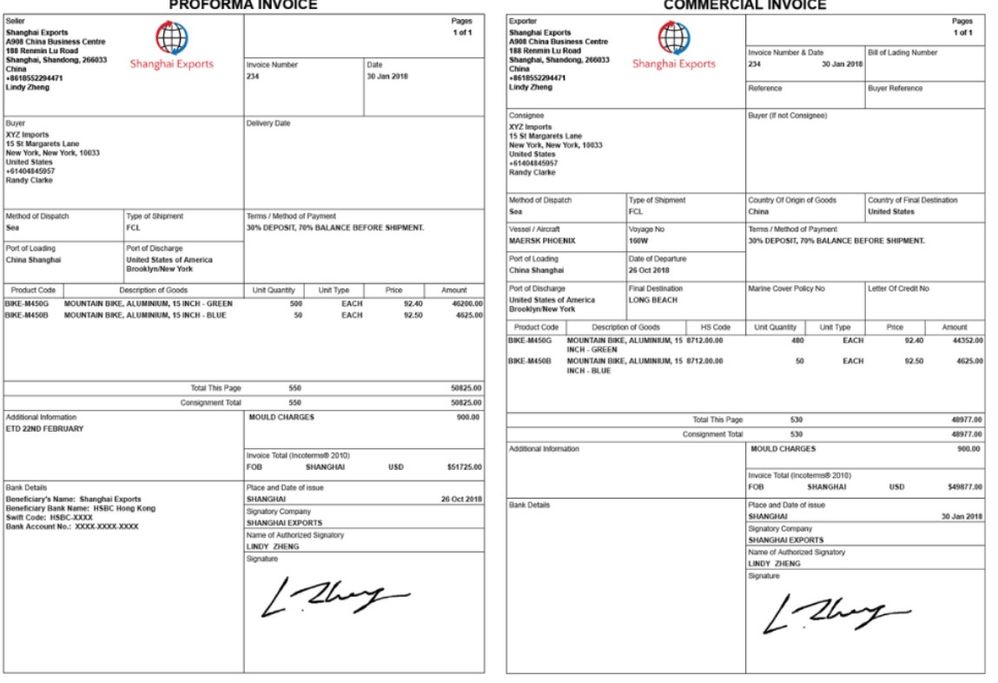
Got it. Thank you very much,
Mel Harris
I see what you did. Thank you very much,
Mel Harris
Where is the gear icon??
I appreciate you joining here in the thread, kavonak.
Allow me to help you find the Gear icon in QuickBooks Online.
The Gear icon can be located in the upper right corner of your screen. This can be found between the notification bell and your profile icon. I'm attaching this image as your visual reference:
In addition, you can review this article to learn more about the new invoice layout: See what’s new with estimates and invoices in QuickBooks Online.
Consider scanning this resource to help personalize invoices to improve your business communication: Customize invoices, estimates, and sales receipts in QuickBooks Online.
Feel free to hit the Reply button for further assistance when navigating your invoices in QuickBooks Online.
My 2024 professional for manufacturing does not have the ability to develop this invoice, especially if shipping docs need to be designed.
Would like to hear from the forum, if anyone has fixed this issue.
Hi there, @Lift-Off. Let me share more information about invoice templates.
In QuickBooks Online, we can customize invoice templates by adding the fields and notes you want your customers to see beforehand. Follow these steps:
In changing the default template, here's how:
Furthermore, we can also look for a third-party app that suits the likes and needs of your business. Here's how:
Moreover, let me share this article if you want to change a recurring template in QBO: Edit a recurring template in QuickBooks Online.
Let me know if you still have questions about your invoices. Have a great day.


You have clicked a link to a site outside of the QuickBooks or ProFile Communities. By clicking "Continue", you will leave the community and be taken to that site instead.
For more information visit our Security Center or to report suspicious websites you can contact us here