Turn on suggestions
Auto-suggest helps you quickly narrow down your search results by suggesting possible matches as you type.
Showing results for
BLACK FRIDAY SALE 70% OFF QuickBooks for 3 months* Ends 11/30
Buy nowHello,
I'm starting to add my invoices, payments and expenses to quickbooks but when I run the Profit and Loss report, it doesn't make any sense...
If you notice, some of the expenses like (Bank charges, Music Copyrights) don't appear with a negative sign (-). And then it shows Other Expenses that I don't know what they are (those have a negative sign).
And then the total doesn't make any sense with the numbers showed before. Am I doing something wrong? Why are my Expenses not showing as negative? If they are expenses they should be negative no?
Solved! Go to Solution.
A negative expense is income, in that account, exchange gain or loss, a negative means you made money on the exchange rate.
that the final balance is negative, means the same thing, the overall effect of the exchange rate made you money
Well I'm from Portugal, I believe that would be an expensive call.
You've come to the right place, @DuarteD.
I have some clarification to provide about the numbers you're seeing in that Profit and Loss report. Due to the nature of double-entry accounting, Expenses are reported as a positive number but the Net Income section of the statement still assumes the Total Income (credit) minus the Total Expenses (debit) will yield total profit.
The negative value appearing next to Total Other Expenses means that there are Expense transactions (or perhaps Journal Entries) either crediting an expense account or debiting it for a negative value. Here's how you can verify this:
I'm including a brief video that helps to display the process:
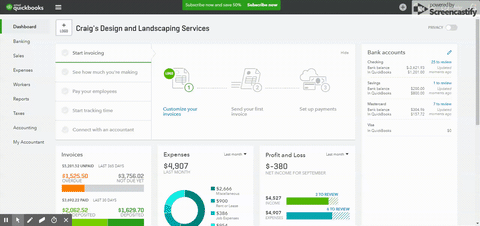
This will allow you to drill into any report information you're curious about and see what's feeding the amounts listed there. Please don't hesitate to stay in touch with me here if you have any additional questions or concerns, I want to ensure your success. Thanks for coming to the Community, wishing you a wonderful rest of your day.
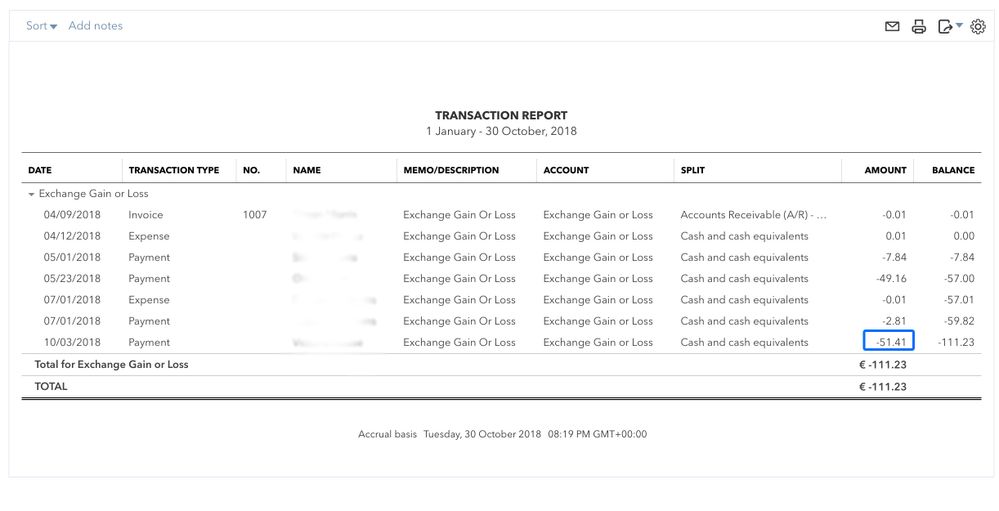
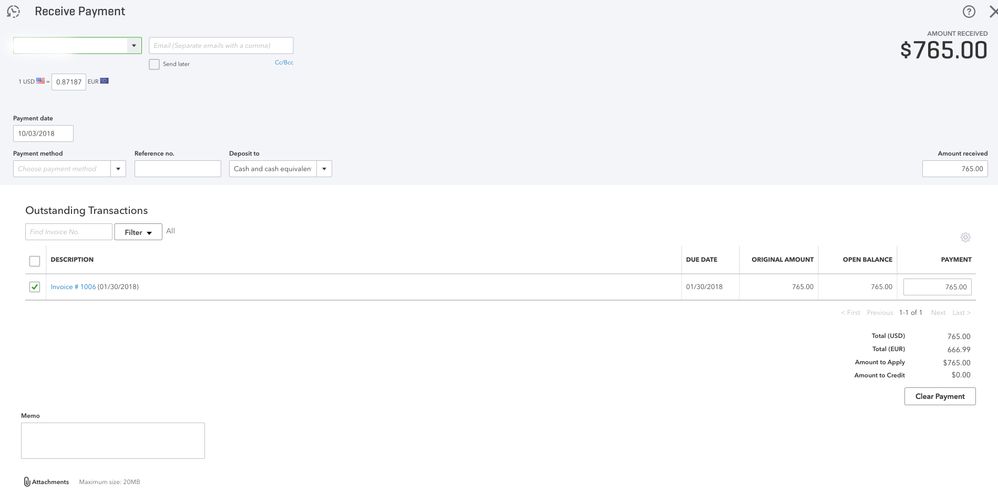
A negative expense is income, in that account, exchange gain or loss, a negative means you made money on the exchange rate.
that the final balance is negative, means the same thing, the overall effect of the exchange rate made you money
Ohhhh so that's regarding the Exchange rate! Thanks a lot for the help! Now it starts making sense :)
Thanks for sharing a picture of your report, Sambath.
The amounts in the Profit & Loss Budget vs. Actual report would usually give you negative numbers if the budgets are yet not fully consumed. Please try to open the actual budget to see if they were entered or changed to negative amounts.
In case the budget weren't entered as negative numbers, I would recommend reaching out to our phone support so they can double-check on this. Here's how to get their contact information:
We're just around the corner if you need anything else.



You have clicked a link to a site outside of the QuickBooks or ProFile Communities. By clicking "Continue", you will leave the community and be taken to that site instead.
For more information visit our Security Center or to report suspicious websites you can contact us here