Turn on suggestions
Auto-suggest helps you quickly narrow down your search results by suggesting possible matches as you type.
Showing results for
Connect with and learn from others in the QuickBooks Community.
Join nowIn 2018 QB Pro desktop: Can you show the Percentage of Income and expenses YTD instead of the percentage based on the month
Yes, but only by creating a report where the date range is YTD.
If you have a current month column and a current year column;
it shows the percentage of the current month.
I would like it to show the current year and/or both.
The report has: current month YTD Percentage of income (for current month)
Would like: current month YTD Percentage of income (for YTD)
The report format for the profit and loss is:
current month YTD % (it shows % of current month)
Would like it to show % of YTD (or both).
Do you know if that is possible?
It's great to have you here again, @cs.
I'd be delighted to help walk you through in customizing your Profit and Loss report to display the data that will suit your business needs.
With QuickBooks Desktop, you can create an array of Profit and Loss reports that you can access and filter to show only the information you want. Yes, it'ss possible to generate a Profit and Loss YTD Comparison report to show the % of income and expenses.
Here's how:
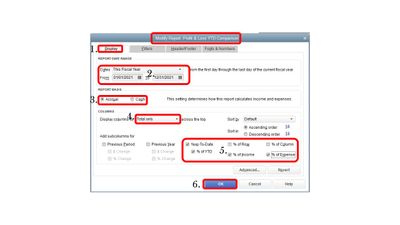
That should do it! This should get you going in generating a Profit and Loss YTD Comparison by %.
Keep me posted on how things work on your end. I’m always here to help you in preparing your income and expense reports. Have a great ahead!
Can you reorder the columns?
I would like to show:
Current Month % of Income YTD Amount YTD % of income.
Also, can you explain what % of column and % of row mean?
Hi there, @DanaLynnEA.
The option to re-order the columns in the Profit & Loss YTD Comparison report in your QuickBooks Desktop is currently not possible. However, you can export the report to MS Excel file. From there, you can re-order the columns of the report. Let me guide you how:
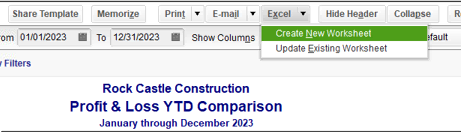
Here's an article for more detailed steps: Export Report from QuickBooks Desktop to Microsoft Excel.
Also, the % column and % row shows you the percent your gain or loss. As this report summarizes your income and expenses.
I've also added this article for reference in case you want to learn how to customize reports in QuickBooks Desktop: Customize Reports in QuickBooks Desktop.
If you have other concerns or questions, feel free to leave a comment below. I'm always here to help.
Thanks JasroV for your quick response. Too bad we can not reorder the columns in QBDT since my client is not very savvy in Excel. But I can guide her on that.
For the YTD Column, can this be represented as a % of the YTD Income? Clicking on the % of Income give the percentages for the current month in relation to the % of Income. We also want to know the YTD amount as a % of the YTD Income.
Good day, DanaLynnEA.
The option to show the YTD amount as a % of the YTD Income of the report hasn't been made available in QuickBooks Desktop.
This report summarizes your income and expenses for this month and compares them to the current fiscal year. This will also tell whether you're operating at a profit or loss.
The intermediate lines in the report also show subtotals for each income or expense account in your Chart of Accounts. The last line shows your net income (or loss) for the month and the fiscal year to date.
Here's an article for future reference: Understand reports.
We're always looking for ways we can make the software better for all users. By sharing your idea here in the Community, our app developers are pushing the envelope to improve the product's features to meet your needs.
In this case, let me share this directly to our engineers for review. From there, they may be able to include this in the future updates.
For now, I suggest checking out regularly for any updates and enhancements through this link: The QuickBooks Blog.
I'll also update you here once this feature becomes available in QuickBooks Desktop.
Please let me know if you have any follow-ups or other questions. I'm always here to help. Wishing you the best.



You have clicked a link to a site outside of the QuickBooks or ProFile Communities. By clicking "Continue", you will leave the community and be taken to that site instead.
