Turn on suggestions
Auto-suggest helps you quickly narrow down your search results by suggesting possible matches as you type.
Showing results for
Hi,
My invoice is not mapping properly to the Profit and Loss report. For example the account associated with the item on the invoice is Interviews-ABC and it shows up on the Profit and Loss report as Interviews-Other.
Any suggestions? Thanks, RJ
Glad to have you here in the Community, @RJ5858.
It's possible that the account associated with the item was recently changed that's why it's showing the wrong account in your Profit and Loss report. Let's review the item to verify if it's associated with the Interviews-ABC account. Here's how:
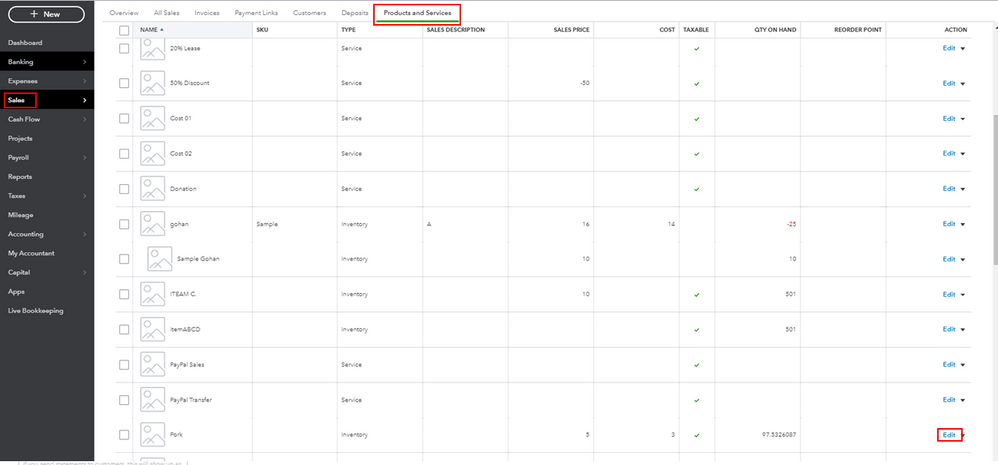
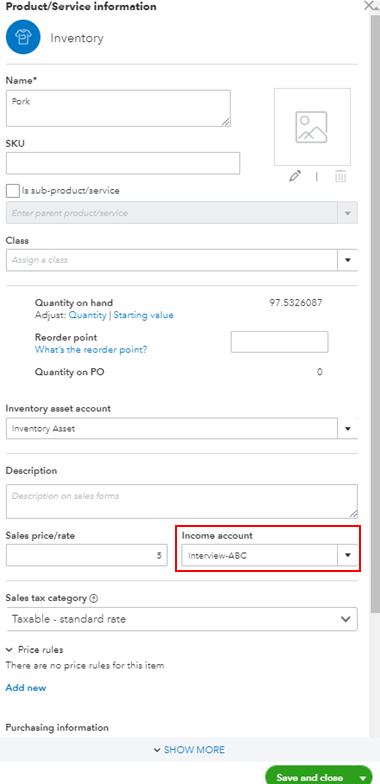
You might also want to read this article to learn how inventory tracking impacts your Profit and Loss report: Impacts of inventory tracking on balance sheet and profit & loss reports.
Please let me know if you need clarification about this, or there's anything else I can do for you. I'll be standing by for your response. Have a great day.
This can happen if you change the account on an item and then as you save it you answer No to update existing transactions.
If your goal is to update existing sales that use the item to use it's current account, but they're now different, then do this:
1) Edit the item and change the account on the item to the account that the transactions that you want to change use: "Interviews", in this case (which appears as "Interviews - Other" on the P&L as it has sub-accounts. Save the item and answer No to update existing data.
2) Edit the item again and change the account to be the desired account. Save the item and answer Yes, to update existing data.
When you do this all of the transactions that use the Interviews account will update to the new account.
Thanks for your feedback. If I run the Sales by Item Summary report the account Sales Service-Impexium The problem occurs when I run my Profit & Loss Budget v Actual report. On this report, the transactions for Sales Service-Impexium are showing as Sales Service-Other. I hope this helps.

You have clicked a link to a site outside of the QuickBooks or ProFile Communities. By clicking "Continue", you will leave the community and be taken to that site instead.
For more information visit our Security Center or to report suspicious websites you can contact us here