Turn on suggestions
Auto-suggest helps you quickly narrow down your search results by suggesting possible matches as you type.
Showing results for
I am trying to find or create a P&L YTD Comparison that also shows the prior YTD. For example, I would like my columns to be:
Month 2021 ---- Current fiscal YTD ---- Prior fiscal YTD
Any thoughts on how to either customize an existing report or create a new report?
Thank you!
I'm also searching this type of report for my previous users and to you, @kafort76.
I've run the Profit and Loss YTD Comparison report, yet we can't customize it to show a particular month in 2021, current fiscal YTD and prior fiscal YTD on a single-window at this time.
What I can suggest in the meantime is to export the three separate reports and manually format or organize them on Excel. This way, you can view your preferred composition of data.
Here's how:
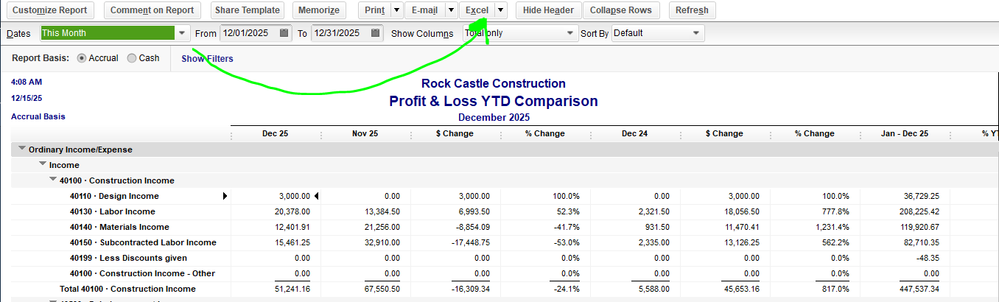
Once done, you can follow step 3 and make sure to choose This Fiscal Year for the current and Last Fiscal Year for the prior period to export them in Excel.
I'll add this article for more insights about reports that you can personalize and drill down deeper:
Please remember I'm here anytime you need help with running QuickBooks company and financial reports. I'm always open to assisting you. Stay safe and have a nice day ahead.
Thank you, @Jovychris_A. Those are the steps that I'm currently taking in creating the report. I hope that this is something that QB will consider for future releases and/or updates.


You have clicked a link to a site outside of the QuickBooks or ProFile Communities. By clicking "Continue", you will leave the community and be taken to that site instead.
For more information visit our Security Center or to report suspicious websites you can contact us here