Keeping your beginning balance accurate is essential to facilitating a seamless reconciliation. Let's review and correct your account register to keep your financial data accurate, Dlivingston2012.
When entering an opening balance, make sure that the data entered in QBO matches your bank.
There are several reasons why your opening balance and bank statement don't match, these are the following:
You can edit the transaction to correct your opening balance. Here's how:
- Click the Gear icon and select Chart of Accounts.
- Choose the account and select View register.
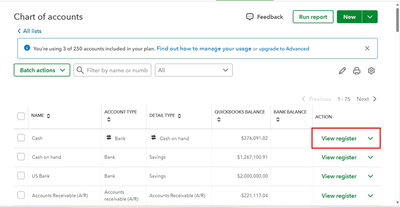
- Locate the opening balance transaction, then change the status from R to blank by clicking the checkmark column.
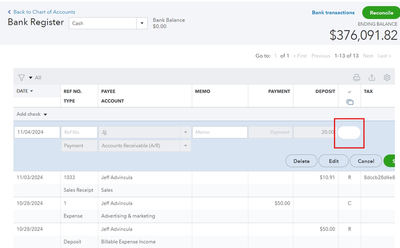
- Then, edit your opening balance.
- After editing, change the reconcile status again from blank to R.
For more details, refer to this article: Fix issues for accounts you've reconciled in the past in QuickBooks Online.
Once the balance is updated, you can start with reconciling your bank account: Learn the reconcile workflow in QuickBooks.
If you have further questions about QBO balances, feel welcome to ask. I'm more than happy to assist you. Stay safe and have a great day!