Turn on suggestions
Auto-suggest helps you quickly narrow down your search results by suggesting possible matches as you type.
Showing results for
Get 50% OFF QuickBooks for 3 months*
Buy nowI'm trying to create a report like the Sales by Item Summary, but I want to pull the data from sales orders instead of invoices. Is there a way to do it?
Thanks!
Hey there,@tdswky.
Thanks for coming to the Community for support. I hope you're having a great Friday so far.
I think a Sales order by item detail report is just what you're looking for. This report will give you the option to customize it to fit your needs. I've included some steps below to run this report.
For future reference, I'm also including this article: Customize reports in QuickBooks Desktop. This way, you can have additional information about customizing reports in QuickBooks Desktop.
I hope this helps. Please let me know if you're looking for something different. I'm happy to help you out anytime.
Take care and have a fantastic weekend!
I don't want just open sales orders. I want all sales orders for a given date range.
Welcome back to the Community, tdswky.
I’ll guide you through the process on how to run a report that will show sales orders for a given date range. Let’s open the Transaction Lists by Customer and tailor it to get the data you need.
Here’s how:
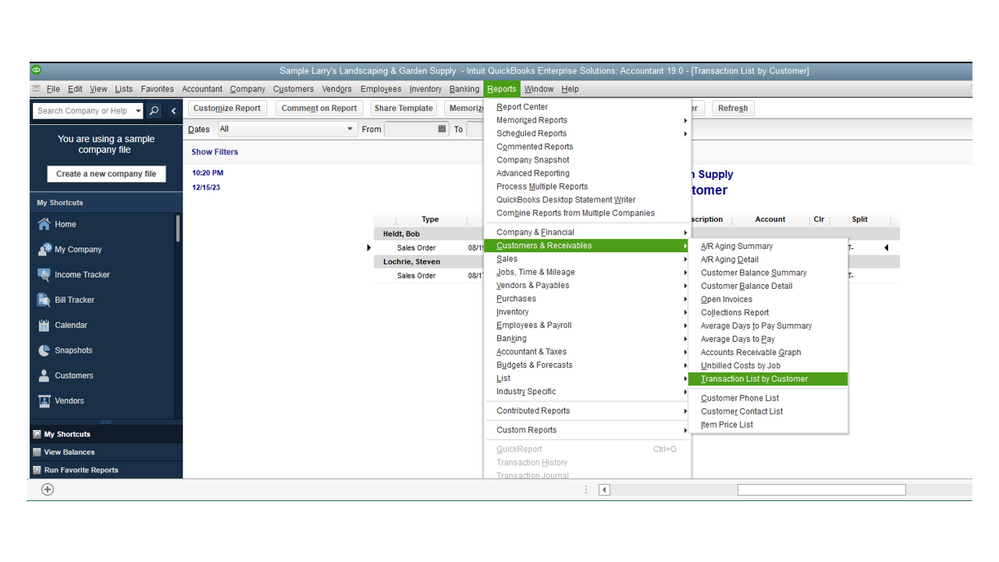
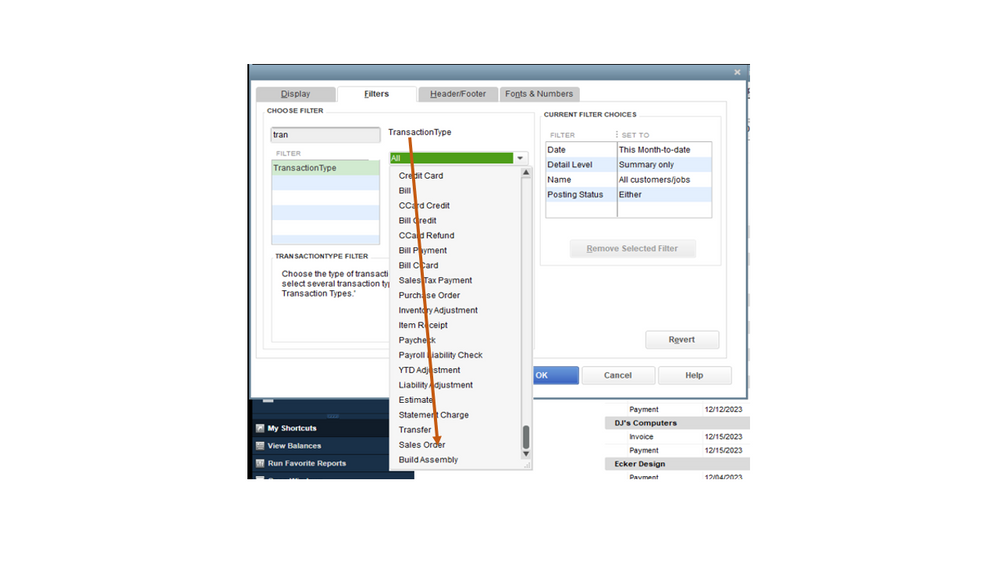
For additional reference, here's a link that will guide you on how to track your sales and expenses using predefined customer, job, and sales reports. Tap here to view the complete details. From there, you’ll see the lists of reports that you can customize.
Keep in touch if you have additional questions about building reports. I’ll get back to help and make sure you’re taken care of. Enjoy the rest of the day.
I've already tried this, and it isn't what I need. As I said, I need a Sales by Item Summary, but it needs to be based on sales orders instead of invoices.
Thanks for coming back for more support, @tdswky.
I'd suggest you run the Open Sales Order by Item report. It only shows the open sales orders that haven't been invoiced. Then, customize and use filters to show the items of your choice.
Read through this article to learn more about saving your current settings in case you'll need them again in the future: Create, access, and modify memorized reports.
Let me know if you have additional concerns. We're always happy to help you some more.



You have clicked a link to a site outside of the QuickBooks or ProFile Communities. By clicking "Continue", you will leave the community and be taken to that site instead.
For more information visit our Security Center or to report suspicious websites you can contact us here