Turn on suggestions
Auto-suggest helps you quickly narrow down your search results by suggesting possible matches as you type.
Showing results for
Hi,
I'm trying to duplicate the cost accounting kept by Quickbooks for inventory purchased and sold. The inventory valuation reports only show two decimal places, even though internally, the data is kept with 5 digits. If I dont have the exact numbers, my costs will start to drift by a few cents over the year, not significant, but not correct either, which makes it difficult to certify my process. I think it especially starts to come into play when it is sold using two digits, making the remaining inventory valuation not balance.
Is there any way to get the ongoing valuation being kept, transaction to transaction, just like on the inventory valuation detail report, but with all 5 digits? If I go into the item data entry screen, all I can see is the latest number at 5 digits, which doesn't help to analyze where the drift is occurring.
thank you.
Hello JWalter10,
Currently, the reports can only display up to 2 decimal digits. I'll send feedback about this so it can be evaluated by our Product Development Team. Then, they'll put it into consideration for product updates.
Your feedback and suggestions would help us improve the product to suit your business needs. Keep us posted if you have another one.
thanks, please send it up the chain. I was able to run the inventory valuation report by end of month, using the QBFC api, then creating an average cost=asset value/on hand, which gives me the precision for the end of the month. Not sure if its 100% accurate, since I don't know if QB is keeping the asset value at 2 or 5 digits precision, but i do get the trend line i'm looking for.
Regardless, it still would be nice to confirm how it changes transaction by transaction since it can be hard to track how costs get built (especially if there is an error)
Hello there, @JWalter10.
You can export the report in excel and edit the digits precision since it's unavailable in QuickBooks Desktop. I will forward this post as a feedback to out Product Development Team. Most of our updates are based on the customer suggestion and experience.
Let me know if you have any concerns, I'm here to assist you throughout the way. Have a good one.
one of the things that would be very useful is to have the inventory valuation report able to be presented not just for one month, but for each month, similar to the balance sheet, broken down by units and values sold.
Its helpful to see what the pattern is and to identify mistakes in data entry for inventory, which can be very difficult with just a single column. I export all of my inventory to another database and am able to create a grid that is very insightful, see attached picture. it looks complex, but each of the 24 line items associated with a particular inventory Build Assembly or about 15 for Regular Inventory are important to me to understand how my costs are flowing, and fortunately, my database automates much of it.
This grid is based solely on Quickbooks transaction data for this particular inventory item, where I take units sold and units built (with all the associated component costs including labor), and duplicate what QB calculates for each summary item. But in QB, all i can see is one month at a time, and its hard to spot issues. In this screenshot, you can see that the Average cost spiked in November and December because of increased hours of labor...I knew it was going to happen, but I can see in a second how it compares to the previous months.
I also color the bar yellow if the amount doesn't match QB, so for instance, you can see my current cost doesn't match QB for March 2019. As it turns out was just a 1 cent difference...not a big deal, but my goal is to match exactly, (which is true of all the other fields). When its all green, it gives much confidence in the calculations. BTW, i am holding 5 digits behind these formatted numbers.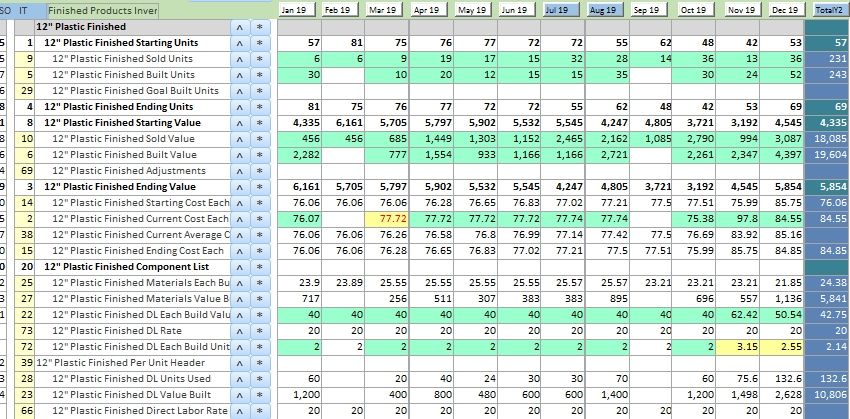
thanks!



You have clicked a link to a site outside of the QuickBooks or ProFile Communities. By clicking "Continue", you will leave the community and be taken to that site instead.
For more information visit our Security Center or to report suspicious websites you can contact us here