Turn on suggestions
Auto-suggest helps you quickly narrow down your search results by suggesting possible matches as you type.
Showing results for
Is there a report that will list the inventory assembly's Sale price, Total bill of materials cost, and Average Cost?
Solved! Go to Solution.
Hello, Dog-Dog.
I understand how important to your business to run a report that displays the total bill of materials (BOM) cost for inventory assembly. Currently, running a report that shows the total BOM cost isn't possible.
As a workaround, open each inventory assembly to see the BOM cost. Then, export the Inventory Valuation Summary report to excel. From there, you can manually add a column for BOM. I'll show you how.
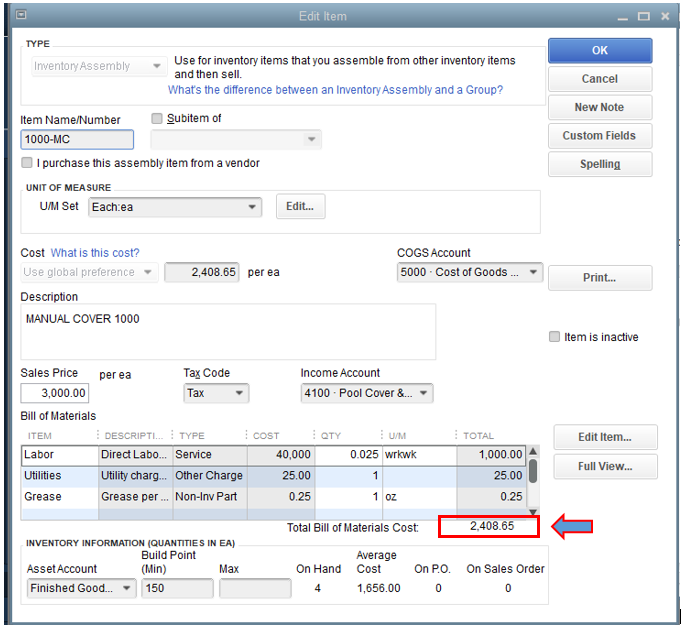
I also encourage you to send a product request to our Product Development Team. They'll be able to implement user suggestions in the future.
Here's how:
I've included this article for future reference: Customize company and financial reports.
Stay in touch with us if you need further assistance with running reports. We're always here to help.
Welcome to the Community, Dog-Dog.
You can run your Inventory Valuation Summary report to see how QuickBooks gets an item's average cost.
Here's how:
I've also included a couple detailed resources about working with reports which may come in handy moving forward:
If there's any additional questions, I'm just a post away. Have an awesome day!
ZackE,
Thank you. This report shows the average price and the sale price. How do I get it to show the total bill of materials cost for the inventory assembly? We are currently working on margins and this is what they want to see in a report together.
Hello, Dog-Dog.
I understand how important to your business to run a report that displays the total bill of materials (BOM) cost for inventory assembly. Currently, running a report that shows the total BOM cost isn't possible.
As a workaround, open each inventory assembly to see the BOM cost. Then, export the Inventory Valuation Summary report to excel. From there, you can manually add a column for BOM. I'll show you how.
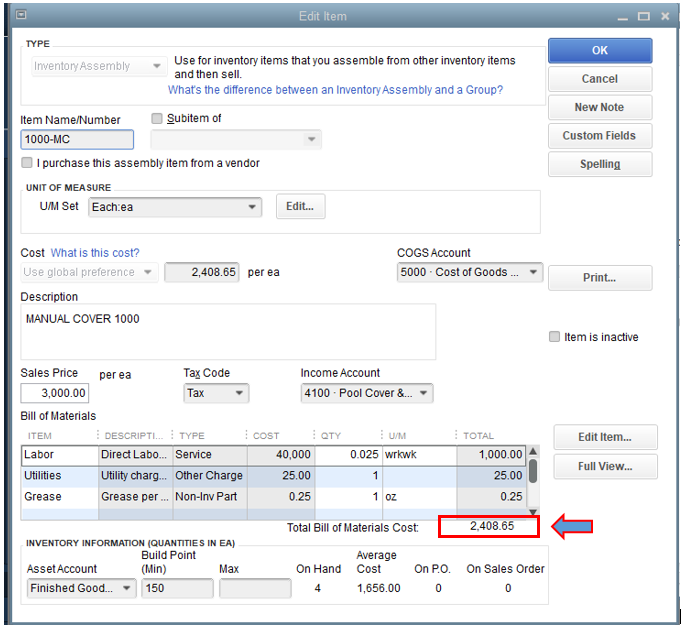
I also encourage you to send a product request to our Product Development Team. They'll be able to implement user suggestions in the future.
Here's how:
I've included this article for future reference: Customize company and financial reports.
Stay in touch with us if you need further assistance with running reports. We're always here to help.


You have clicked a link to a site outside of the QuickBooks or ProFile Communities. By clicking "Continue", you will leave the community and be taken to that site instead.
For more information visit our Security Center or to report suspicious websites you can contact us here