Turn on suggestions
Auto-suggest helps you quickly narrow down your search results by suggesting possible matches as you type.
Showing results for
Would loan payments be recorded on my P&L? Our company borrowed from a friend and the money made in payments is not showing up. I believed that I had the accounts set up correctly as I have the balance of the loan and the payments being made but they are not reflected in the P&L.
We're glad you've come to this thread sharing your concern, Jblu. Let me share insights into where loan payments are recorded in QuickBooks Online.
When handling financial elements such as loan payables in your account, these payments won't reflect on your Profit and Loss statements. Instead, it'll show on the Balance Sheet report given that it's a payment for a liability account.
The P&L statement will only display the interest you pay on your loans and not the principal payment. This is because the interest is the only portion of the loan payment that is expensable and will affect your net profit. With this, it's best to review the accounts you've set up on the payment transaction to ensure accuracy on your business finances and accounting data.
I've added this guide to help you track the loan and its payments: Set up a loan in QuickBooks Online.
Furthermore, you can start reconciling your accounts once these entries are correctly categorized to ensure your books are balanced.
We'll always be available in this forum if you have additional questions when managing payables in your account. Feel free to let us know in the comments below. Have a good one!
This is a follow up question with the response provided to me about loan payments not showing up on the P&L. I am in need of a report that shows monthly expenses such as rent, insurance, fees, loan payments, etc. The P&L would not include all these expenses. I would like to exclude payroll. Do you know where I would gather that information that is already entered in QB into a report?
Thanks for coming back. Let me help you run the report you need in QuickBooks Online (QBO), Jblu.
We can run a Transaction List by Date report to show the expenses for monthly expenses such as rent, insurance, fees, and loan payments. Let me show you how:
Then, we can run the Profit and Loss report and export it to Excel to get all of the data you require in one report. Simply navigate to Reports and select the Profit and Loss report. At the top of the report, select the Export icon and hit Export to Excel. Once completed, save the file somewhere easy to find, such as your Downloads folder or your desktop.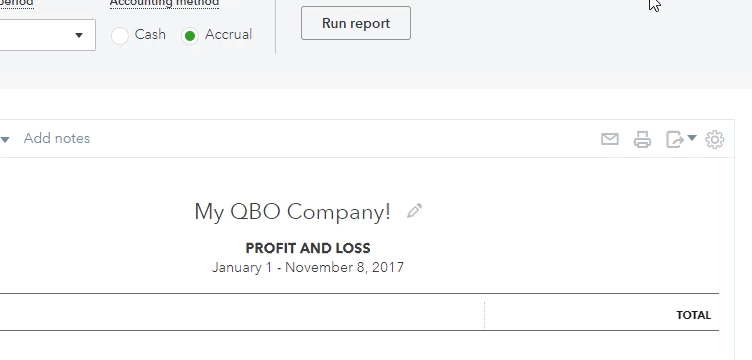
If you’re missing data when you open the report in Excel, the file's in protected view. In Excel, just select Enable Editing to view the full report. To learn more about running basic reports in QBO, open this article: Run reports in QuickBooks Online.
I've got your back if you have more questions about running your financial report in QBO. Take care and have a great day.



You have clicked a link to a site outside of the QuickBooks or ProFile Communities. By clicking "Continue", you will leave the community and be taken to that site instead.
For more information visit our Security Center or to report suspicious websites you can contact us here