Turn on suggestions
Auto-suggest helps you quickly narrow down your search results by suggesting possible matches as you type.
Showing results for
Get 50% OFF QuickBooks for 3 months*
Buy nowI have set up reorder points in quickbooks. However I am not getting notifications that items are low. Is there a setting that I have to enable to get notifications?
have you set menu edit .preferences>reminders>company tab to show inventory to reorder?
Glad to see you here in QuickBooks Community, LisaGrabon.
I'm here to help and guide you on how to setup a reminder for reorder points in your QuickBooks Desktop.
Good to know that you've successfully setup the Reorder Points, and for you to receive a notification that your items are low, you'll need to enable the Inventory Reorder reminder in your QuickBooks Company Preferences.
Let me show you how:
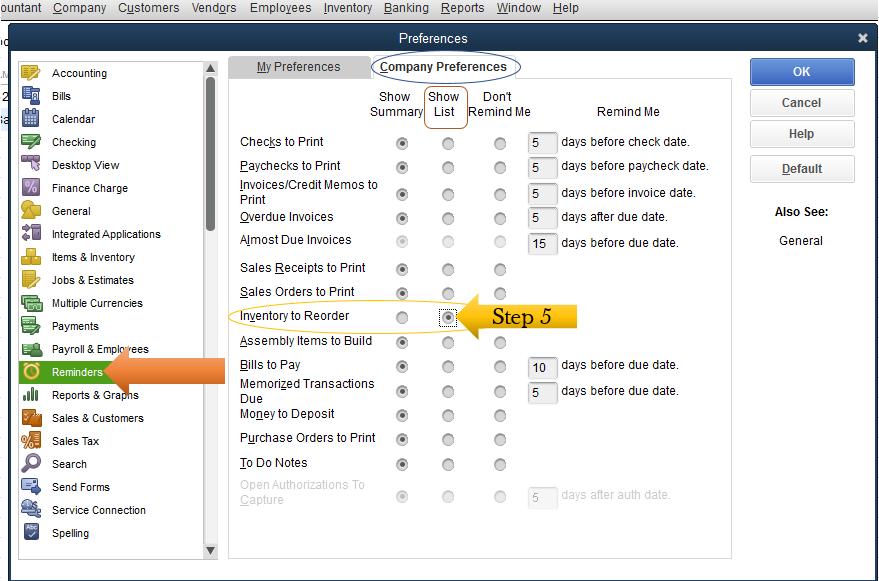
This will get you on the right track. Don't hesitate to click the Reply button if you have any other questions about Reorder Points in QuickBooks. I'm always here to help you out.
I did not! thank you :) I just checked and it shows a dot in "Show Summary" but I never see a summary unless I run a report, am I missing something?
Thanks for joining us here in the Community, LisaGrabon.
I want to make sure the inventory to reorder will show on the Reminders page.
You need to add the global reorder point of the items to ensure it will remind you in the system. The system will remind you once the items' quantity will go below the entered amount.
Here's how:
You can visit this article for more information about how you can set up reorder point correctly in QuickBooks Desktop (scroll down to Step 3):
Should you have any questions or need anything else, I'm here to help. Wishing you all the best.
@LisaGrabon wrote:I did not! thank you :) I just checked and it shows a dot in "Show Summary" but I never see a summary unless I run a report, am I missing something?
you can set QB to show reminders ( a list window) on start up, put the icon for the reminders list on the tool bar and refer to it, or upper right is a clock looking icon with a flagged bumber, clicking that will show the reminders list too
If you are asking about the pop up for not enough to sell when you fill out an invoice or sales receipt, that is something different. That should happen automatically and if if it is not there is a chance someone in the past checked do not show again and answered no. If you are not seeing that prompt, then in Menu Edit>Preferences>General>My Preferences tab, check mark the setting to bring back one time messages. The next time you do it, you should see the prompt.
What year and version are you using, as far as I know there is nothing new in this area, it should work just as it always has.
QB does keep some lists static and only reads them when you open the company file, try closing the file and reopen it to see if the same problem exists
Good day, astanleyCTG.
I'm here to help you go over to your inventory and have those items appear in the reminder list.
If the Minimum Reorder Point is lesser than the quantity on hand, then the items will not show on your reminder list.
To appear those items on your reminder list, you may want to check each inventory items setup if the Minimum Reorder Point is higher than the quantity on hand.
Here's how:
For more information about adding and editing inventory items, check out this article for the perfect guide: Add, edit, and delete items.
If you require more information about the Reminder feature in QuickBooks, you’ll find detailed instructions by pulling up the article in your company file. Just press F1 on your keyboard.
That's it! Let me know how it goes by leaving a reply below. I'll be around to help you out with your inventory items. Have a good one.
Can you show what it should look like by the inventory sites? How can It notify me that if SKU ABC123 is in warehouse A and ABC123 is not in warehouse B, how can It notify me that warehouse B needs a refill from warehouse A?
2. Even if warehouse B is running low, how can it notify me for a refill?
Can you please send a screenshot of how this works and what I need to make the site MIN and MAX?
Hello there, Sarahk11.
With Multiple Inventory Locations, you can track site-specific reorder points for each item. This means you can have a different reorder point for each warehouse. For us to assign reorder points to an item to each sites.
Here's how to turn it on:
When entering or editing an inventory item, we'll have the Inventory Site Info option. Click on it to assign reorder points to each warehouse.
If we use this option, reminders will only notify us base on the global reorder point and not on each reorder point we set for each site. I'll surely send a feedback to our engineers to also have a reminder option if reorder points for each site is already met.
Let me know if you need more help. Thanks!
Hi,
Thank you for your response here. Is there a third party app that can send reminders if stock in an inventory site is running low. We don’t need to set reminders for the global reorder point. However the inventory site reminders are what’s important for us.
Hey there, @Sarahk11.
Thanks for following up with us.
Great news, you can check out https://apps.intuit.com to find a third-party app that works best for you and your business. There's a lot of different apps that work with QuickBooks Desktop that has different pricing and different types of features included in them. Going to this website will allow you to look through all the compatible apps that will work with the QuickBooks program.
Please let me know if there's anything else that I could assist you with and I'll be here for you every step of the way. Take care!
i read the messages and infromation on how to set reorder points.
and actually yest when i am opening quickbooks it gets me the reminder page and i can see the reorder points.
however i would like to see if there is possible options to set so quickbooks can send me an email. everytime an item reaches lower than the reorder point? that will definetly be a big help?
Thanks for reaching out to us, affordablinc.
Currently, the option to automatically send an email notification when your stocks are running low is unavailable in QuickBooks Desktop. Please know that we roll out updates based on our customers' requests and suggestions. That being said, we're taking note of your ideas to improve QuickBooks experience.
In the meantime, you'll want to visit our QuickBooks Desktop Apps Market to find a third-party application that best suits your business needs. Once you're in, just select the appropriate QuickBooks version from the QuickBooks Compatibility section to filter the results. Then, enter a keyword in the search bar.
I also encourage reading this article to help you track inventory stored at different sites or locations: Set up Advanced Inventory.
If I can be of any additional assistance, please don't hesitate to insert a comment. Stay safe.
Hi ... Have you heard back from your engineers? I have 3 locations and I can't use "Global Reorder Points" cause i want to reorder each site.
Please advise. Thank you!
Thanks for following up about global reorder points in QuickBooks Desktop, @nguyen from NETI.
I've checked our product updates reports, and it seems that there are no updates yet. With this, I'd recommend checking our QuickBooks Blog frequently to know the different innovations offered by QuickBooks.
Also, you have an option to personally ask a question by logging in to our Intuit Developer website. By doing that, you'll receive any updates about your request.
Here's how:
I've also added an article about account management, banking, inventory, different reports, and many more.
Let me know if you have other queries by clicking the Reply button. I'm always here on your back, ready to assist.
Is there a way to sort or filter the reorder list by supplier?
Yes, there is, @goodblackdogs.
You can go to the Add/Edit Multiple Items features and filter your re-order list by your preferred supplier. I'd be glad to guide you how:
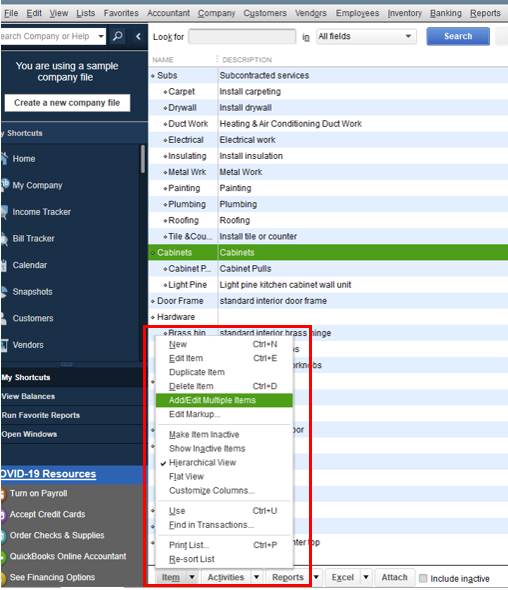
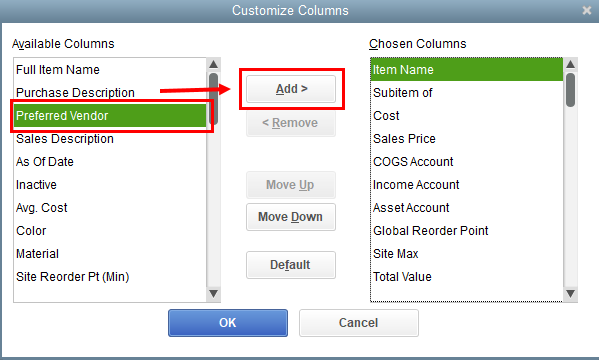
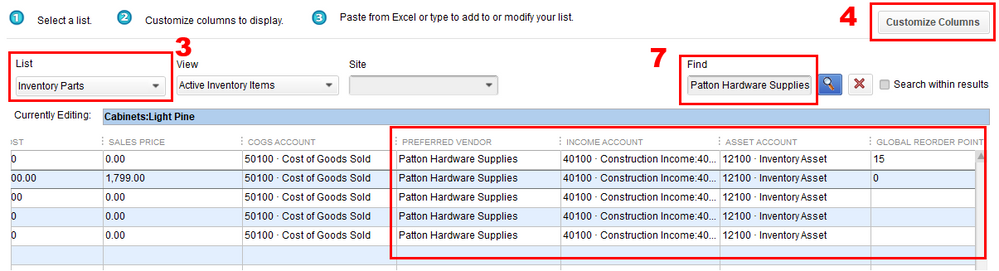
You can also see this article for additional reference: Add, edit, and delete items.
Additionally, utilize this link for future guidance in efficiently tracking your inventories quantities: Adjust your inventory quantity or value in QuickBooks Desktop.
You can always count on me whenever you have other queries about reordering your inventories. I'm always here ready to lend a helping hand. Take care!
Hey there, @Dani0215.
Thanks for chiming in on this thread. I hope your day is going well so far.
At this time, there isn't a way to export any reminders to Excel. However, you can export a report that may have this information included in it.
Keep up with what's new in the product with our Blog site.
Come back if you have any other concerns. We're always here to have your back. Take care!
Anyone know if items on sales order and not yet on an invoice can trigger the inventory set point reminder?
It looks like this is a duplicate post, MattMcG.
My colleague Giovann already shared his answer to your concern in QuickBooks Desktop. You can check his response through this link below.
You might want to learn more about inventory adjustment. This article will provide the information you need: Adjust your inventory quantity or value in QuickBooks Desktop.
The QuickBooks Community team is always here to help if you have any other concerns or follow-up questions. Have a good one and stay safe!



You have clicked a link to a site outside of the QuickBooks or ProFile Communities. By clicking "Continue", you will leave the community and be taken to that site instead.
For more information visit our Security Center or to report suspicious websites you can contact us here