Turn on suggestions
Auto-suggest helps you quickly narrow down your search results by suggesting possible matches as you type.
Showing results for
Get 50% OFF QuickBooks for 3 months*
Buy nowI followed the instructions to setup and record In-Kind donations in QB Online. I followed the instructions QB gave exactly yet (Set up and record in-kind donations in QuickBooks Online (intuit.com)), when I got to the last step to mark the bill cleared, the bill I created is not in my list of bills anywhere. I don't know why?
I appreciate you for taking the time to search for resources and follow the steps in recognizing in-kind donations, @CarpenterHouseKS. Allow me to assist you further so you can successfully finish the process.
There could be several reasons why the bill you created is not showing up in your list of bills in QuickBooks Online. Here are a few things you can check:
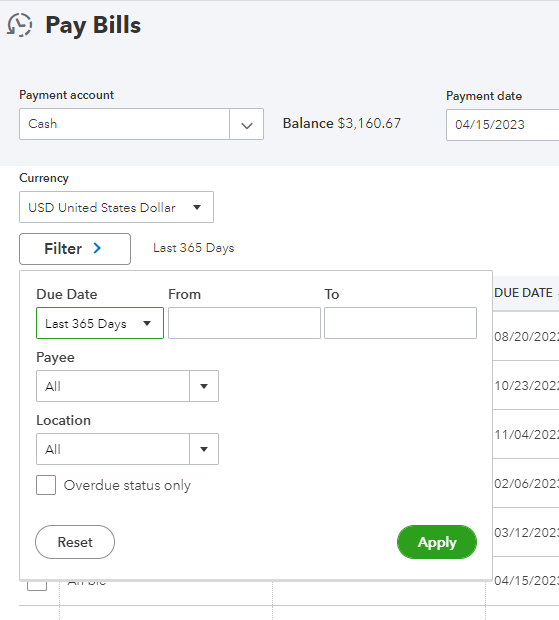
On the other hand, if the reason behind the lost bill does not fall to the above-mentioned reasons, let's run your QBO account using a private browser to check if it's a browser-related issue. There are times that cache and cookies stored on the browser cause problems when running websites. Refer to these shortcut keys to open a private browser:
If the created bill shows up, go back to your regular browser and clear the cache. This will remove the stored cache or cookies to refresh your browser. However, if the issue persists, it could be that the one you're currently using has a temporary issue with QuickBooks. You'll initially have to try switching to another supported browsing application.
Additionally, I'll be including an article that'll help you personalize and add specific info to your sales forms: Customize invoices, estimates, and sales receipts in QuickBooks Online.
I'll be here in case you need further assistance in recording in-kind donations in QBO. Keep safe.
Thank you for your response. The bill is not showing paid. It says "Balance Due" at the top.
Thanks for returning to the Community, CarpenterHouseKS.
If a bill says there's a balance due, it means you still need to mark it as cleared by entering a payment against its balance.
Here's how:
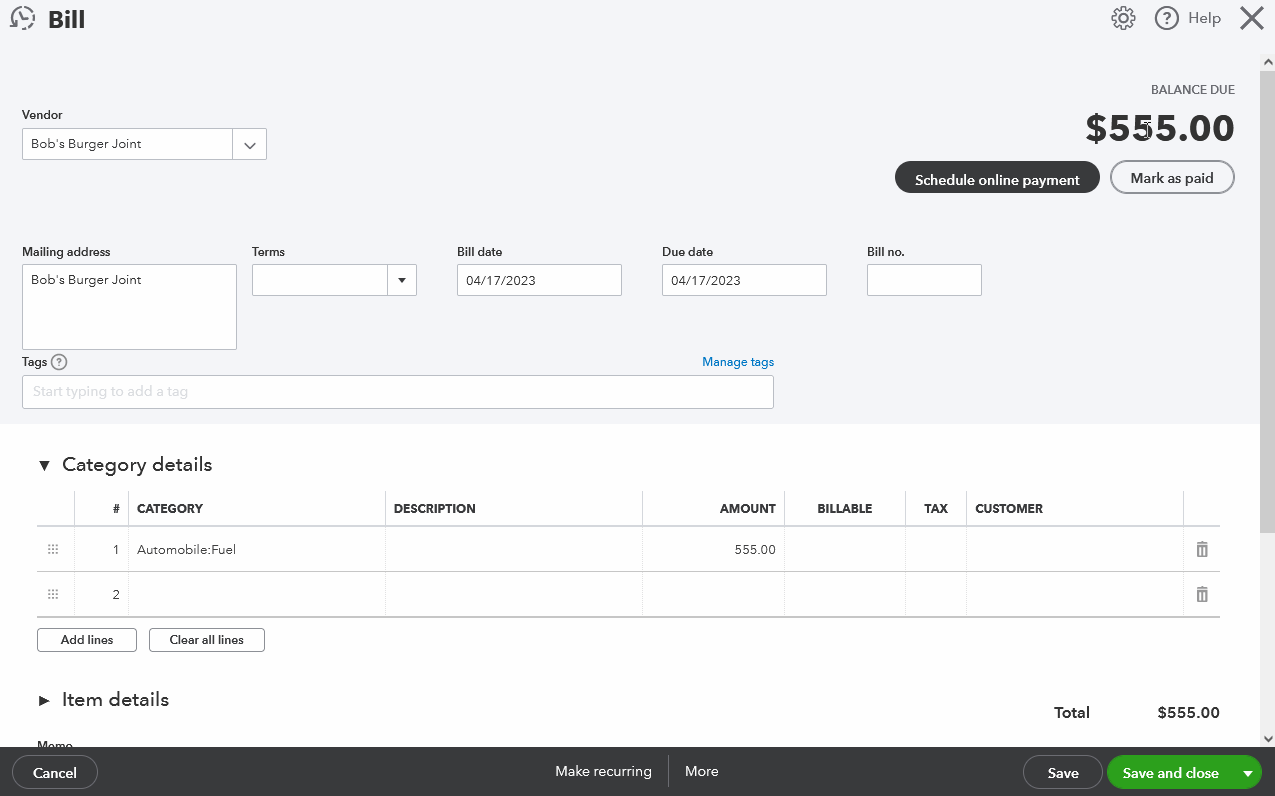
Once you've paid your bill in full, its payment status will reflect as paid.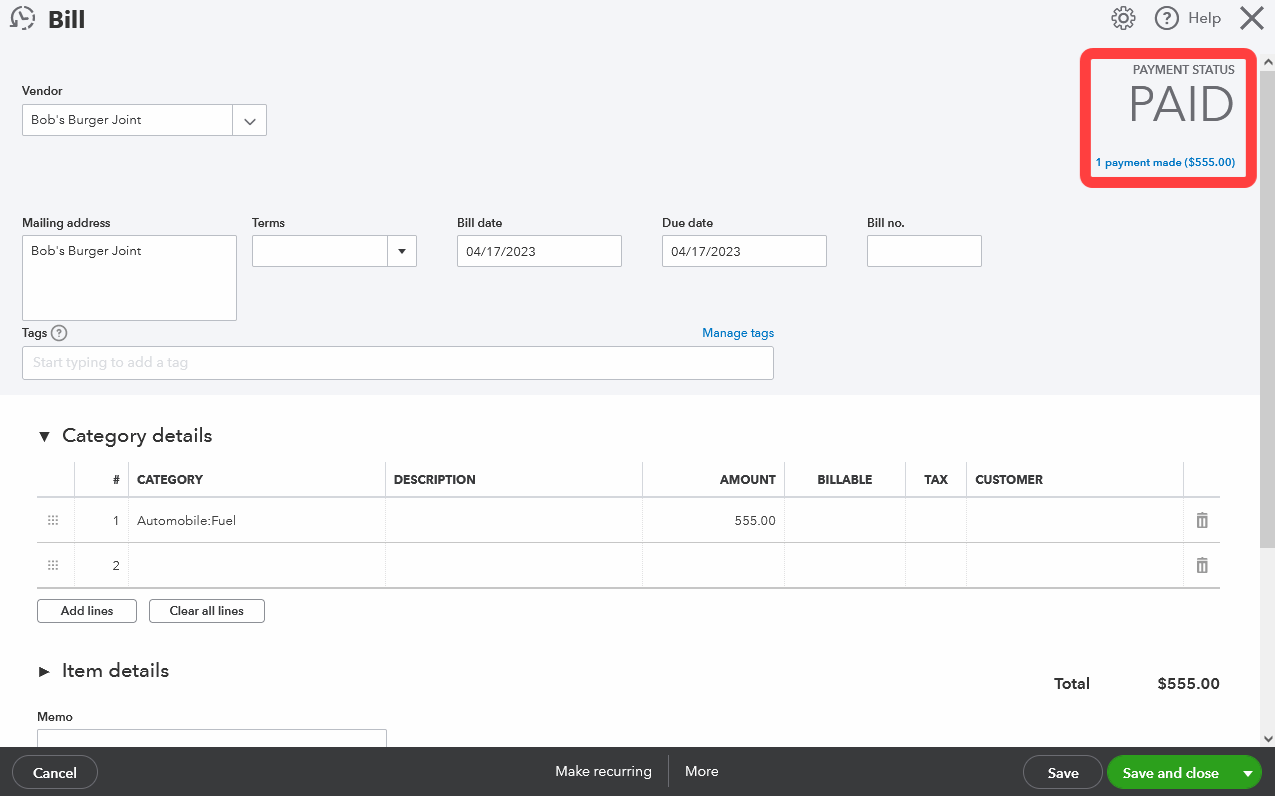
I've also included a detailed resource about working with bills which may come in handy moving forward: Enter/manage bills & bill payments
Please feel welcome to send a reply if there's any questions. Have an awesome day!
Thanks ZackE!
I assume I'll need to go to the bill I create directly in order to clear it vs finding it in the Pay Bills list. That's doable, as long as it gets me to the same ending.



You have clicked a link to a site outside of the QuickBooks or ProFile Communities. By clicking "Continue", you will leave the community and be taken to that site instead.
For more information visit our Security Center or to report suspicious websites you can contact us here