A warm welcome to the Community, usernearandnearer.
Changing the category to multiple transactions at once is currently unavailable in QuickBooks Online. You'll need to open each transaction and modify the category from there.

You may want to use the Bank Rules in QuickBooks Online to help you manage and categorize your Venmo payments automatically.
Here's an article that outlined the detailed steps: Set up bank rules in QuickBooks Online. On the same link, you'll find more information on how to add the auto-feature as well as reviewing your categorized statements.
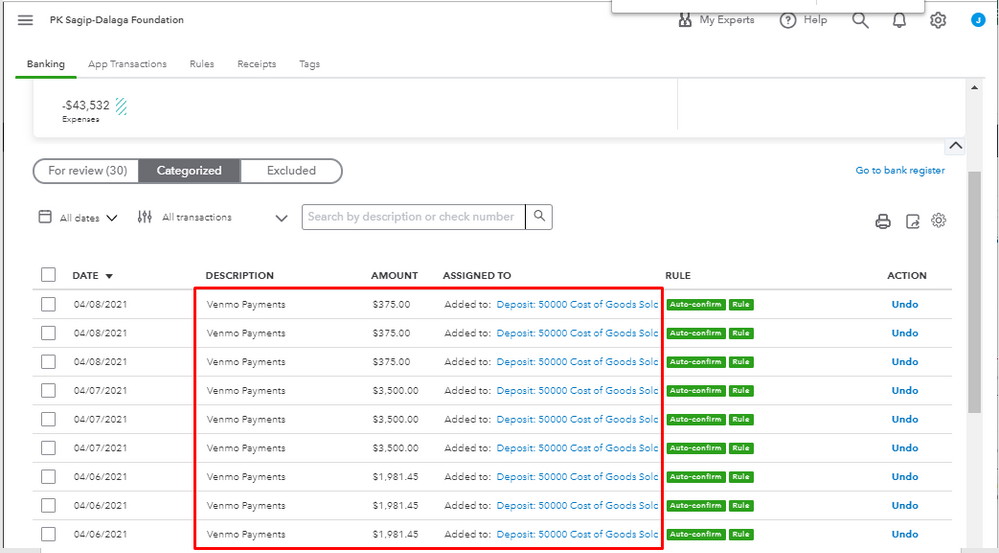
Additionally, in case you need help with reconciling your accounts, you can scan through this article: Reconcile an account in QuickBooks Online. Doing so will help you ensure the accuracy of your financial records.
I need to make sure this is resolved and you're back to running your normal business processing. Please let me know if you have any other QuickBooks concerns. I'm always here to keep helping. All the best!