Turn on suggestions
Auto-suggest helps you quickly narrow down your search results by suggesting possible matches as you type.
Showing results for
Get 50% OFF QuickBooks for 3 months*
Buy nowHi. Currently some reports have a "smart page breaks" feature... but it's not an option in all reports..... The unpaid invoices is one I print often.... is there a setting where this can be enabled..... It would be nice if the page break didn't happen in the middle of a vendor.
You can certainly adjust the page breaks, cscharlesiv.
If you want to adjust the format even further, select the Smart page breaks checkbox. This is optional.
You can check out this article to learn more: Run reports in QuickBooks Online
Check out the latest features and improvements as of February 2020 in QuickBooks Online. It includes Smart page breaks when printing your transaction.
I'll be right here if you have more questions.
How can I get the balance sheet to do a page break after total assets?
Thanks for checking some details about this new feature in QuickBooks Online, @carlwcpa,
At the moment Smart page breaks group the totals with other report details. We're currently unable to add a page break or row before Total Assets when you print or email them.
While this preference is not yet available, you can export reports to Excel and manually customize the data from there.
To learn more about how the Smart page breaks feature, see the updates on this link: Thank you for making us better!
Please post here again for any other concerns regarding the features in QBO. I'll be more than happy to share some more insights with you. Have a good one!
Jen, thank you so much for your reply.
I love the way in QBO we can set up "Management Reports" that include covers, table of contents, reports, notes, etc. It is just some times the reports can look silly when only a line or 2 shows up on the second page of a report. The report will "smart break" just fine if you run the same report as a s stand alone report, but when you run the same report as part of the "Management Report" routine; it forgets. It's just weird.
Why is Smart Page Breaks not an option on all reports? It's incredibly frustrating that this simple feature was an option on the desktop version I used 10 years ago but it still is not readily available for an online version that continues to take my money and deliver poor customer service
Let me share a few information about smart page breaks, mike392.
I can see the importance of having this feature available on all the reports. QuickBooks ensures that everything is done in the most simple way. Smart Page Breaks are designed specifically for reports with many columns that make them print across multiple pages instead of condensing a large amount of information into a single page. For now, this is only available mostly to financial reports.
To give you more information about the feature, consider reading this article: Smart Page Breaks In Reports. While this isn't available to all reports, you'll want to export reports to Excel so you can manually adjust the format from there and be able to print and email. Additionally, here are the reports included in your QuickBooks Online subscription: Reports Included in Your QuickBooks Online Subscription.
Please let us know if there's anything you want to know about smart page breaks. As always, we're here to help you.
When using the "Management Reports" option, the exact same reports have different page breaks.
It just seems like there would be a simple "switch" somewhere, to always start the Liability Section of the Balance Sheet on a new page. That would help greatly.
I remember that being an option when I was using Peachtree Software on my Compaq "Briefcase" computer back in the 1980's. (yes really)
I appreciate you joining in this thread, carlwcpa.
I know how beneficial this option is to your business, however, this isn't available in QuickBooks Online.
While it's unavailable, I'd suggest submitting feedback within your QuickBooks Online (QBO) account. This way, it goes to our product developers to help improve your experience while using the program. Here's how.
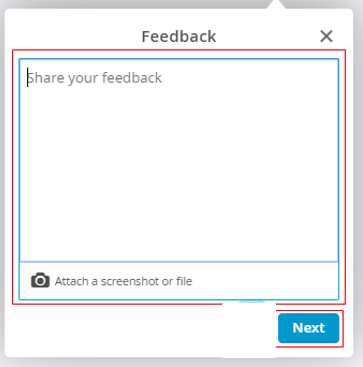
Additionally, I recommend customizing the report to get the specific details you need. You can also memorize it to save its current customization settings. It serves as your record and helps you quickly access it for future use.
You can stay connected with me by adding a comment below if you need further assistance with QuickBooks reports. I'll stick around to help you out.
Agree - love the functionality of Management Reports, but they appear sloppy without this "Smart Page Break" feature.
and here we are how many years later and still the feature is not available for ALL reports. This is absurd. The alternative of downloading to excel is nonsensical. What is the use of having reports generate if you cannot simply choose to print them or share them immediately in the format on the screen? Simply having to use yet another program causing additional work is not acceptable. It disables the ability to schedule the reports for processing and distribution. I want to be told why this is not being addressed.
I understand your concerns about the page break format issues when viewing and printing reports, Cynthia. I recommend submitting feedback to our product development team for consideration in future updates. Let me guide you through the feedback submission process below.
Here's how:
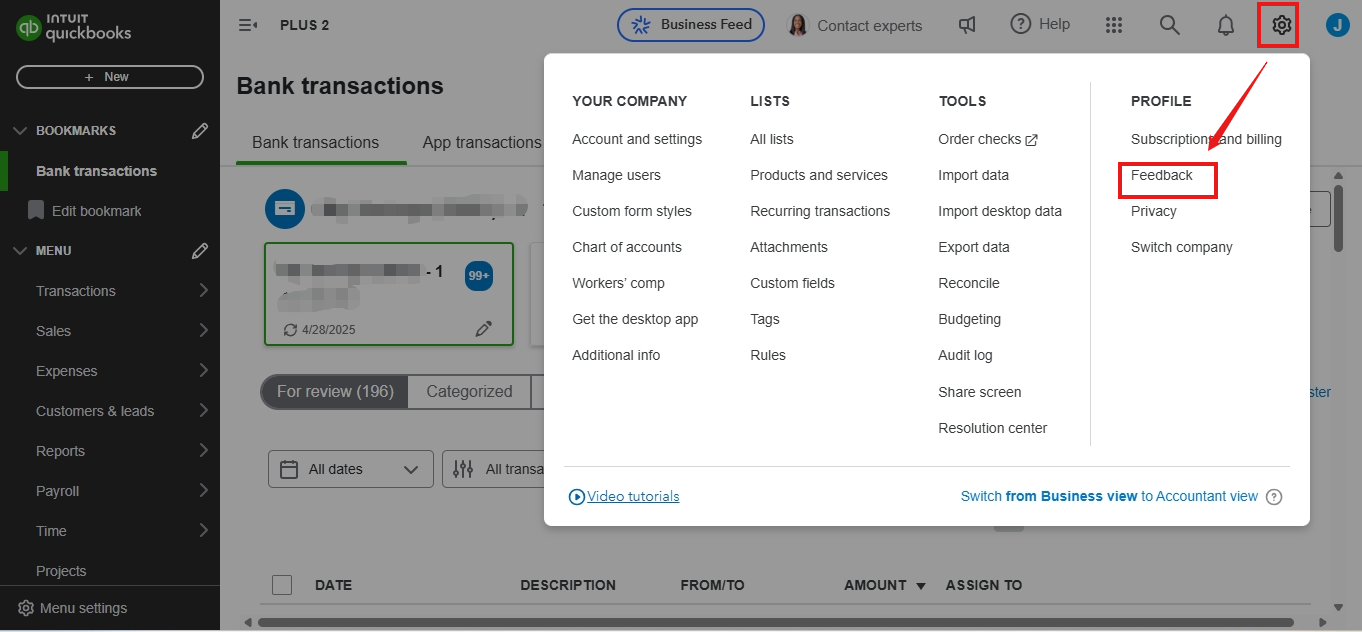
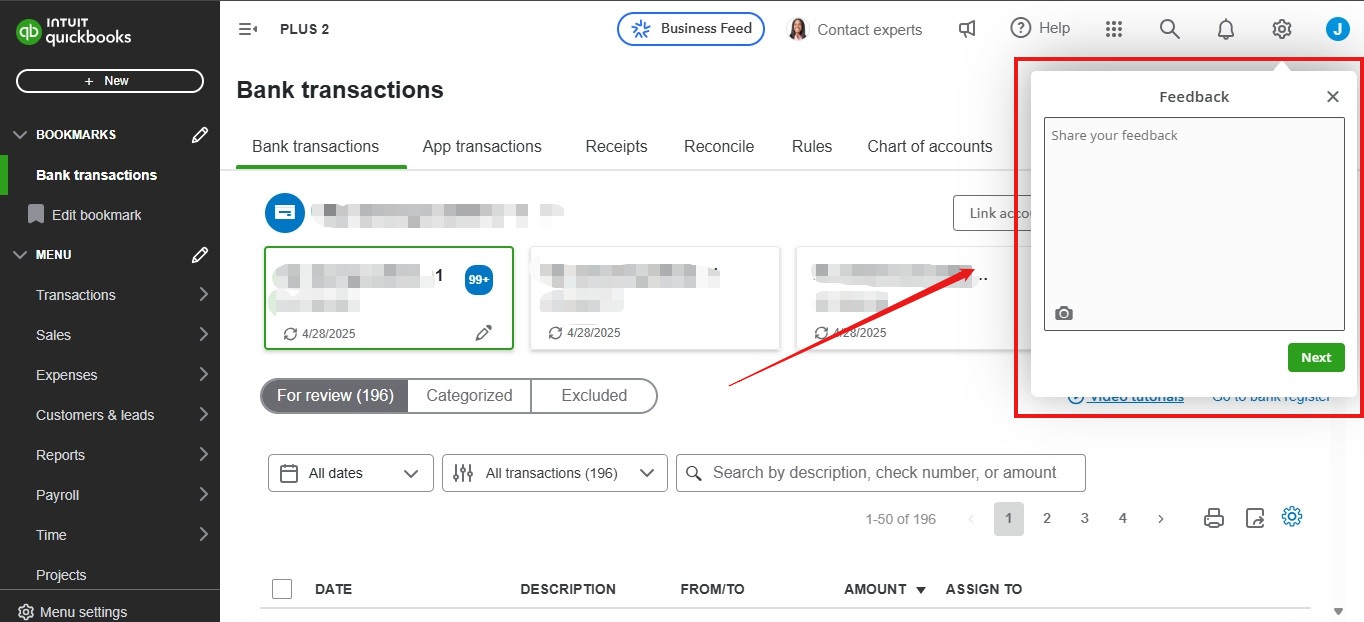
Moreover, you can check this material to check product updates and keep track once you've submitted your suggestions in QuickBooks Online: Customer Feedback for QuickBooks Online.
Furthermore, this article guides you on how to personalize your reports to focus on the details that matter the most to you: Customize reports in QuickBooks Online.
Additionally, this guided material helps you how to save your customized report setting for future use: Create, access, and modify memorized reports.
Your thoughts are crucial for improving our product. If you have any questions about reports in QuickBooks Online, please leave a reply below. I'm here to help.
You people need to stop recommended that we send feedback. If anything meaningful were to come from sending feedback, it would first require that Intuit actually cares what customers are saying. People have been complaining about this and I alone have send feedback countless times on this topic and nothing changes. Please just fix the issues.


You have clicked a link to a site outside of the QuickBooks or ProFile Communities. By clicking "Continue", you will leave the community and be taken to that site instead.
For more information visit our Security Center or to report suspicious websites you can contact us here