Turn on suggestions
Auto-suggest helps you quickly narrow down your search results by suggesting possible matches as you type.
Showing results for
Get 50% OFF QuickBooks for 3 months*
Buy nowThank you for reaching out to the Community, @steveshine. I appreciate you bringing this issue to our attention. I understand that monitoring invoice views is important for effective AR tracking and leveraging. I am here to provide some insights and workarounds on how to achieve that.
QuickBooks Online (QBO) has recently changed the location of the invoice status history. Let me guide you through the process of checking the status of an invoice.
Here's how you can see it:
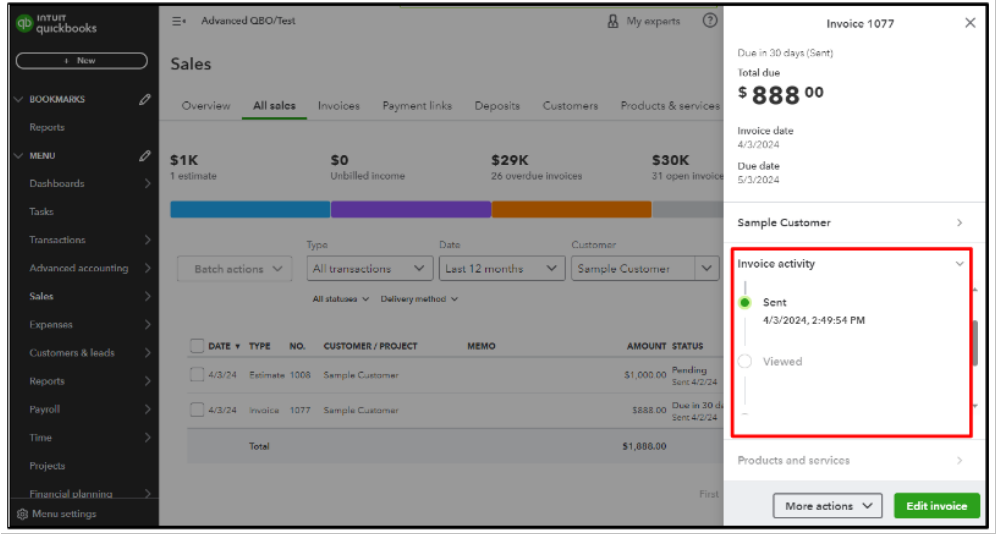
If you are using the new invoice layout, here's how you can check the invoice activity:
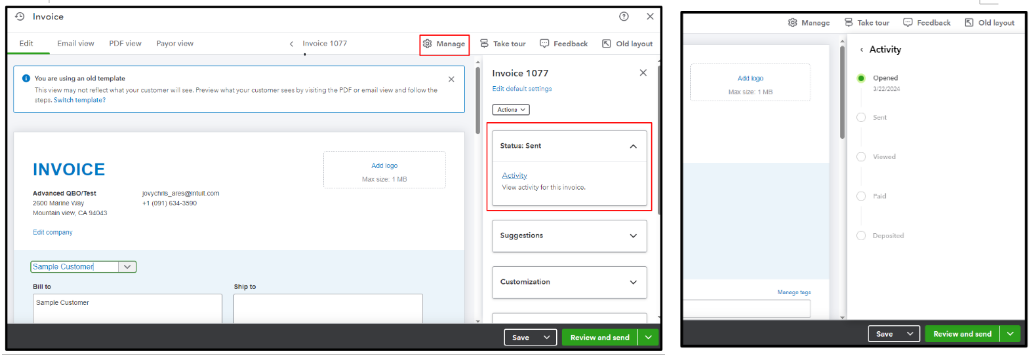
I have also attached some articles that you can use to automatically send reminders to customers, as well as additional information about emailing invoices:
Feel free to drop a post anytime if you still have questions or concerns with invoices or about the program feature. I'm always here for you.
I know how to see the activity. What what don't like is that it includes the occurrence of when I viewed the invoice. I have to check the days and times to see it it was them or me since it does not distinguish who viewed it.
Thanks for getting back to this thread @steveshine.
I understand that it is crucial for your company to continue using the feature and customize it according to your preferences. However, your valuable feedback and suggestions are always welcome, and you can share them with our product engineers by following these simple steps:
Your feedback is an essential component of our efforts to enhance our software and offer you and our other customers an even better user experience.
You can check this link to learn more about sending invoice reminders in QBO: Send invoice reminders automatically or manually in QuickBooks Online.
Moreover, I'm adding this article for future reference to learn how to email or print multiple invoices, sales receipts, and estimates now or later: Email or print multiple sales forms in QuickBooks Online.
Feel free to touch base with us if there's any help you need about managing invoices in QuickBooks Online. As always, we're always right here to address you. Have a great day ahead!
Is there any way to see if the customer has viewed an estimate?
Hello, @justride17.
Let me guide you through the process of checking the status of an estimate.
Here's how to see it:
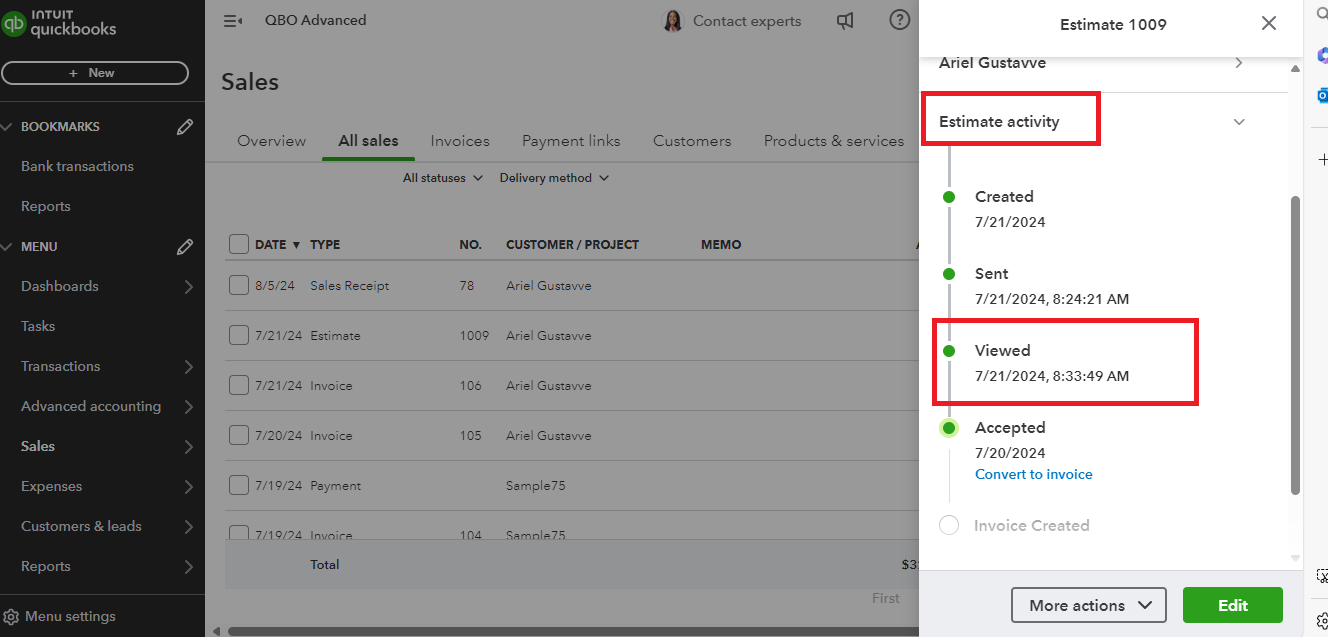
Moreover, consider scanning this article as your guide on personalizing your sales forms inside QBO: Customize invoices, estimates, and sales receipts in QuickBooks Online.
Let me know if you have any further questions regarding the estimate status you sent to your customer. I'm here to assist you anytime.



You have clicked a link to a site outside of the QuickBooks or ProFile Communities. By clicking "Continue", you will leave the community and be taken to that site instead.
For more information visit our Security Center or to report suspicious websites you can contact us here