Thanks for dropping by, joecharlson.
I'll share some insights about auto-sent invoices in QuickBooks Online (QBO).
QuickBooks will send invoices to customers when they’re set up as recurring transactions or as workflows. I suggest checking your recurring template and editing or setting this as Unscheduled. This way, it will not be sent automatically and will only work when you choose to use it.
Here's how:
- Go to the Gear icon at the top and choose Recurring Transactions under Lists.
- On the Recurring Transactions page, look for the invoices you’re working on and open them one at a time.
- Go to the Action column and hit the Edit link to view the transaction details.
- On the Recurring Invoice page, navigate to the Options section and remove the checkmark on Automatically send emails, then Save Template.
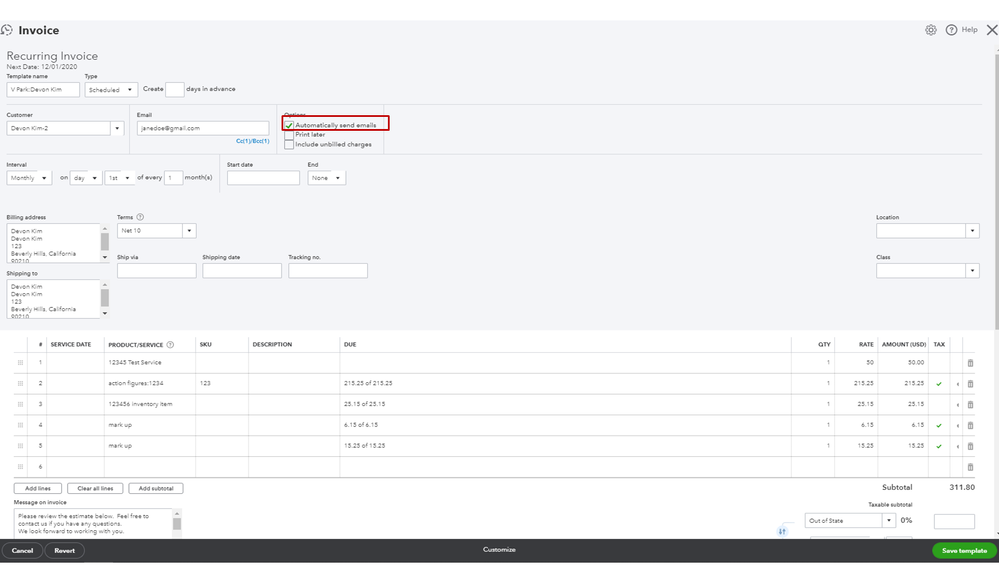
- Or go back to the Action column, then click the drop-down beside Edit and choose Delete.
- Select Yes.


For your reference, you can check out this article for more information: Recurring Transactions in QuickBooks Online.
Feel free to check out these references for more information about invoices:
That should prevent your invoices from auto-sending. Please let me know how it goes or if I can be of additional assistance by leaving a comment. Have a great day!