I can help you put the accounts in order so you can track income seamlessly, pjohnson.
You can sort the accounts in your COA in chronological order. Follow the steps below to have it displayed accordingly:
- Go to the Transactions menu, then select Chart of accounts.
- On the Number column, tap its header to arrange the list according to the assigned number.
- For instance, a number ↓ is in descending order while the ↑ sets register in ascending order.
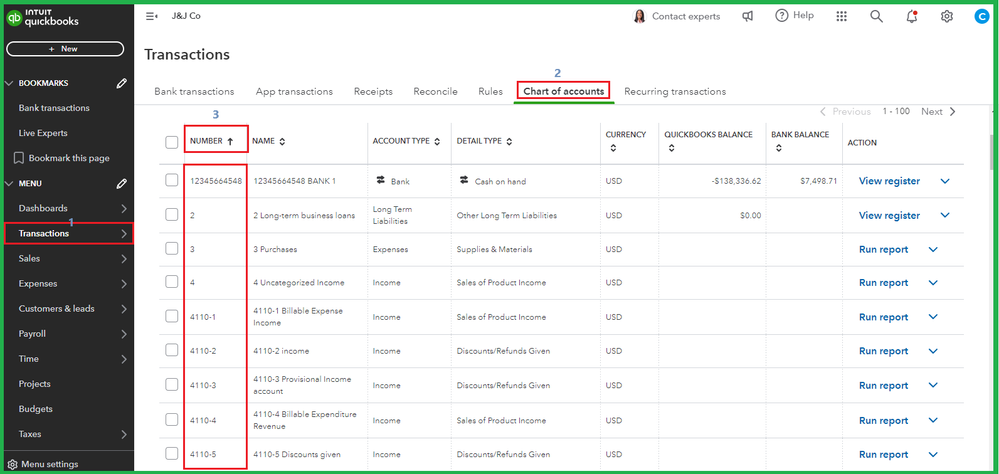
Here's an article to learn more about keeping your accounts organized and easy to find: Use account numbers in your chart of accounts in QuickBooks Online.
I'm adding this reference about which accounts can be edited and deleted: Manage default and special accounts in your chart of accounts.
Positioning your revenue and other accounts at your convenience is our goal. Any additional concerns regarding COA are welcome. I’ll be here to address them.