Looks like it's time to restock those checks, @LegacySchool18. I'm here to assist you in ordering more without any fuss.
Certainly! Ordering basic voucher checks in QuickBooks Online is an effortless and streamlined process. You can initiate the order directly from the Banking page.
Let me walk you through the process step by step.
- First, go to the Transactions tab and then select Bank Transactions.
- Look for the arrow next to Update located in the upper right-hand corner of the screen and click on it.
- From there, select Order Checks from the drop-down menu that appears.
- You will then be directed to the Basic Voucher Checks page on the IntuitMarket website.
After that, you can now proceed to provide the requisite information, including bank account details, shipping address, and the precise number of checks to be issued, by following the on-screen prompts. Carefully review the order details before confirming the purchase.
I've included a screenshot for your reference:
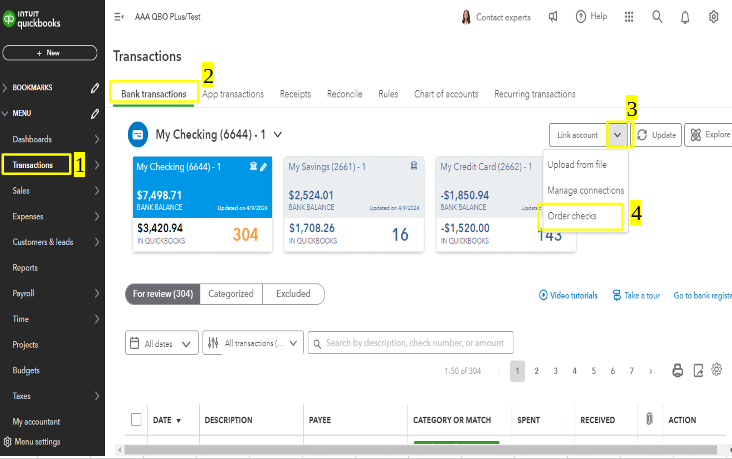
Alternatively, you can place an order by calling (866) 570-3842 or by visiting the QuickBooks Checks & Supplies website.
To know more about the available shipping options, you can refer to this link: Learn how we ship and handle orders for checks and other supplies.
I have included some articles that help to monitor the quantity and value of your inventory items.
If you require further assistance with ordering checks in QuickBooks or managing any other financial matters, please do not hesitate to contact me. I am always here to help. Have a great day!