It's great to see you in the Community, bgrace22.
Allow me to help configure your employees' access, so they're unable to see the banking details. Let's go to the Manage Users page to perform this task.
We’ll have to edit your employees’ access rights to Standard. Then, choose the correct category type to set the permission of processes they can perform in QBO.
Here's how:
- Go to the Gear icon at the top to choose Manage Users under Your Company.
- On the Manage Users page, click on the Users link at the top to see the employees you’re working on.
- Hit the Edit link under the Action column to open the Edit user settings page.
- From there, click the User Type drop-down to select Standard User.
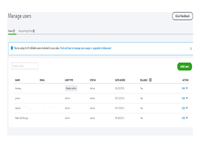
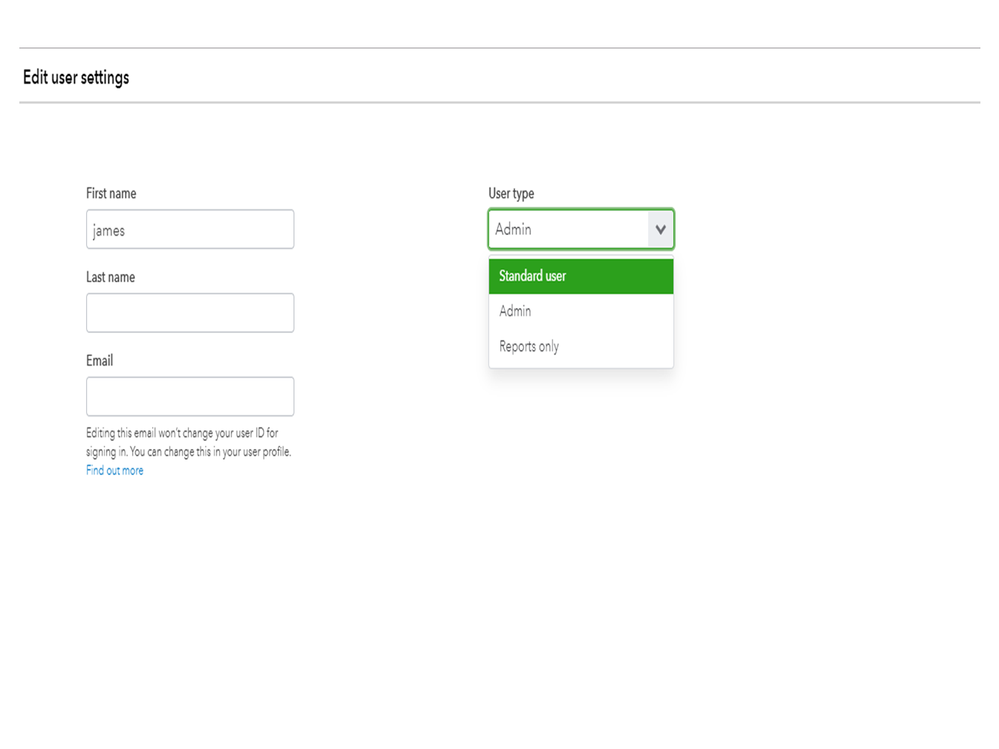
- Now, mark the box for Limited and set the correct access level.
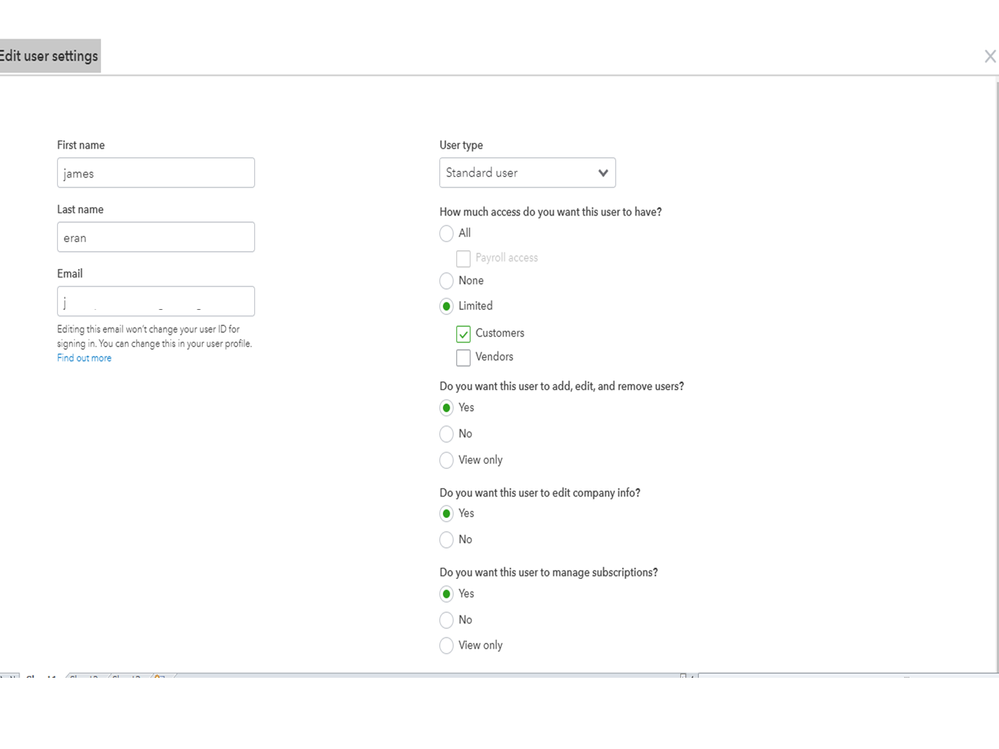
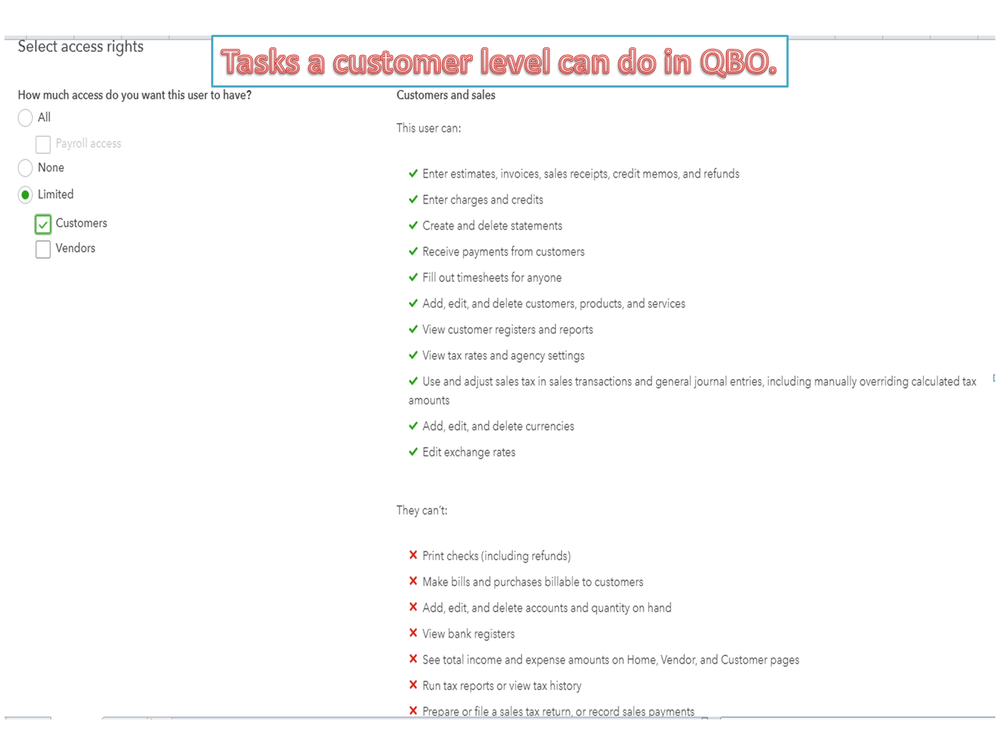
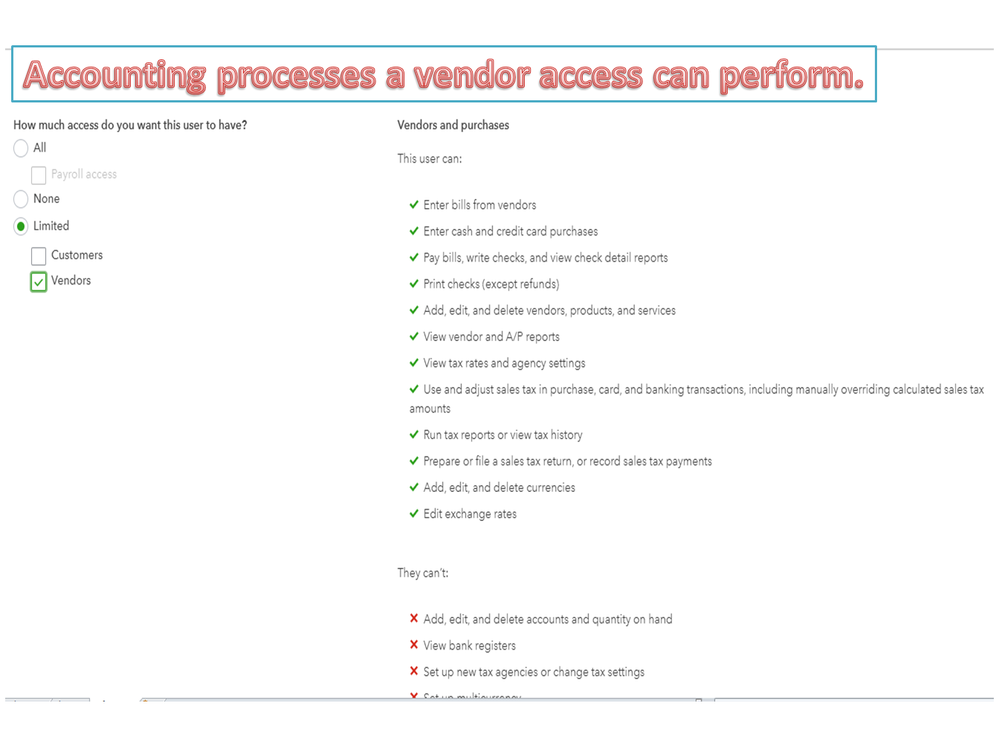
- Click Save to keep the changes.
With these steps, the workers' access rights are updated in no time.
The following guides contain detailed information on the accounting function your employees’ can do in the account. Aside from that, you’ll see instructions on how to add or modify the access rights in QBO.
Stay in touch if you need further assistance changing your employees' permissions. I’ll get back to help and make sure you’re taken care of. Have a great rest of the week.