Turn on suggestions
Auto-suggest helps you quickly narrow down your search results by suggesting possible matches as you type.
Showing results for
Thanks for posting your QuickBooks invoice concern here, @joeltovi,
Let's try to diagnose this problem and see if it is a browser-related issue. First, try to access your QBO account in Incognito mode, and send the invoices there.
Your browsing activity will constantly overwrite itself without deleting the old stuff which will likely cause QuickBooks to function poorly.
The private window will not save any history making it a good place to identify browser problems. To start Incognito mode, use these keyboard shortcuts:
If you're able to send the invoices without the error, clear the browser's cache. This will help delete the history, so you can start in a clean slate.
If the same thing happens, I recommend contacting our Support Team. Reach us during our support hours. Our Live Help are available from 6:00 AM to 6:00 PM on weekdays and 6:00 AM til 3:00 PM on Saturdays.

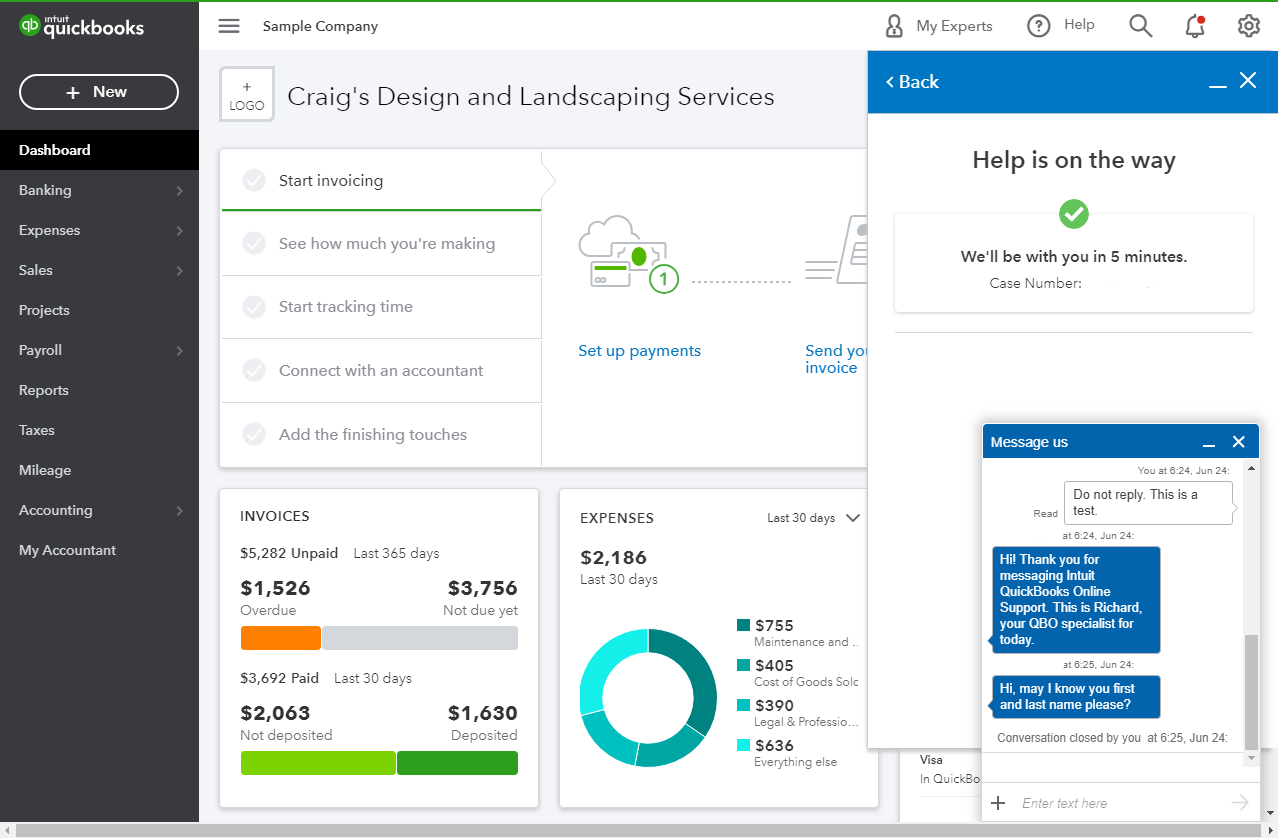
When you're connected, provide all the information about your concern or request a viewing session with out representative.
Kindly update me on how it goes. I want to make sure this is resolved and I'll be right here if you need anything about QuickBooks reports and others. Have a good one!
I have resolved this issue after an online chat with Support.
In my case it appears that it all stems from trying to send copy invoices to another email address, whether by ticking the 'Email me a copy at' box (Gear Icon/Account & Settings/Sales/Messages (Default email message sent with sales forms), or by entering an email address there in either the Cc or the Bcc box. Even ticking the 'Send me a copy' box in the Send dialog has the same effect.
I have given feedback about this so hopefully someone at QuickBooks will get this corrected sometime!



You have clicked a link to a site outside of the QuickBooks or ProFile Communities. By clicking "Continue", you will leave the community and be taken to that site instead.
For more information visit our Security Center or to report suspicious websites you can contact us here