Turn on suggestions
Auto-suggest helps you quickly narrow down your search results by suggesting possible matches as you type.
Showing results for
Hello, Chelsea.
I appreciate your time spending with our QuickBooks support. I'll take it from here and ensure you're able to see the rest of the open invoices.
There's a certain date range on how many invoices you can view on the Receive payments page. You'll want to ensure the date range is set up properly.
Click the Filter button, select a specific date range, then hit Apply.
Also when the list gets too long, QuickBooks will display the invoices by page. At the bottom of the table, click the Next button to display the rest of the invoices.
Need help recording your invoice payments? This article can guide you through the process: Record invoice payments in QuickBooks Online.
Need to run reports for your income or expenses? We have a variety of help content to assist you in running a specific report. Check them out in our Reports topic page.
The Community's doors are always open for any other concerns you might have. I'm with you with every step on the way.
Hi, thanks for your response. Just a little context- I have been using QBO for over 10 years I am well aware that there are "next" tabs at the bottom of a receive payment screen. So let me give a little more detail. If I hit receive payment from the "+ New" tab, and I choose the customer who has over 1,000 open invoices
When I pull up a specific invoice that is open but one of those that is NOT showing up on available invoices to apply payment to, after I hit receive payment, the invoice is no longer an option to apply payment to. Initially it only shows 457 invoice (usually it was 493 but a few older invoice had payments applied) Then, when I filter the date range to 3/3/2021 (even though the date range was preset to go through 2/15/21 and it was only showing invoices up to a date of 1/27/21) A message displays "You have more than 1000 open invoices. You can narrow them down with filters or search by invoice number". (see attached image 1) However, when I scroll down it now only allows me to view up to 999 invoices (see image 2) It stops at invoices dated 2/15/21... Mind you, we have open invoices for this customer that go until today, 3/3/21. Another odd thing is, this client has a ton of unapplied payments as open credits right now. That is because over the last few days we have had this issue, when our payments automatically get imported each day they will not attach to invoices that are not showing up on available open invoices to receive a payment on. When I scroll down in this same receive payment screen, the credits are not there as available credits to apply payment to.
Now, if I search in the tool search bar for an invoice for this customer, one that I know isn't showing up on the list, lets say an invoice dated 2/17/21, and I bring up that invoice, after I click "receive payment", it brings me to Image 3, which reverts back to only showing me 457 open invoices and the one I selected is not on the list. And, the unapplied credits now show for some reason. If I go up and change the filter to go through 3/3/21, it does not change, only 457 open invoices remain, which are invoices through only 1/27/21. Please let me know if all the images did not attach. There should be 3
Check your audit log. I lost about 50 invoices on March 1 at 12:06 pm. Just gone. Says I deleted them in the audit log, though I did not.
Hey there, @chelsea-l.
Thanks for following up with us. I'm happy to provide additional insight into your concern.
We currently have an open investigation for this issue (INV-55495). Our engineers are working diligently to get this resolved. I recommend contacting our technical support team so you can be added to the investigation and be notified once it's been resolved. I've included some steps to contact support below.
Please let me know if you have further questions or concerns. I'm happy to lend a hand. As always, feel free to reach out to the Community at any time. Take care!
I have no solution for you but just wanted to let you know that we are experiencing the exact same problem. We have a client that has over 2000 invoices and a few days ago, it stopped showing all of their invoices. Sometimes it randomly shows just over 400 and sometimes just over 700. Also, we have credits that will not show when we initiate the receive payment window but when we save the check and go back to try and re-enter data, it magically appears. We have three checks totaling just over $200,000 that needs to be applied to hundreds of invoices and we are dead in the water. We keep getting the same canned responses from QuickBooks with no real timeline of the fix. I hope the fix is soon and not a year from now. Don't even get me started on the lag when even searching in QuickBooks. We are not happy customers over here!
Sounds exact! We are going on day 5 of not being able to apply any payments to our one high volume account. It's really screwing things up since QBO is integrated with Salesforce and therefore SF is inaccurate now too. I reported this issue to QBO Friday 2/26/21 morning and have heard NOTHING since. The only response from them is when I reach out to them and they reply with the same thing ; "this is being investigated and when we have a diagnosis/fix we will let you know". They told me they were able to reproduce the bug, which usually means the fix should happen in a day or so after successfully reproducing, but I guess not with QBO engineers? Anyway, dead in the water was the exact term we said to QBO support, this is going to cause a ton of extra work and I highly considering making the switch to a different accounting program. It's unacceptable for such a huge well established company.
I'm curious, when you go into your audit logs, what date and time is shown that those invoices were deleted?
I've used desktop version for 30 years but my current job uses online version, so I've been using it for 2 years. I HATE it. The features are limited and we have no control of our data. The customer support for when Quickbooks Online has a malfunction, which I've experienced TWICE in one year, is horrendous!
If I have to re-input all our accounts that they "lost", I am going to be furious!
I hope this investigation includes mine as well. Customer service guy, 15 minutes on the phone with, said it was an issue with QBO and he was sending it to engineering department but I did not receive confirmation from engineering dept as to my case number. However, my QBO account ID is Air Sea Land Productions, Inc
[Company/Account ID removed]
Brenda Fazio
All of my open invoices are gone - poof
Thanks for keeping an eye on this post, brefazio.
I've checked the investigation number and the issue is about being unable to apply payments to invoices.
Since you've already contacted our Live Support Team, they'll add your account to the investigation. Then, you'll receive updates via email once the investigation is fixed.
On the other hand, I've removed your company information for the security of your account and business.
Meanwhile, you've mentioned that invoices are showing as deleted on the Audit log. You need to ensure that no other users have access to your company file. Someone may have accidentally deleted them.
I'm adding this link for additional help: Create invoices in QuickBooks Online.
Let me know if there's anything else I can help you with today. I'll be around to provide the information you need.
Did you get anything resolved. I was told today that they cannot help me and I just have to re-enter all of 2020 invoices that were "deleted". They blame me for deleting them while I wasn't using QBO at that time as I was talking to our tax accountant. Your data isn't safe, it isn't being backed up and you can easily lose everything with QBO. And they won't help you.
I talked to someone today. I was not added to that investigation. You guys need to undo whatever you did to everyone last Monday update. Ridiculous service.
We have the same issue; is there a way to run a bulk 'payment' import and specify invoice numbers to reconcile with? If not, is there an updated timeline on a solution?
Hello, scpa_kc.
Thank you for joining the thread. Let me share some insights about your concern. For now, the option to run imported payment by bulk is unavailable in QuickBooks Online.
However, you need a third-party app to utilize it. You can refer to this link for the 3rd party apps.
I understand the need for having this feature in QBO and this is a great idea to add in the program, so I'm personally taking note of this suggestion and send it to our developers. This helps them in deciding on what features might be added in their future product updates.
In the meantime, you may want to consider visiting our QuickBooks Blog. From there, you can see the future developments and the latest news about QuickBooks and what our Product Care Team is working on.
If you have any further questions or concerns, please don't hesitate and reach back out to me. I'm always here to help you. Stay safe!
Please also ask the developers to add "restore" option in the audit log for things deleted
I’ve got you covered, @brefazio.
I can see how helpful to users like you to have a restore option in the Audit log. I appreciate you for sharing this idea.
The Community recognizes feedback and product suggestions to make the program better. You can send this idea through your QuickBooks Online company file so our developers could take action to help improve your experience. I’ll show you how:
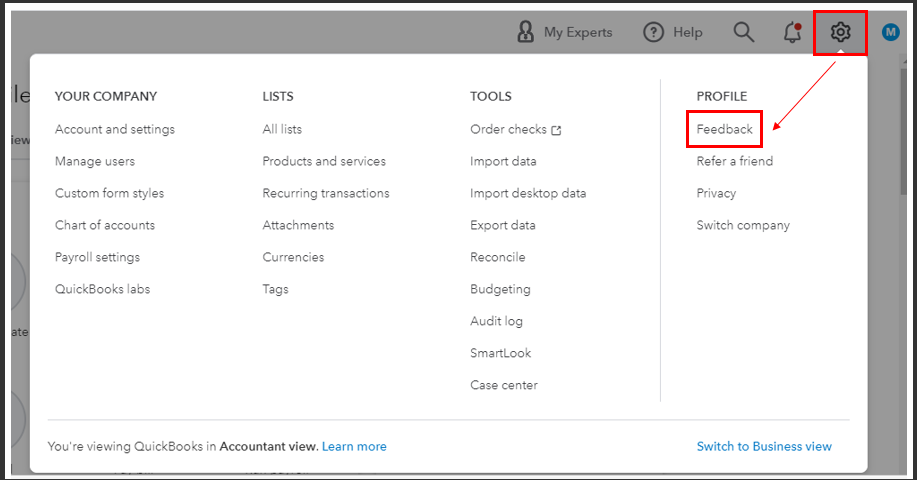
You can track feature requests through the QuickBooks Online Feature Requests website.
In case you need more tips and information on how to manage your account and business finances. We have available training videos and webinars to help you understand our product features, functions, and benefits of QuickBooks.
Let me know if you have additional QuickBooks questions or concerns. The Community team will always here to help. Have a great day ahead!
Hi, was your issue resolved already? We’re having the same issue. I’ve been contacting them since 1st week of March. I called/chat with probably 4 agents. Finally, the last one understood what my issue was and said that there is already an ongoing investigation about it. INV-55583. And that someone will email me once it’s been resolved.
So everytime I contacted them for follow-up, same answer... “our engineering dept....”
Just today, an agent who I’ve been communicating with emailed me stated that after further research, the Investigation number that they provided me is for Mexico account. I have US account! So all these weeks that I’ve been waiting & doing follow-up, now they’re telling me that they gave me incorrect investigation number.
I’m waiting to hear back from them. Thanks

You have clicked a link to a site outside of the QuickBooks or ProFile Communities. By clicking "Continue", you will leave the community and be taken to that site instead.
For more information visit our Security Center or to report suspicious websites you can contact us here