Thanks for visiting the Community space, cbelkov.
This can happen when the Online delivery option is not configured to attach the invoice. Let’s update the set up so your customers can receive the sales transactions.
With just a few clicks you can do this in your company. Here’s how:
- Go to the Gear icon at the top to select Account and Settings under Your Company.
- Press the Sales menu on the left panel and click the Pencil icon for Online delivery.
- From there, tick the radio button for Show full details in email and mark the box for PDF Attached.
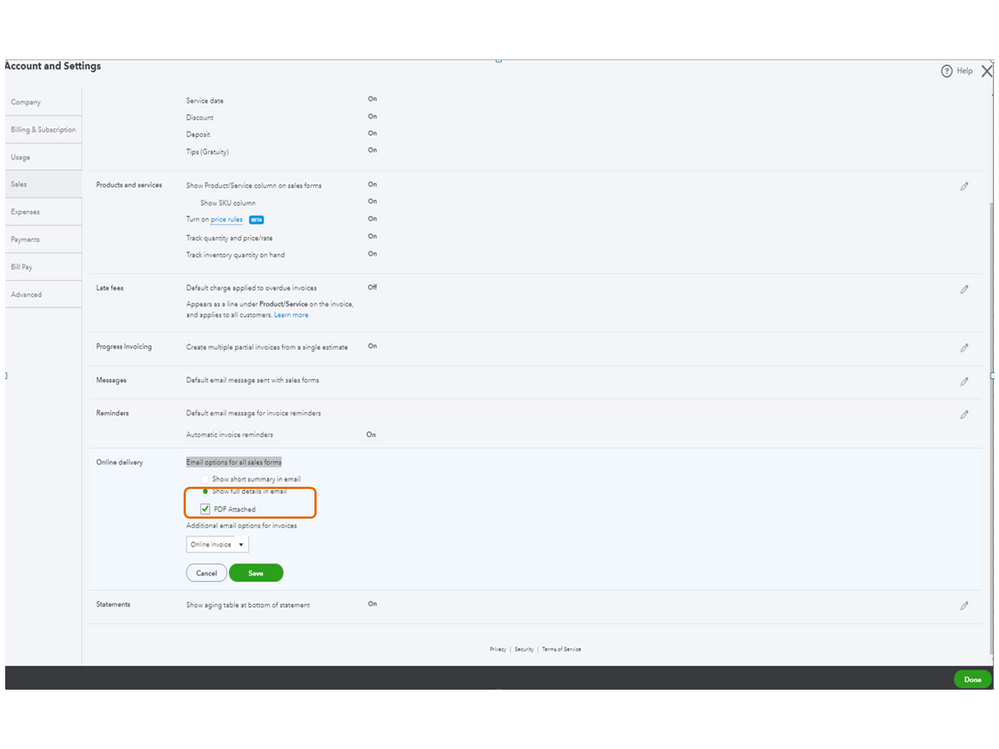
- Click Save and Done.
I've attached screenshots of how it looks like after following these steps.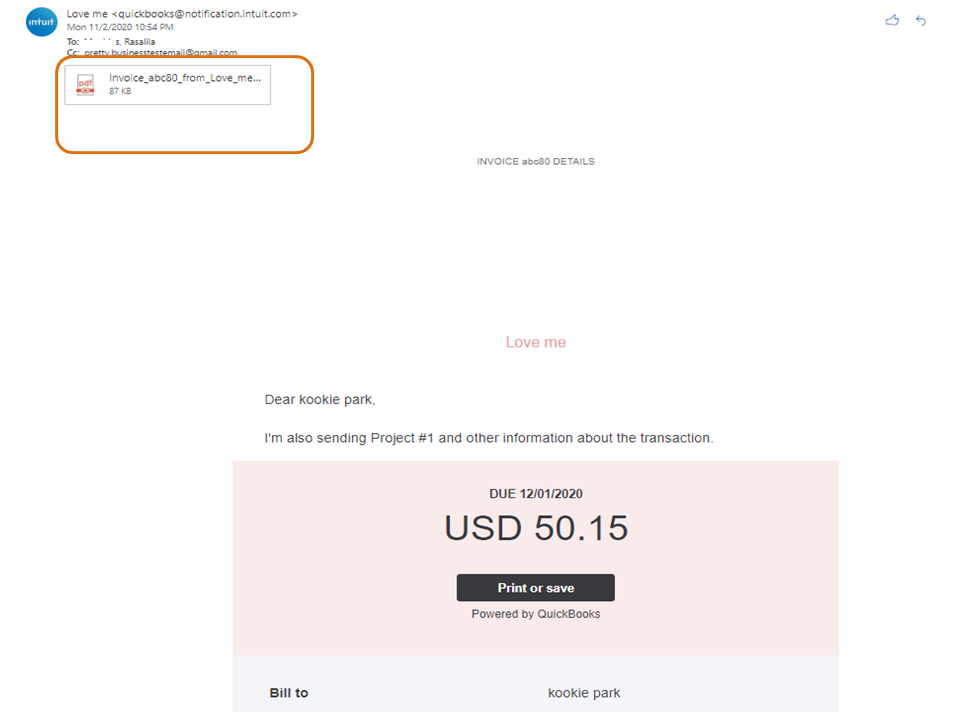
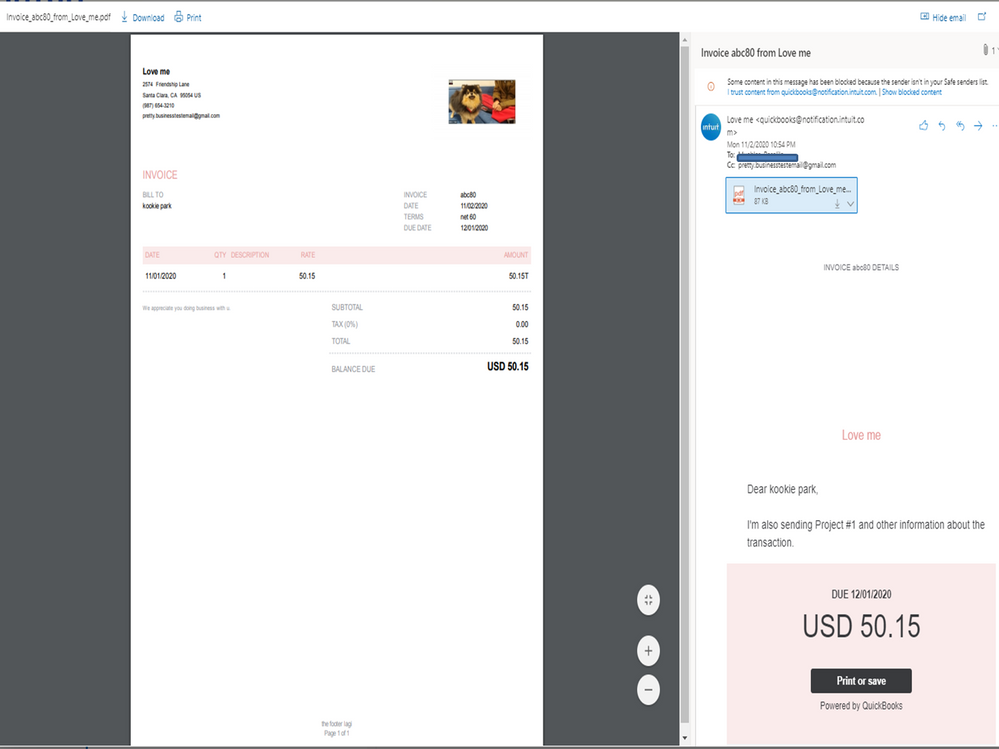
For future reference, this guide contains troubleshooting steps when sales transactions and emailed reports are not sent to your customers: 3 solutions for when customers aren't receiving your emails.
Don’t hesitate to let me know if you have clarifications or other concerns. Please know I’m always ready to answer them for you. Wishing you and your business continued success.