Turn on suggestions
Auto-suggest helps you quickly narrow down your search results by suggesting possible matches as you type.
Showing results for
Welcome to the Community, jennifer32.
There are several possible reasons for not being able to link a bank/credit card to QuickBooks, such as a connection error or that not all types of accounts are able to connect. Let’s get your bank connected to your company by entering its URL in the Connect an account page.
Here’s how:
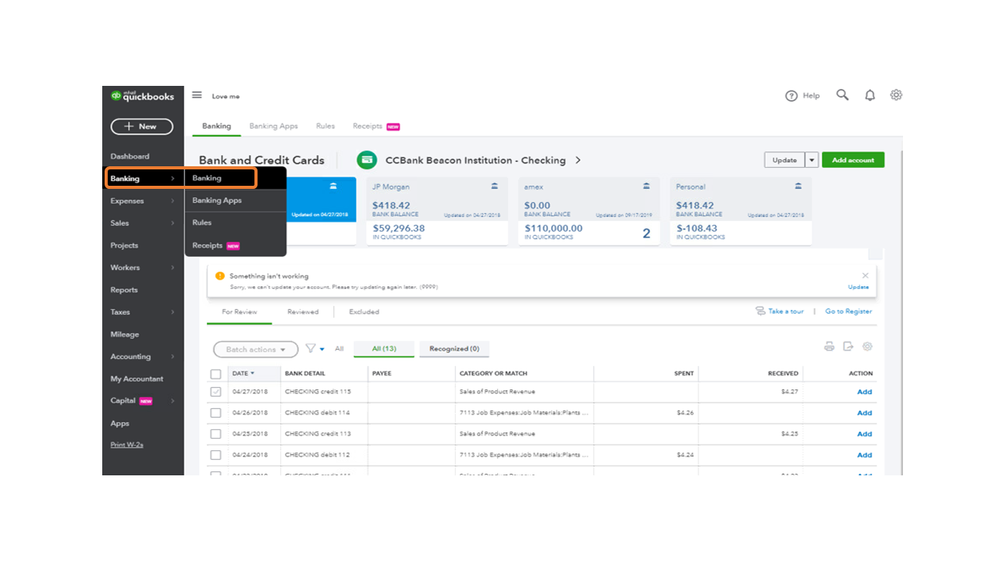
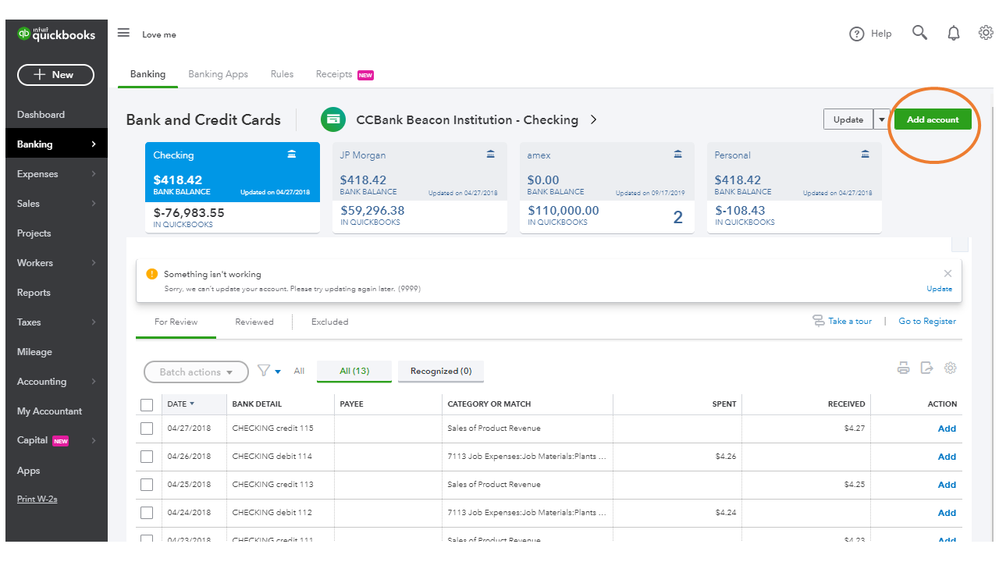
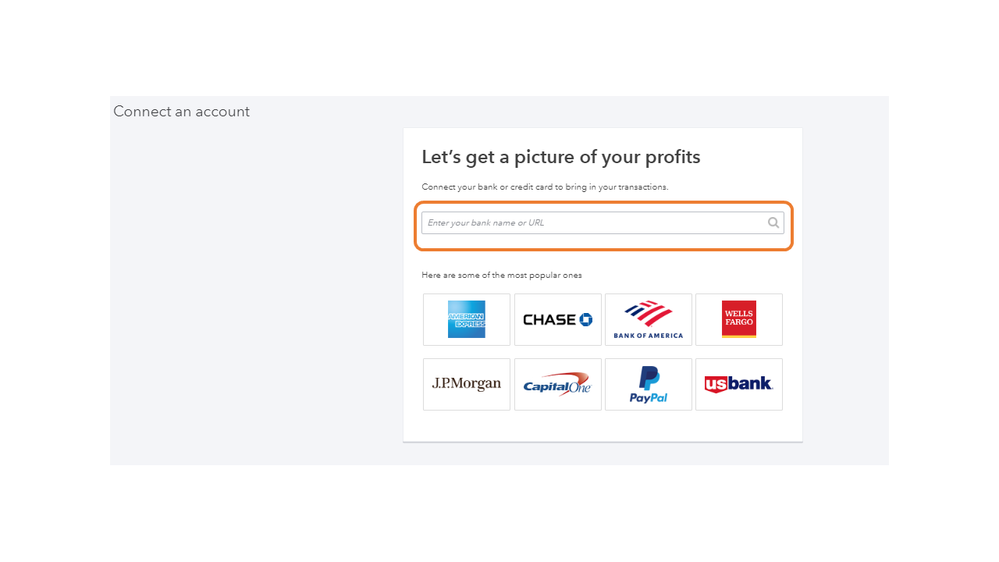
If you’re able to access the account successfully, log out of the bank’s website and continue to add the account in QBO. However, if none of these suggestions work, I recommend requesting support for the account.
To send it, follow the recommended steps in this article and proceed directly to the Request support for your bank section: Online Banking.
Alternatively, use the WebConnect feature to bring these transactions and import them to your company.
Reach out to me if you have any other concerns. Please know I’m always here ready to assist further. Have a good one.
Hi Rasa,
Hello jennifer32,
Thank you for the detailed information.
You'll have to click on + Add new from the drop-down to resolve this. Let me guide you through the steps.
Please read this article for more information about connecting bank accounts to QuickBooks Online.
This article will also help you if you encounter banking errors.
I'll be right here if you have questions. Have a wonderful day.
Hey thanks for your reply.
That's helpful but my problem is the other way round. I could not see the account after connecting to the bank (the missing account is on the bank side, not QBO side), I already have that account in my chart of account.
Thanks for the update, @jennifer32.
I'd like to help you sort this out as soon as possible, but it would require me to check your account. I suggest contacting our support team. They have the necessary tools to check your account securely.
From there, they can look deeper into the root cause of why you're unable to see the account after connecting it to your QuickBooks Online (QBO).
Here's how to get in touch with them in your QBO:
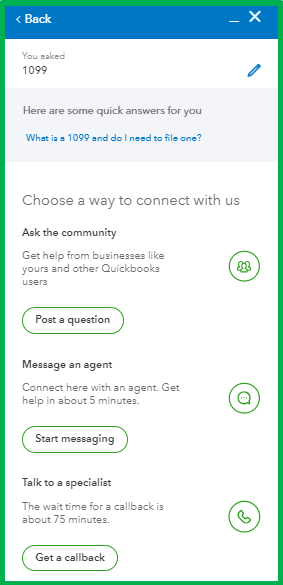
You might also want to check our Banking and bank feeds page for reference in case you want to learn some tips on managing your bank feeds.
We're always here to help if you have other banking concerns. Take care!


You have clicked a link to a site outside of the QuickBooks or ProFile Communities. By clicking "Continue", you will leave the community and be taken to that site instead.
For more information visit our Security Center or to report suspicious websites you can contact us here