Hello there, @hubschmanbrandon. Welcome to the Community.
Currently, there's no hours option on the invoice itself in QuickBooks Online (QBO). You'll have to link a time activity transaction to your invoice to change or input hours instead of the amount. I'm here to guide you how.
You'll first have to create a billable transaction through the Single time activity feature. Here's how:
- Go to the + New button.
- Select Single time activity.
- Input all the necessary details.
- Click Save or Save and close.
I've attached a screenshot below that shows the last two steps.
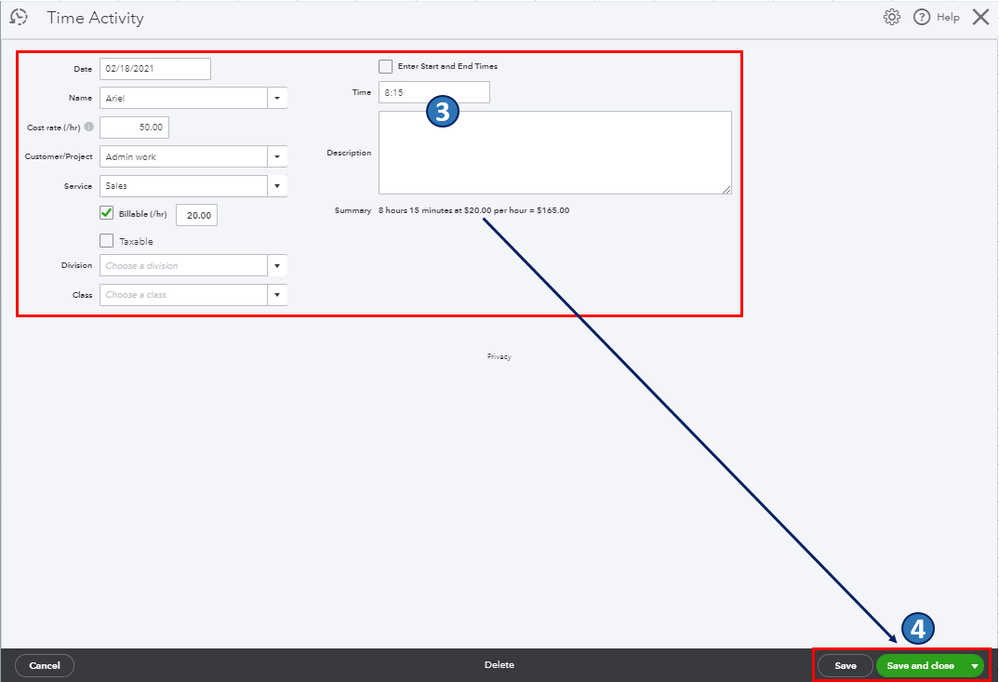
After that, pull up an invoice and add/link the time activity you've created. Please see the attached file below for your reference.

Also, you're able to create attractive and professional-looking invoices in QBO. This way, you can add the info that matters most to your business. For the step-by-step guide, you can check out this article: Customize invoices in QuickBooks Online.
Let me know if you have other concerns about managing invoices and other sales transactions in QBO. I'm just around to help. Take care always.