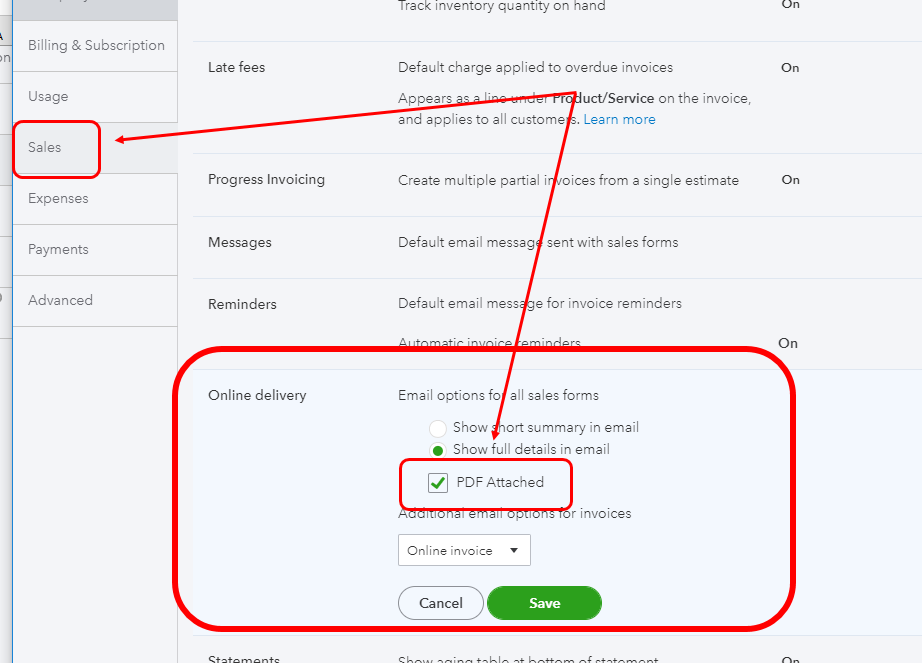I'll help you make sure that the actual invoice is sent when emailing transactions to your customers, morganflags.
Let's go to the company settings window and check the box to attach the actual invoice. Here's how:
- Click the Gear icon and select Account and Settings.
- Proceed to the Sales tab.
- Look for Online delivery and click on it.
- Check the PDF Attached box.
- Click Save, then click Done.
Here's an article about this for more details: Email And Customize Sales Form.
You'll also want to run the Invoice List report and add a column for Sent. This report will give you a list of the invoices that are already sent or not. Here's how:
- Go to the Reports menu and look for Invoice List.
- Click the Customize button in the upper-right hand corner of the report.
- Scroll-down to the Rows/Columns section and check the box for Sent.
- Click Run Report.
Let me know if you need anything else.