Turn on suggestions
Auto-suggest helps you quickly narrow down your search results by suggesting possible matches as you type.
Showing results for
Get 50% OFF QuickBooks for 3 months*
Buy nowSolved! Go to Solution.
Thanks for choosing QuickBooks Online in tracking your sales transactions. Raema.I know how important it is to re-categorize your payments. I'm here to help you with that.
Once your customer pays through the payment link, QuickBooks Online automatically uses the Service item as default. As a workaround, I'd recommend changing the item type. Here's how:
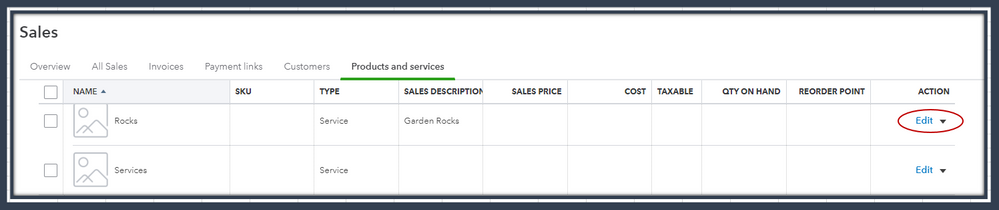
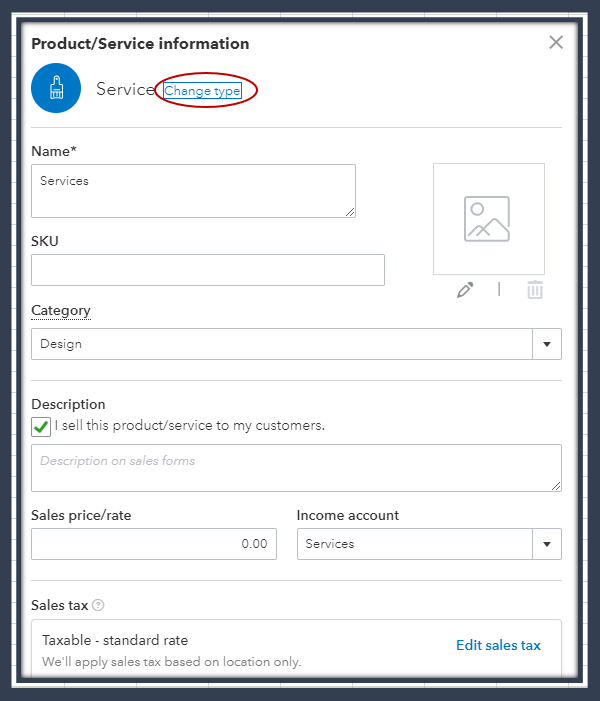
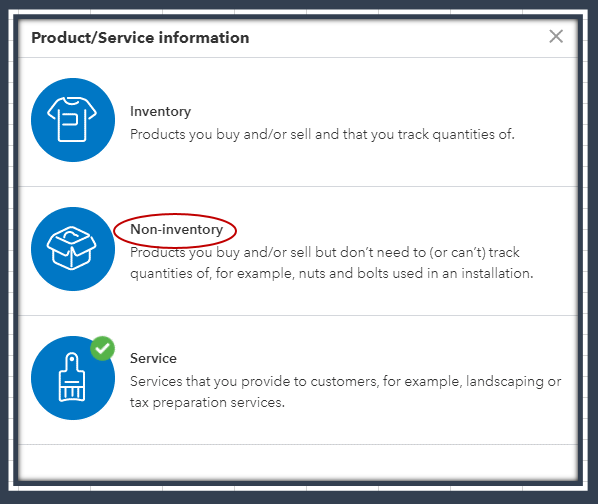
For more details, please see this article: Change Product and Service Item Types in QuickBooks Online.
Also, I'd suggest reaching out to our QuickBooks Payments Team to check if they have an option to change the default. They can securely access your account and provide accurate steps.
You can also check out this article to learn more about payment links: Accepting Payments in QuickBooks.
Additionally, I've included these resources that'll help you learn more about accepting electronic customer payments for online invoices and in-person sales. This way, you'll be able to track your sales record accurately.
Please let us know if you have other questions or concerns about managing customer payments in QuickBooks, Raema, Raema. I'm always here to help you out.
Thanks for choosing QuickBooks Online in tracking your sales transactions. Raema.I know how important it is to re-categorize your payments. I'm here to help you with that.
Once your customer pays through the payment link, QuickBooks Online automatically uses the Service item as default. As a workaround, I'd recommend changing the item type. Here's how:
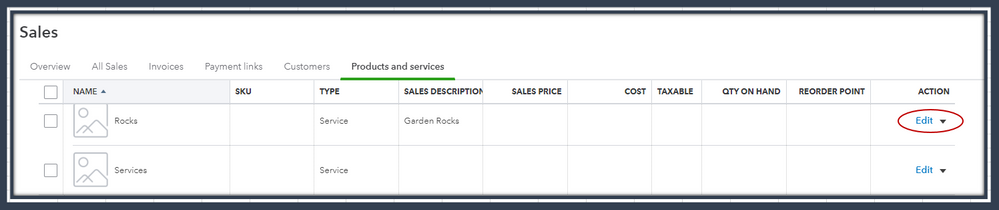
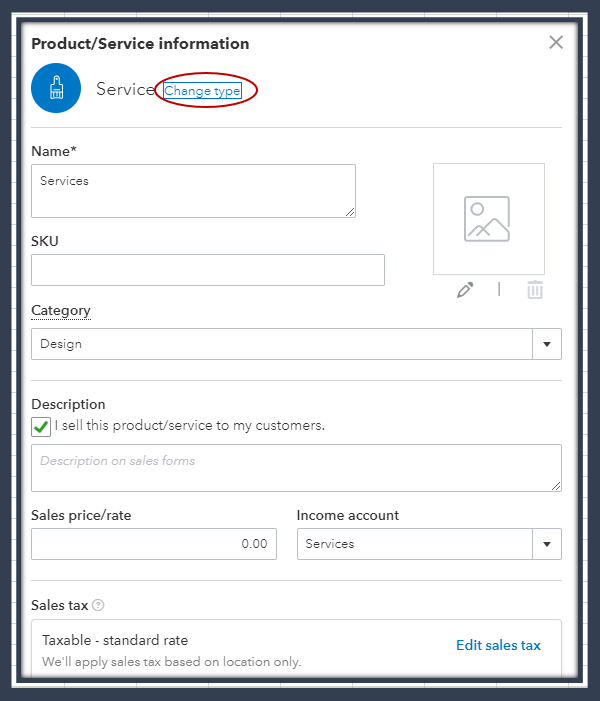
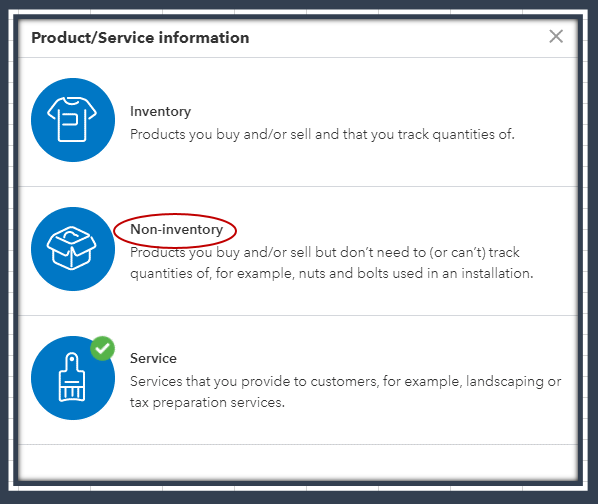
For more details, please see this article: Change Product and Service Item Types in QuickBooks Online.
Also, I'd suggest reaching out to our QuickBooks Payments Team to check if they have an option to change the default. They can securely access your account and provide accurate steps.
You can also check out this article to learn more about payment links: Accepting Payments in QuickBooks.
Additionally, I've included these resources that'll help you learn more about accepting electronic customer payments for online invoices and in-person sales. This way, you'll be able to track your sales record accurately.
Please let us know if you have other questions or concerns about managing customer payments in QuickBooks, Raema, Raema. I'm always here to help you out.
Hi, Raema.
Hope you're doing great. I wanted to see how everything is going about changing the item type in QuickBooks. Was it resolved? Do you need any additional help or clarification? If you do, just let me know. I'd be happy to help you at anytime.
Looking forward to your reply. Have a pleasant day ahead!



You have clicked a link to a site outside of the QuickBooks or ProFile Communities. By clicking "Continue", you will leave the community and be taken to that site instead.
For more information visit our Security Center or to report suspicious websites you can contact us here