Turn on suggestions
Auto-suggest helps you quickly narrow down your search results by suggesting possible matches as you type.
Showing results for
Get 50% OFF QuickBooks for 3 months*
Buy nowI'm here to share some information about why your deposits are showing up as receipts, jhcct.
Those transactions weren't deposited to the Undeposited Funds account, instead, they were directly deposited to your checking account that's why it is showing as receipts.
Moving forward, we can use the Undeposited Funds account to hold your invoice payments and sales receipts you want to combine. Once you have your deposit slip, we can make a bank deposit in QuickBooks to combine those payments into a single record to match. Doing this process ensures QuickBooks always matches your real life bank records. It also makes your reconciliations much easier.
I encourage you to visit these articles to learn more about how Undeposited Funds account and Bank Deposits work in QuickBooks Online:
I'll be right here to continue helping you have further questions about bank deposits. Feel free to tag me in your comment.
So now that I have done this, if I go back and change the place from checking account to deposited funds will this change how they show up on the reconciliation
The links you sent about un-deposited funds says I don't need to do this if I am downloading directly from the bank. this makes no sense
Welcome back to the Community, @jhcct.
You don't have to change the checking account, instead, you can directly deposit the payments of the receipts. This way, it'll show as a deposit on the reconciliation page.
Before we proceed, please know that the article shared by my peer about undeposited funds just explains how it works in QuickBooks. Also, if those transactions are downloaded from your bank, QuickBooks only depends on what your bank's provided. You should add or match your transactions in QuickBooks before you process the reconciliation.
To proceed, here's how to make a deposit:
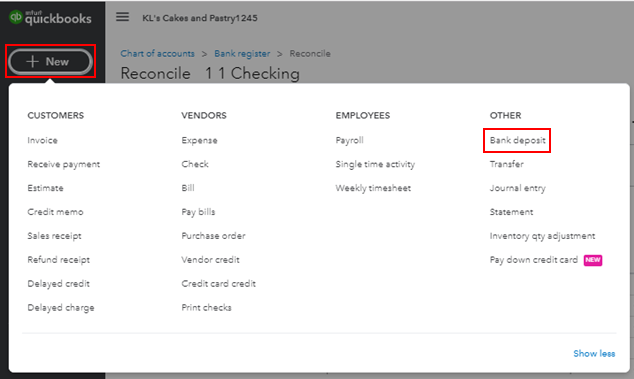
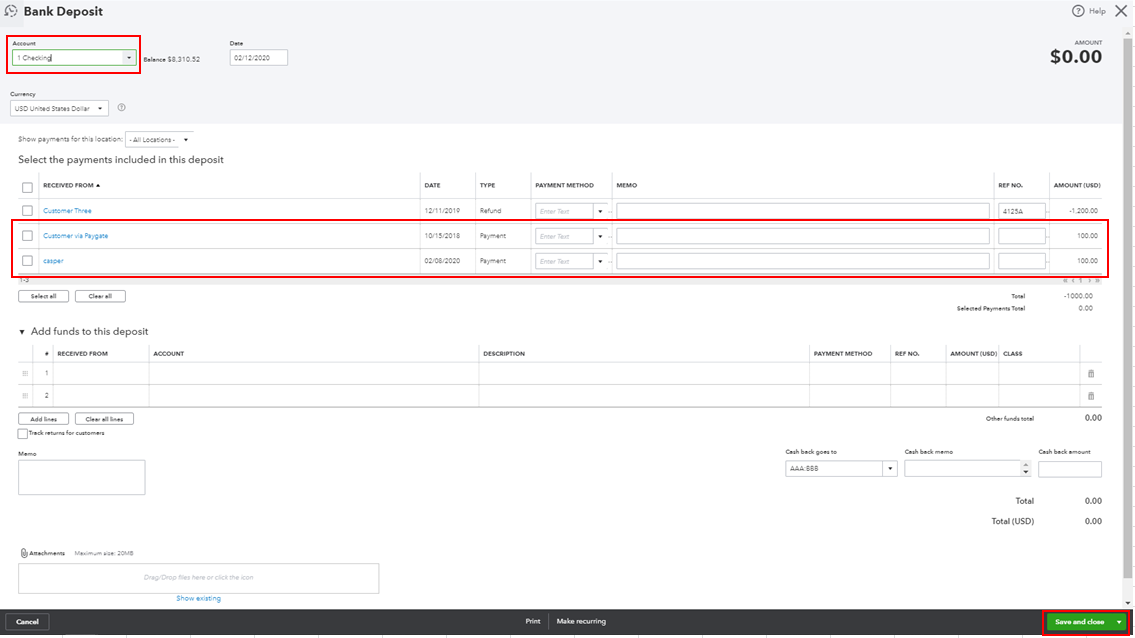
Here's an article you can read for more details: Record and make Bank Deposits in QuickBooks Online.
You might want to check out these articles to know about reconciling accounts in QuickBooks Online:
If you need any additional assistance while reconciling accounts, you can leave a comment below. I'll be sure to get back to you. Have a great day.



You have clicked a link to a site outside of the QuickBooks or ProFile Communities. By clicking "Continue", you will leave the community and be taken to that site instead.
For more information visit our Security Center or to report suspicious websites you can contact us here