We're glad to have you here, CINDYFRANK14. I'll help you print a report that contains essential data for your operations. Let me guide you on how to achieve this.
To arrange open invoices by their date on your Excel spreadsheet, you should customize your report first. This step will ensure that printed forms accurately reflect the correct data format. I'll walk you through each step of this process. Please refer to the attached screenshot below to help you navigate easily.
- Open your report.
- Navigate to the Date column and click on it to align the dates.
- Proceed to the Export/Print option to print.
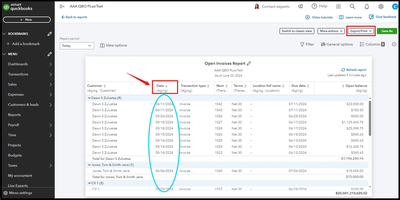
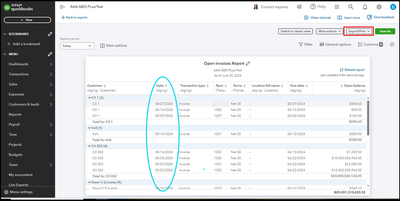
Additionally, you can read this article to learn how to get the most out of your financial reports in QuickBooks Online (QBO): Customizing Reports.
To save a customized report for future use, click the Save customization, then look for this report in the Custom Reports tab when needed. Refer to this article to learn more: Memorize your reports in QBO.
If you have further concerns about printing a report or any other questions in QBO, let us know in the comments. We're always here to lend you a hand again.