Hello there.
Let me share some troubleshooting steps to fix the issue so you can see the Subtotal option on the invoice.
In the new invoice experience, the Subtotal option is still located at the bottom left section of the invoice. See the screenshot for reference:
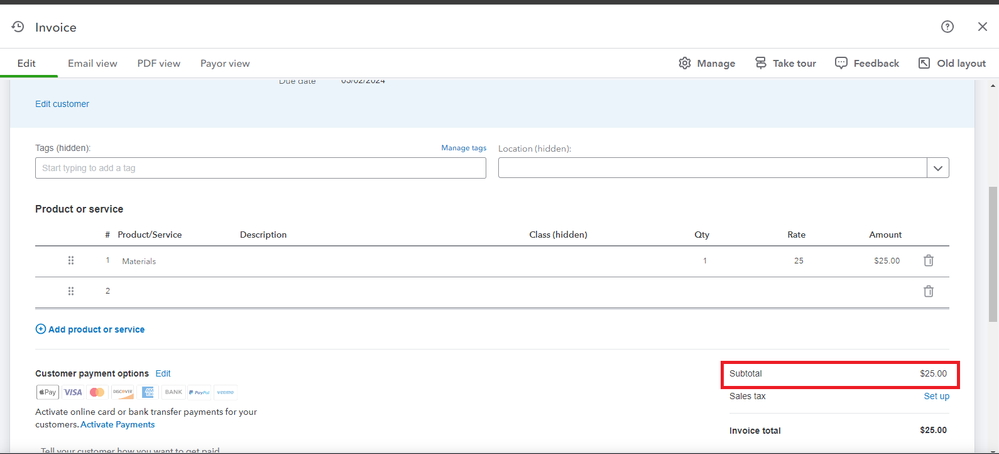
Since the option doesn't appear on your end, we can perform the basic browser troubleshooting steps. The issue you encountered may be due to a browser cache-related issue. Your browser saves files to load websites faster on your next visit. But over time, it'll get outdated, which can cause glitches and performance issues when using the program.
First, you'll want to restart your browser. Then, try creating an invoice to see if the Subtotal option appears in an incognito or private browser. You can use these keyboard shortcuts to launch a new private window:
- Google Chrome: Ctrl + Shift + N
- Mozilla Firefox: Ctrl + Shift + P
- Microsoft Edge: Ctrl + Shift + P
- Safari: Command + Shift + N
If it works on the private browser, go back to the regular browser and clear your browser's cache. Otherwise, you can use another supported browser.
Feel free to check this article for future reference in managing invoice payments: Record invoice payments in QuickBooks Online.
Please reply to this post if you have other questions regarding your sales transactions. I'll be happy to help you.