Turn on suggestions
Auto-suggest helps you quickly narrow down your search results by suggesting possible matches as you type.
Showing results for
Get 50% OFF QuickBooks for 3 months*
Buy nowHi there, @green-science.
This will happen if the late fees are automatically applied to the overdue invoices. You can manually delete the line item for late fees to fix your Profit and Loss numbers. And create an invoice for it to add the charges to the current year.
Here's how:


Once done, you can now create an invoice for the late fees.


I'm adding this article to learn more about late fees: Setting up and applying automatic late fees.
Keep in touch if you need further assistance with this, or if there's anything else I can do for you. I've got your back. Have a good day.
I thought that the whole purpose of late fees was to have them automatically added to past due invoices. This is a huge flaw with QBO then if this is considered a normal function. I know how to remove a charge and how to create an invoice. I hope that someone at QB realizes that this is a flaw in that a new charge is added using an old date. I can't believe that I'm the only one that's asked about this and sees it as a problem, and a large time-waster to have to go back and remove all past due charges and recreate new invoices.
i cant remove the late fee from my invoice from last year
This is a flaw and I wish you had the option to add the late fees to the current period. It makes no sense to be updating prior closed periods with late fees. Manually deleting and creating an invoice does not make sense. Please address!
Hello there, ajus.
I appreciate you for voicing out your option and insight regarding the process of applying late fees in QuickBooks Online (QBO).
We're always open to suggestions and ideas to help us improve the product. QBO is constantly changing and evolving based largely on the suggestions and requests of users like yourself.
For now, I encourage you to visit our QuickBooks Blog site to check the latest feature added to the application, as well as additional references while working with the account.
In case missed this article on how automatic late fees are applied in QBO, feel free to visit this: Set up and apply automatic late fees to invoices.
As always, feel free to add a comment below if you have any other questions. I'll be happy to help. Wishing you and your business continued success.
Was checking into this, and it seems the problem from the original poster has YET to be addressed. I am turning off late fees because of the frustration this causes adding revenue to months that we are DONE with. This makes absolutely NO SENSE when it comes to accounting. The reply of how to setup and use late fees is a complete waste of time, and does not answer the original question.
Good Morning All,
Has anything changed with this issue?
I can see how the functionality to apply the late fees to the current period instead of the invoice date would be beneficial to your business, Jcamp.
As my peer mentioned, the late fees are automatically added to the past-due invoices. That said, you can manually remove the line item for late fees and generate another invoice in order to apply the charges to the current period.
It would be nice to have this as an option as it will help you run your business seamlessly. That said, I recommend sending your thoughts about permanently disabling QBO advertisements to our developers. Ideas like this help identify the features our customers want the most for consideration in future enhancements. Here's how you can submit feedback:
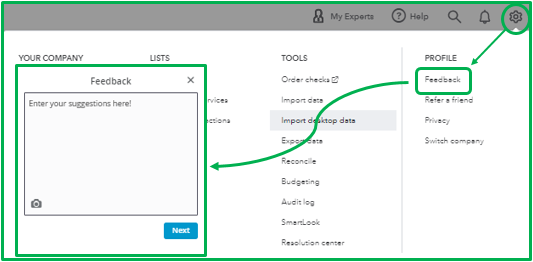
Additionally, you can visit this article for more details on managing and setting up a personalized late fee: Apply late fees to overdue invoices automatically in QuickBooks Online.
You can also post here again if you have any additional QuickBooks-related concerns. It'll be my pleasure to cater to them again. Stay safe!
As someone previously mentioned this is a huge flaw so I was hoping it was fixed as it is years later.
I've got the same question. Saw this post as related to my question.
Hello, @kevin179.
In your other Community post about the invoice late fees feature in QuickBooks Online, my colleague shared some explanations and suggestions. If you haven't yet received the notification, please follow this link: https://quickbooks.intuit.com/learn-support/en-us/reports-and-accounting/re-is-there-a-way-to-get-la....
Let us know if you have follow-up questions about this matter. I'm happy to add details too. Keep safe always.



You have clicked a link to a site outside of the QuickBooks or ProFile Communities. By clicking "Continue", you will leave the community and be taken to that site instead.
For more information visit our Security Center or to report suspicious websites you can contact us here