Greetings, @eurekagardenandf.
The Paid (Not deposited) status means that the payments were not yet deposited in QuickBooks. Let's ensure to deposit this transaction in your QuickBooks to change its status.
Here's how:
- Click the New icon (+).
- Choose Bank Deposit.
- Select the correct bank account from the Account drop-down menu.
- Go to the Add funds to this deposit section.
- Mark the payment you want to deposit.
- Click Save and close.
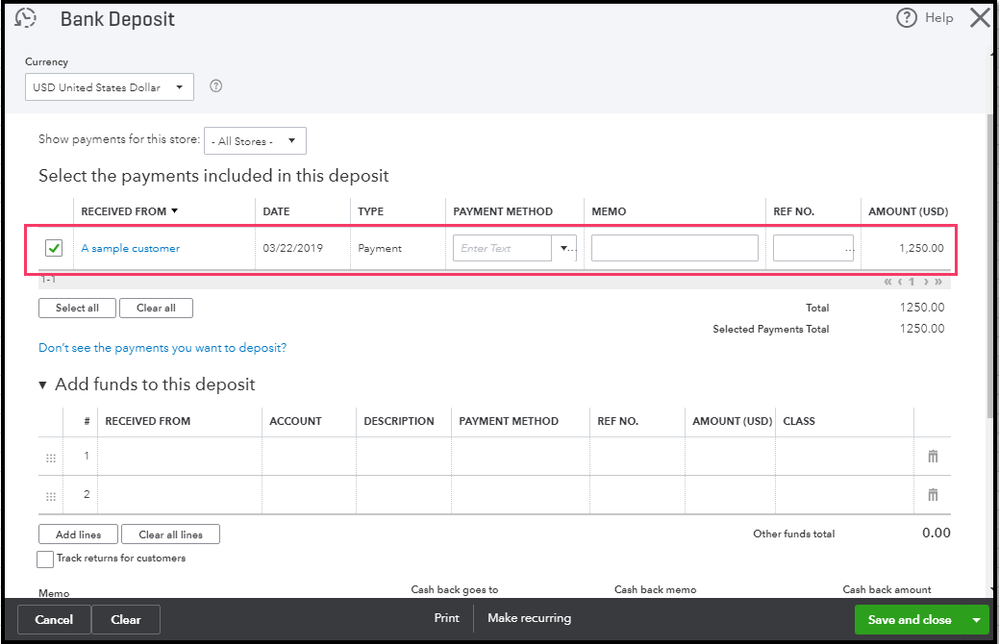
Once completed, you can check the status of the transactions through the Sales page.
- Go to the Sales menu.
- Choose the Invoices tab.
- Locate the invoices you've deposited above.
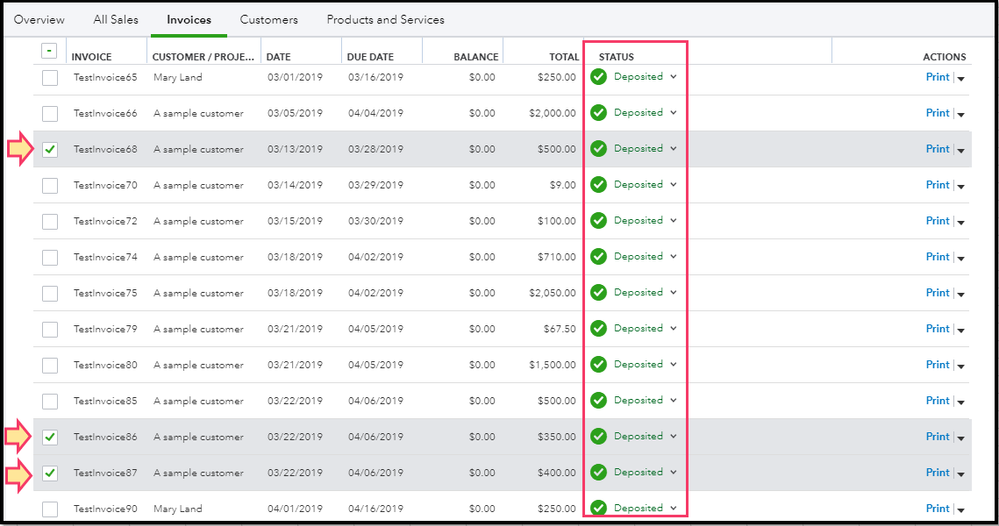
Also, here are some helpful articles that you can check on for future reference about receiving invoice payment in QuickBooks Online:
Fill me in if you have other questions about tracking your income transactions. I'm always here to help. Take care!