I'll share more details on why the bills are auto-rejected in QuickBooks Online (QBO), @ritakline-cottag.
If you create a bill approval workflow and a bill isn't reviewed after 30 days, it will auto-reject so you need to reapprove it. All bills pending approval appear in the Task menu so you can manage everything in one place.
To reapprove it, here's how:
- Sign in to your QuickBooks Online account.
- Go to Task, then click on Filters.
- Customize the date based on the bill that you need to review.
- Click on Apply filters to see the changes.
- Select the Approve link beside the bill that needs to be approved.
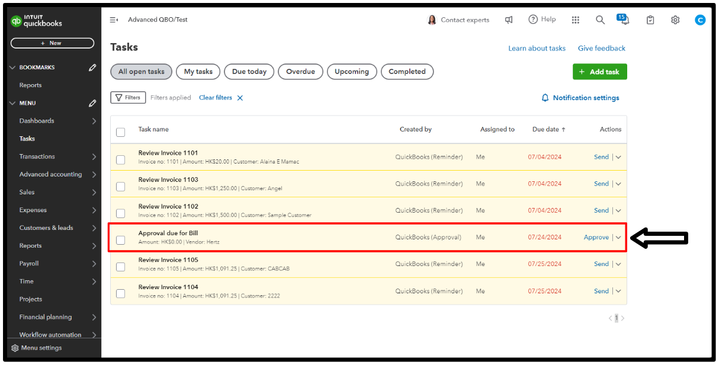
For more information, browse this link: Set up roles and permissions for paying bills with QuickBooks Bill Pay.
Furthermore, you can visit this article for future help on how you can track your bills and record bill payments in QuickBooks Online: Enter and manage bills and bill payments in QuickBooks Online.
Fill me in if you have further questions about rejected bills in QBO. I'm always ready to help you out. Keep safe!