Turn on suggestions
Auto-suggest helps you quickly narrow down your search results by suggesting possible matches as you type.
Showing results for
Get 50% OFF QuickBooks for 3 months*
Buy nowSolved! Go to Solution.
It’s nice to see you in the Community, ericbrec.
The option to sort invoices by date together with paid and unpaid status is unavailable in QuickBooks Self-Employed (QBSE) at this time. I can see that adding this specific feature is important for your business since it provides critical information tracking. Thus, I suggest sending feedback directly to our product engineers for inclusion in future enhancements.
Here’s how:
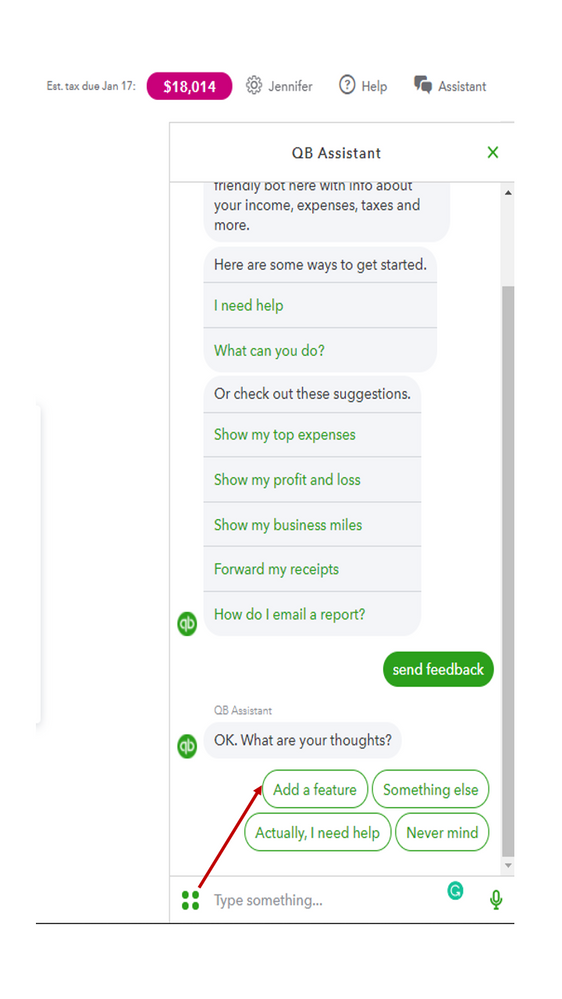
Need help managing your invoices? This great resource provides detailed information on the tasks you can do with the sales form: Create invoices in QuickBooks Self-Employed. From there, you’ll learn about customizing an invoice, activating the payments feature, to name a few.
Additionally, the following link contains articles that will guide you on how to perform any QBSE processes: Self-help resources. You’ll be able to view each one easily since they’re grouped by topic.
Keep me posted if you have any other questions about invoices and other QBSE related concerns. I'm always up to keep helping. Have a nice day!
It’s nice to see you in the Community, ericbrec.
The option to sort invoices by date together with paid and unpaid status is unavailable in QuickBooks Self-Employed (QBSE) at this time. I can see that adding this specific feature is important for your business since it provides critical information tracking. Thus, I suggest sending feedback directly to our product engineers for inclusion in future enhancements.
Here’s how:
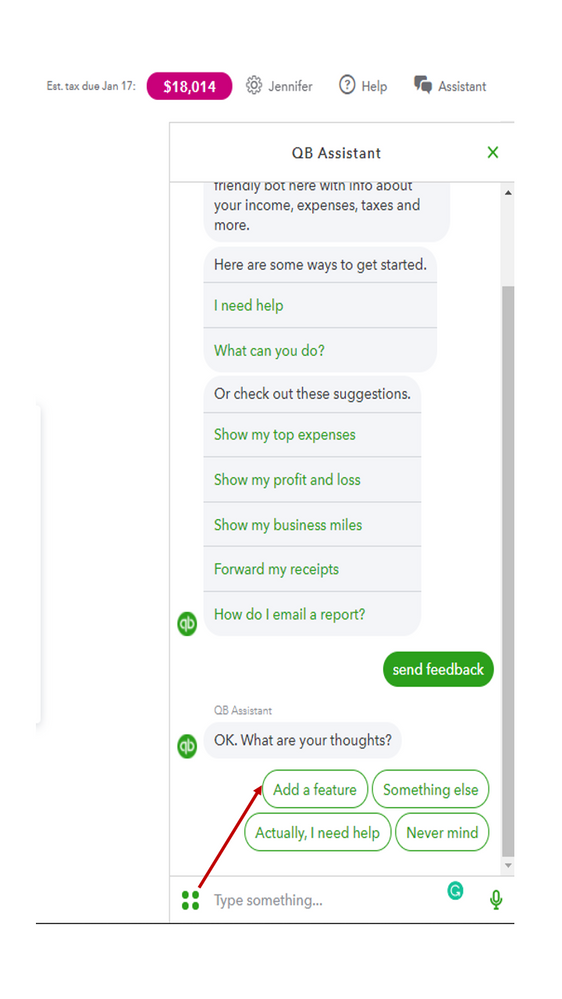
Need help managing your invoices? This great resource provides detailed information on the tasks you can do with the sales form: Create invoices in QuickBooks Self-Employed. From there, you’ll learn about customizing an invoice, activating the payments feature, to name a few.
Additionally, the following link contains articles that will guide you on how to perform any QBSE processes: Self-help resources. You’ll be able to view each one easily since they’re grouped by topic.
Keep me posted if you have any other questions about invoices and other QBSE related concerns. I'm always up to keep helping. Have a nice day!

You have clicked a link to a site outside of the QuickBooks or ProFile Communities. By clicking "Continue", you will leave the community and be taken to that site instead.
For more information visit our Security Center or to report suspicious websites you can contact us here